Garmin GPS 75 User Manual
Page 26
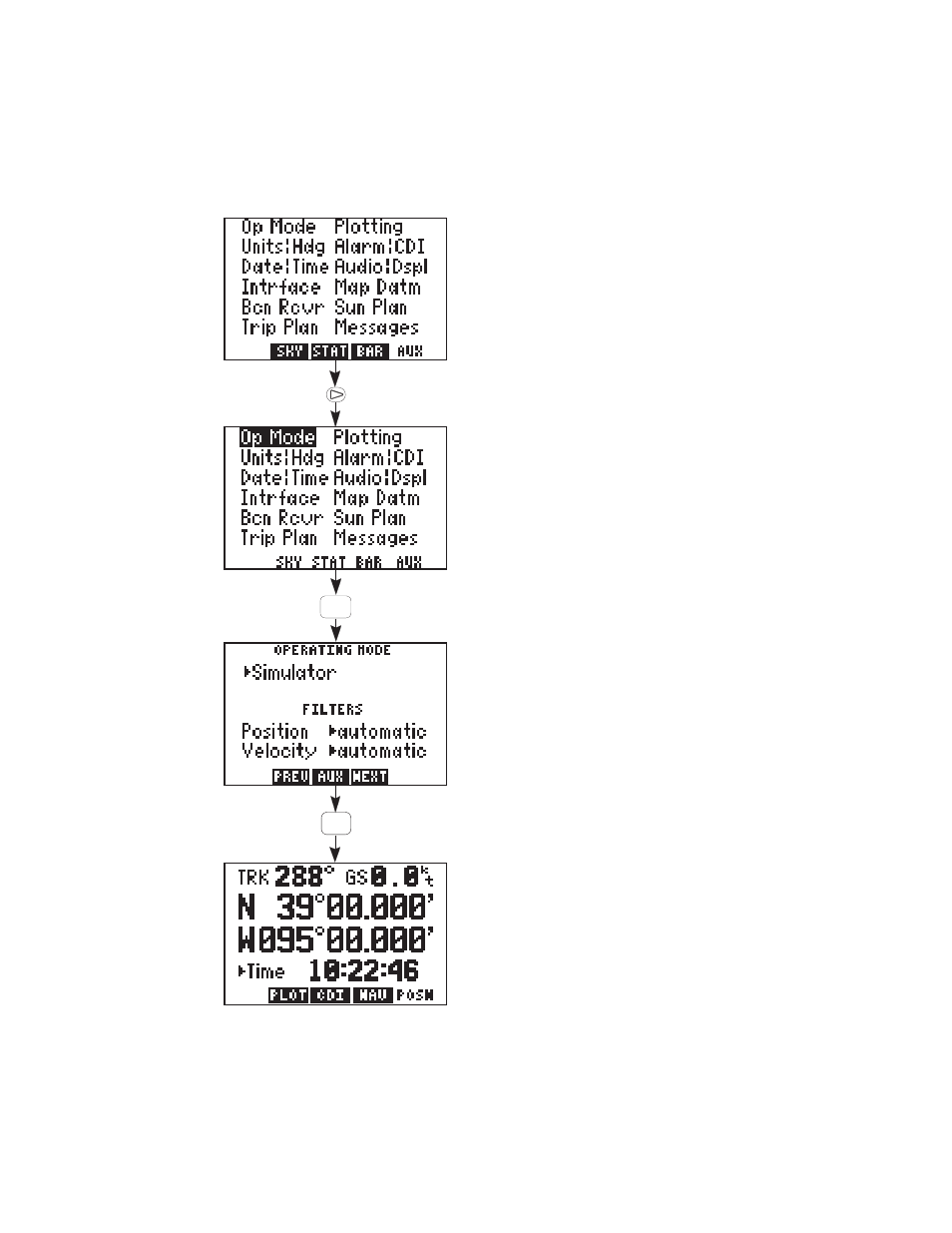
3-12
Select the simulator mode...
· Press PWR/STAT to select a Status
Page.
· If the Auxiliary Page is not
displayed, press the softkey
underneath the AUX banner to
select it.
· Use the right arrow key to
highlight “Op Mode”, press ENT.
· If the operating mode field does
not already display “Simulator”,
move the cursor with the arrow
keys to that field, and press CLR
until it does, followed by ENT.
The unit is now ready to start the
simulation.
Check the present position...
· Press NAV to display a navigation
page.
· If the Present Position Page is not
displayed, press the POSN softkey
to select it. Note the present
position. We will change the
position to N39° W95°. (If the unit
is set to display UTM coordinates,
refer to Section 6.3 to change the
coordinates to latitude and
longitude.)
ENT
NAV
*
Plus POSN Softkey if needed
- nuvi 1490 (72 pages)
- eTrex Legend H (68 pages)
- eTrex Legend Cx (96 pages)
- Oregon 450 (52 pages)
- Oregon 450 (8 pages)
- GNS 430 (266 pages)
- GNS 430 (2 pages)
- GNS 430 (22 pages)
- GNS 430 (204 pages)
- Nuvi 265W (64 pages)
- nuvi 800 (76 pages)
- eTrex Legend (68 pages)
- GPSMAP 60CSx (2 pages)
- GPSMAP 60CSx (116 pages)
- Edge 800 (60 pages)
- Edge 800 (16 pages)
- Edge 500 (64 pages)
- Edge 500 (16 pages)
- GPS 12 (66 pages)
- GPSMAP 495 (179 pages)
- GPSMAP 196 (132 pages)
- GPS 190-01219-91 (36 pages)
- eTrex 190-00234-01 (2 pages)
- GPSMAP 7015 (132 pages)
- GPSMAP 190-00683-01 (2 pages)
- zumo 220LMT, Europe (58 pages)
- GPSMAP 7212 (2 pages)
- GPSMAP 76Cx (58 pages)
- 6000 (20 pages)
- GPSMAP 190-00683-00 (152 pages)
- Garmis GPS Smart Antenna GP35-HVS (41 pages)
- Zumo TM 500/550 (74 pages)
- 4010 (2 pages)
- 3000 (10 pages)
- GPSMAP 7215 (136 pages)
- GPSMAP 6208 (20 pages)
- GPSMAP 278 (138 pages)
- GPSMAP 278 (2 pages)
- zumo 450 (72 pages)
- ZUMO 400 EN (60 pages)
- zumo 450 (2 pages)
- 4000 Series (68 pages)
- ZUMO 65309R0 (6 pages)
- 398 (2 pages)
- GPSMAP 190-01155-02 (10 pages)
