Using the world clock, Creating routes – Garmin nuLink! 1690 User Manual
Page 49
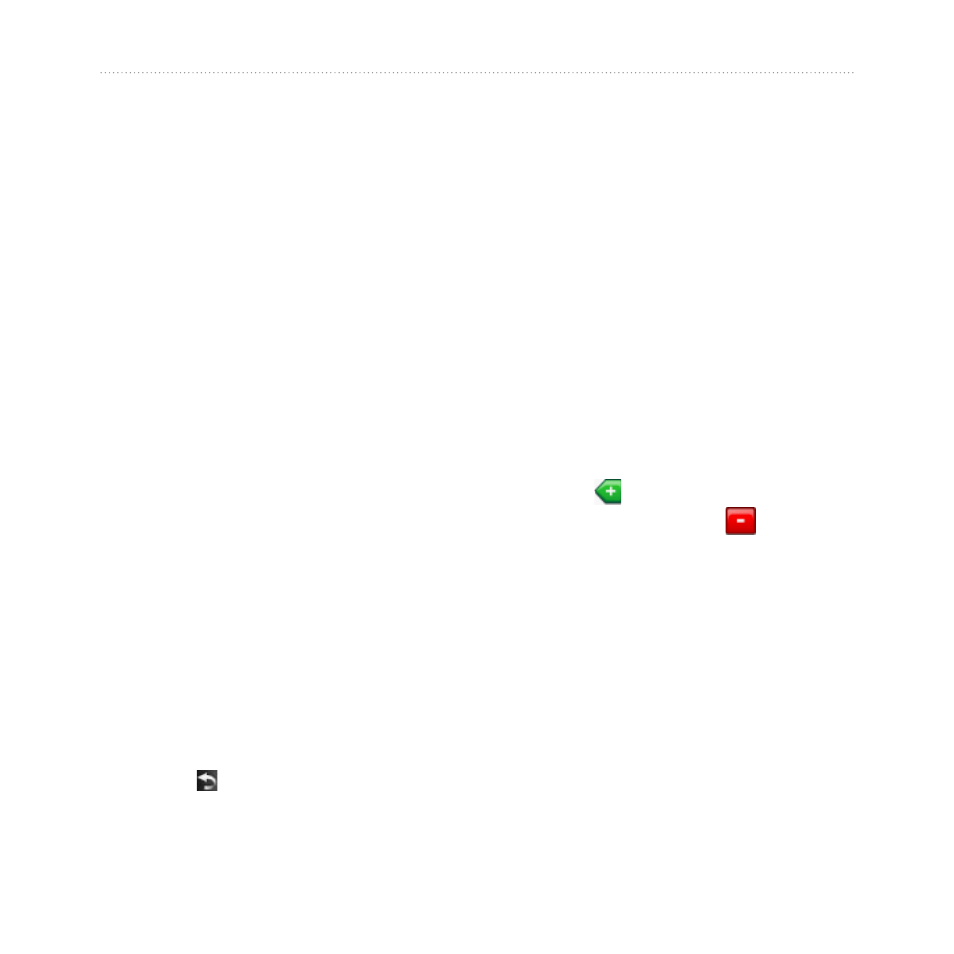
nüvi 1690 Owner’s Manual
Using the Tools
1. Touch
Tools
>
Currency
.
2. Select the currency you want to
change from and touch
OK
.
3. Select the currency you want to
change to and touch
OK
.
4. Touch the box next to a currency
to enter a value and touch
Done
.
5. Touch
Clear
to perform another
conversion.
Using the World Clock
1. Touch
Tools
>
World Clock
.
2. To change a listed city, touch one
of the cities.
3. Enter a city name, and touch
Done
.
4. Select the correct city, if
necessary.
5. Touch
World Map
to view a map.
Nighttime hours are shown in the
shaded area.
6. Touch
to view the clocks again.
Creating Routes
Use your nüvi to create and save
routes before your next trip.
1. Touch
Where To?
(or
Tools
) >
Routes
>
New
.
2. Touch
Add New Start Point
.
3. Find a location for your starting
point, and touch
Select
.
4. Touch
Add New End Point
.
5. Find a location for your ending
point, and touch
Select
.
6. Touch to add another location
to your route. Touch to
remove a location.
7. Touch
Next
to calculate your
route and view it on the map.
8. Touch
Save
to save the route and
exit.
