Using traffic data, Traffic in your area – Garmin nuLink! 1690 User Manual
Page 25
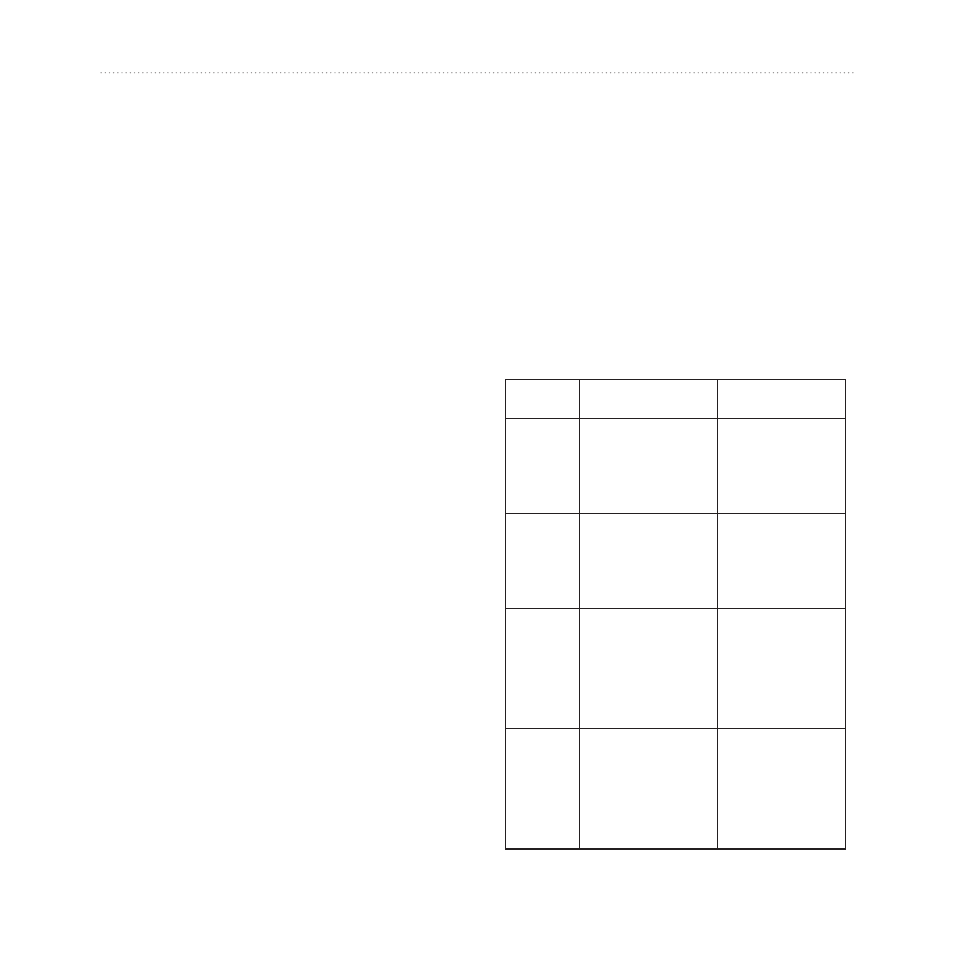
nüvi 1690 Owner’s Manual
19
Using Traffic Data
Using Traffic Data
nOTE: Garmin is not responsible
for the accuracy of the traffic
information.
nOTE: nüLink! services are not
available in all areas or countries.
Your nüvi can receive traffic
information through your nüLink!
subscription. Your device must
be receiving a signal from
nüLink! services to receive traffic
information.
The subscription activates
automatically when you initially
for more
information.
Traffic in Your Area
When you are receiving traffic
information, a traffic icon appears
in the upper-left corner of the Map
page. The traffic icon changes color
to indicate the severity of traffic
conditions on your route or on the
road you are currently travelling.
Color Description Meaning
Green Low severity
Traffic is
flowing
normally.
Yellow Medium
severity
Traffic is
slightly
congested.
Red
High severity
Traffic is
heavily
congested
or stopped.
Gray No data
Traffic data
has not
updated.
- nuvi 1490 (72 pages)
- eTrex Legend H (68 pages)
- eTrex Legend Cx (96 pages)
- Oregon 450 (8 pages)
- Oregon 450 (52 pages)
- GNS 430 (204 pages)
- GNS 430 (266 pages)
- GNS 430 (2 pages)
- GNS 430 (22 pages)
- Nuvi 265W (64 pages)
- nuvi 800 (76 pages)
- eTrex Legend (68 pages)
- GPSMAP 60CSx (2 pages)
- GPSMAP 60CSx (116 pages)
- Edge 800 (60 pages)
- Edge 800 (16 pages)
- Edge 500 (16 pages)
- Edge 500 (64 pages)
- GPS 12 (66 pages)
- GPSMAP 495 (179 pages)
- GPSMAP 196 (132 pages)
- GPS 190-01219-91 (36 pages)
- eTrex 190-00234-01 (2 pages)
- GPSMAP 7015 (132 pages)
- GPSMAP 190-00683-01 (2 pages)
- zumo 220LMT, Europe (58 pages)
- GPSMAP 7212 (2 pages)
- GPSMAP 76Cx (58 pages)
- 6000 (20 pages)
- GPSMAP 190-00683-00 (152 pages)
- Garmis GPS Smart Antenna GP35-HVS (41 pages)
- Zumo TM 500/550 (74 pages)
- 4010 (2 pages)
- 3000 (10 pages)
- GPSMAP 7215 (136 pages)
- GPSMAP 6208 (20 pages)
- GPSMAP 278 (138 pages)
- GPSMAP 278 (2 pages)
- zumo 450 (72 pages)
- ZUMO 400 EN (60 pages)
- zumo 450 (2 pages)
- 4000 Series (68 pages)
- ZUMO 65309R0 (6 pages)
- 398 (2 pages)
- GPSMAP 190-01155-02 (10 pages)
