Finding friends with ciao, About ciao! networks, Joining ciao – Garmin nuLink! 1690 User Manual
Page 36: Finding friends with, Ciao
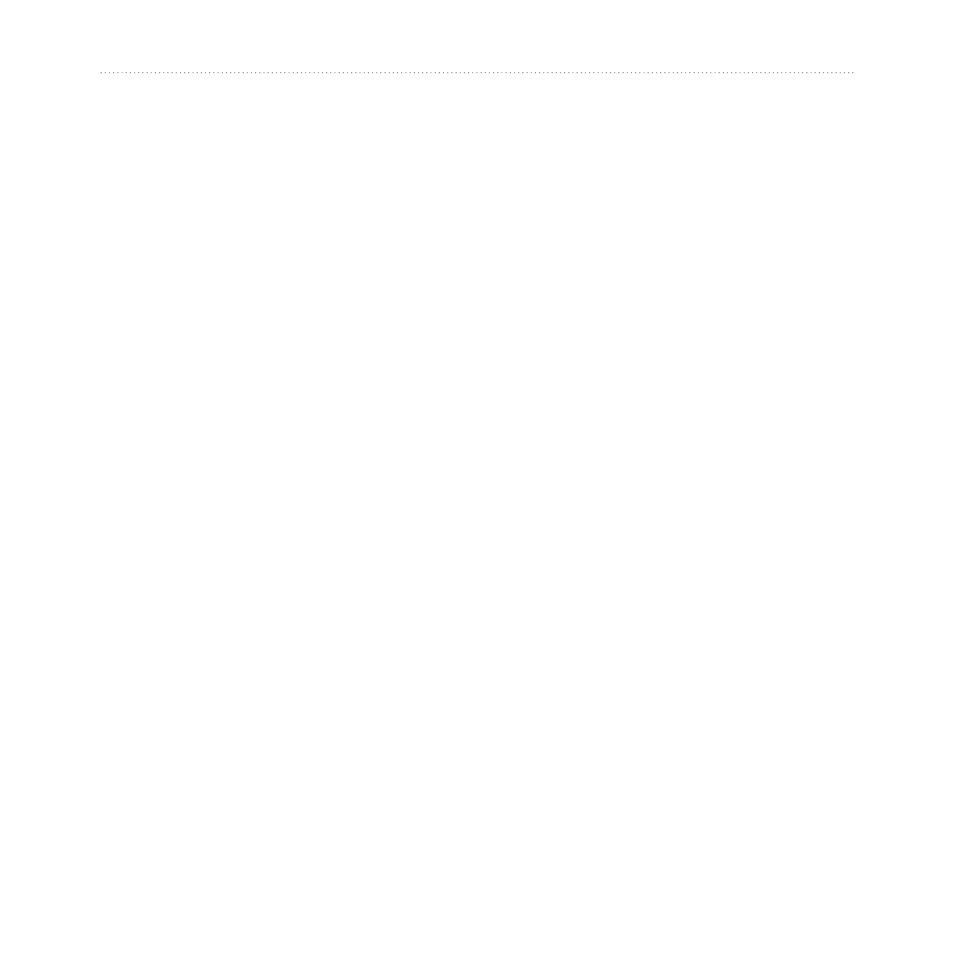
0
nüvi 1690 Owner’s Manual
Finding Friends with Ciao!™
Finding Friends with
Ciao!
™
Ciao! periodically sends your
location to our partner networks and
downloads the most-recent location
of your friends. This application only
sends your location when you tell
it to, unless you enable automatic
updates. See
A data connection is required for this
feature.
nOTE: Ciao! is not available in all
areas or countries.
About Ciao! Networks
Ciao! supports multiple location-
based social networks.
When you enable Ciao!, the network
or networks you will be registered
with appear in the terms of service.
Joining Ciao!
Before you can join Ciao!, you must
information about registering your
nüvi.
1. Touch
Tools
>
Ciao!
.
2. Select
I Agree
, and touch
Continue
to accept the privacy
agreement.
3. On your computer, go to the
URL that appears on the device
screen, and read the terms
of service for the network or
networks shown.
4. Select an option:
Touch
Accept
to accept the
terms of service and enable
Ciao!.
Touch
Decline
to decline the
terms of service and leave
Ciao! disabled.
•
•
