Entering your status, Changing your visibility, Disabling ciao – Garmin nuLink! 1690 User Manual
Page 39
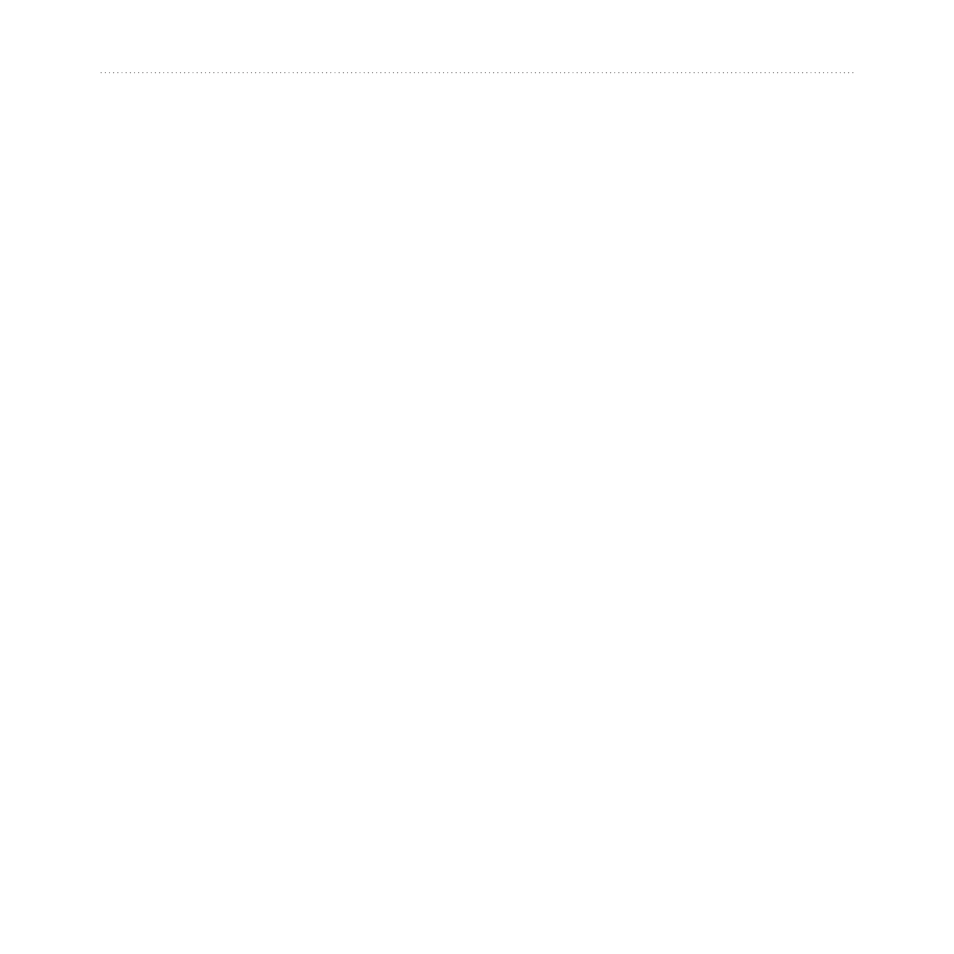
nüvi 1690 Owner’s Manual
Finding Friends with Ciao!™
Entering Your Status
1. Touch
Tools
>
Ciao!
.
2. Touch your user name in the
friend list.
3. Touch the information balloon.
4. Touch
Status
.
5. Enter a status message with up to
255 characters.
6. Touch
Done
.
Touch
Privacy
to read the privacy
statement.
Touch
Disable
to disable Ciao! and
clear Ciao! data from the nüvi.
Changing Your Visibility
You can choose whether or not to
send location updates to your Ciao!
friends by changing your visibility in
the Ciao! settings.
1. Touch
Tools
>
Settings
>
Ciao!
.
2. Touch the button under
Visibility.
3. Select an option:
Select
Show
to send location
updates to your Ciao! friends.
Select
Hide
to stop sending
location updates to your Ciao!
friends.
4. Touch
OK
.
Disabling Ciao!
1. Touch
Tools
>
Settings
>
Ciao!
>
Disable
.
2. Touch
Yes
.
All the Ciao! information stored
on your device is removed. You no
longer send any position updates.
To enable Ciao!, you must join Ciao!
again.
•
•
