Receiving a call – Garmin nuLink! 1695 User Manual
Page 38
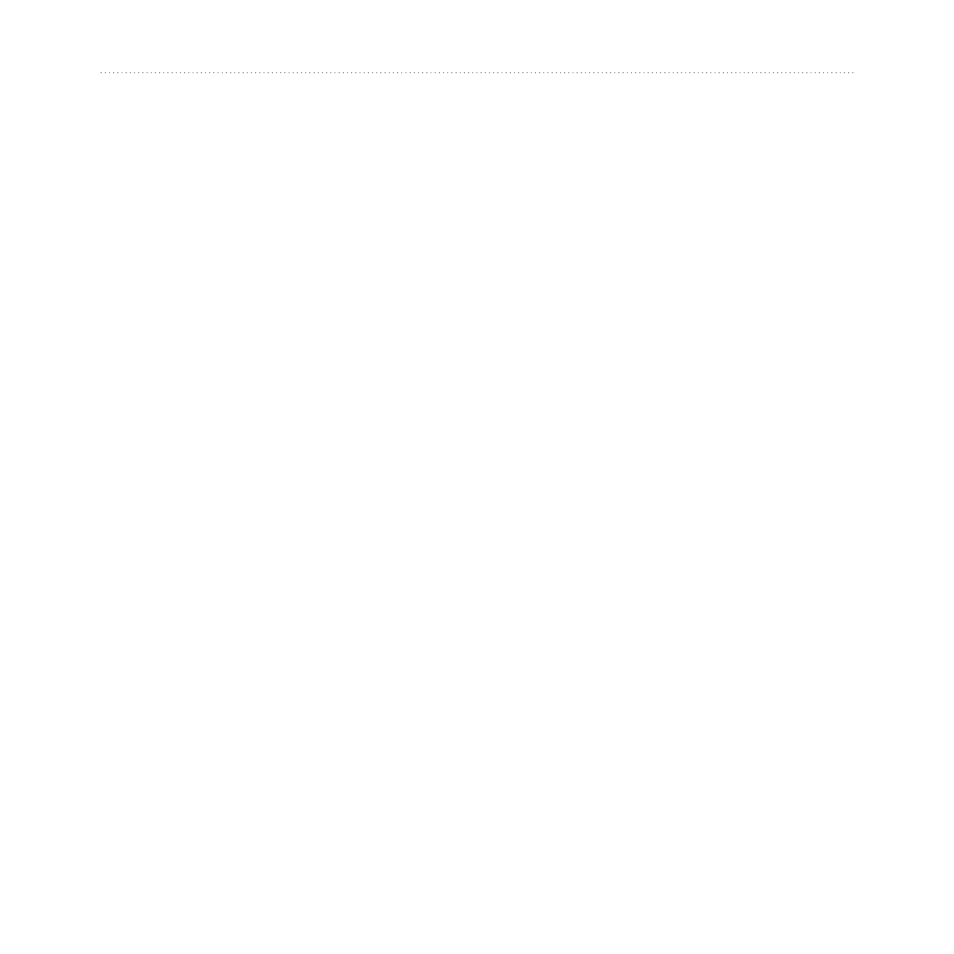
nüLink! 1695 Owner’s Manual
About the Hands-Free Features
About Paired Devices
After the initial pairing, the
two devices can connect
automatically each time you turn
them on.
You might have to set your
mobile phone to connect to the
device automatically when it is
turned on.
When your phone is connected
to your device, you are ready to
make phone calls.
When you turn on the device, it
attempts to connect to the last
phone to which it was connected.
•
•
•
•
Calling a number
Before you can call a number using
your device, you must pair your
phone and your device.
1. From the main menu, touch
Phone > Dial.
2. Enter the number.
3. Touch Dial.
receiving a Call
When you receive a call, the
Incoming Call window appears.
Touch Answer to answer the call.
Touch Ignore to ignore the call.
•
•
- nuvi 1490 (72 pages)
- eTrex Legend H (68 pages)
- eTrex Legend Cx (96 pages)
- Oregon 450 (52 pages)
- Oregon 450 (8 pages)
- GNS 430 (266 pages)
- GNS 430 (2 pages)
- GNS 430 (22 pages)
- GNS 430 (204 pages)
- Nuvi 265W (64 pages)
- nuvi 800 (76 pages)
- eTrex Legend (68 pages)
- GPSMAP 60CSx (2 pages)
- GPSMAP 60CSx (116 pages)
- Edge 800 (16 pages)
- Edge 800 (60 pages)
- Edge 500 (16 pages)
- Edge 500 (64 pages)
- GPS 12 (66 pages)
- GPSMAP 495 (179 pages)
- GPSMAP 196 (132 pages)
- GPS 190-01219-91 (36 pages)
- eTrex 190-00234-01 (2 pages)
- GPSMAP 7015 (132 pages)
- GPSMAP 190-00683-01 (2 pages)
- zumo 220LMT, Europe (58 pages)
- GPSMAP 7212 (2 pages)
- GPSMAP 76Cx (58 pages)
- 6000 (20 pages)
- GPSMAP 190-00683-00 (152 pages)
- Garmis GPS Smart Antenna GP35-HVS (41 pages)
- Zumo TM 500/550 (74 pages)
- 4010 (2 pages)
- 3000 (10 pages)
- GPSMAP 7215 (136 pages)
- GPSMAP 6208 (20 pages)
- GPSMAP 278 (138 pages)
- GPSMAP 278 (2 pages)
- zumo 450 (72 pages)
- ZUMO 400 EN (60 pages)
- zumo 450 (2 pages)
- 4000 Series (68 pages)
- ZUMO 65309R0 (6 pages)
- 398 (2 pages)
- GPSMAP 190-01155-02 (10 pages)
