Nrst key – Garmin GPS 150XL User Manual
Page 62
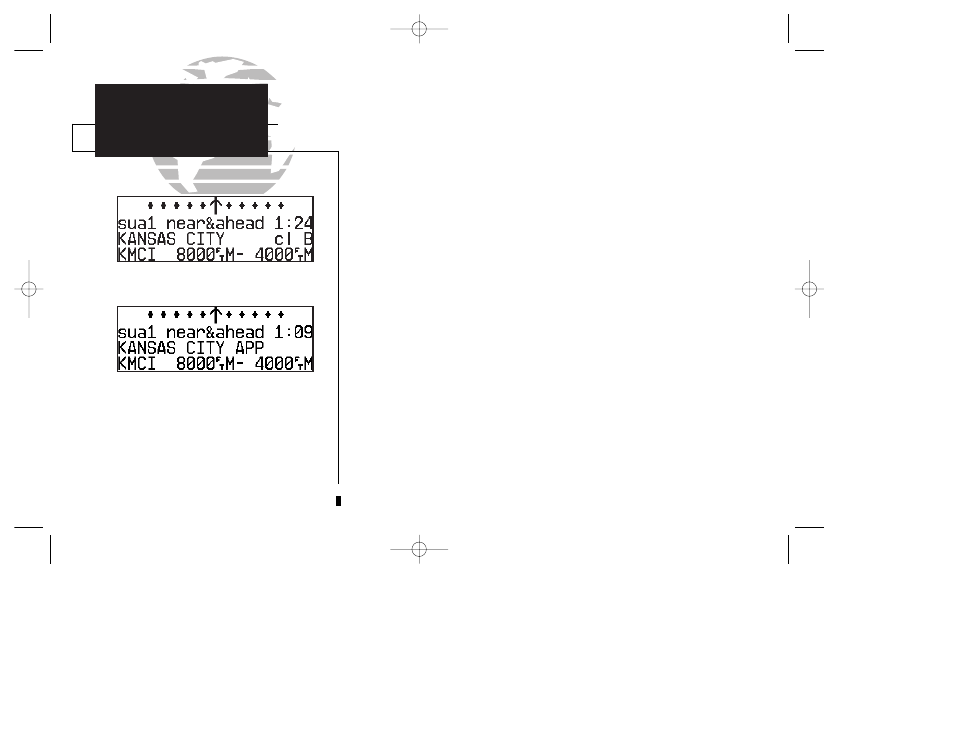
The nearest waypoints for other categories (VORs, NDBs, etc.) may be viewed
by rotating
O. Rotating O continuously to the left will stop page selection on the
nearest airport category.
The next page available under the GPS 150XL’s
T key is the SUA (special-use air-
space) alert page. The SUA alert page will alert you to as many as nine controlled or
restricted airspaces near or in your flight path, according to the following conditions:
• If your projected course will take you inside an SUA within the next 10
minutes, the message ‘SUA ahead < 10 min’ will be displayed.
• If you are within two nautical miles of an SUA and your current course will take
you inside, the message ‘SUA Near & Ahead’ will be displayed.
• If you are within two nautical miles of an SUA and your current course will not
take you inside, the message ‘Near SUA < 2nm’ will be displayed.
• If you have entered an SUA, the message ‘Inside SUA’ will be displayed.
Note that the GPS 150XL’s SUA alerts are based on three-dimensional data (latitude,
longitude and altitude) to avoid nuisance alerts. The alert boundaries for controlled air-
space are also sectorized to provide complete information on any nearby airspace. Once
you have met one of the described conditions, the message annunciator will flash, alert-
ing you of an SUA message.
To view an SUA message:
1. Press the
M
key.
2. Press
M
again to return to the previous page.
Once you are notified of an SUA alert, detailed information concerning the specific
SUA is provided by the
T key.
52
Nearest SUA
SECTION
3
NRST KEY
Special
Use Airspace
Nearest SUA with controlling agency displayed.
NOTE: The GPS 150XL will flash the
U next to the M key
to inform you of SUA alerts. You do not have to repeatedly
check the Nearest Waypoint page for SUA information. It is
provided to supply more information on the SUA and its
boundaries. The GPS 150XL will not flash alerts, however, if
it has been turned off or if your altitude is such that you will
not enter the buffered airspace. Turning off SUA alerts and
setting the altitude buffer is described on page 78.
150xl manual B 8/4/98 1:10 PM Page 52
