Getting started – Garmin GPS III Pilot User Manual
Page 15
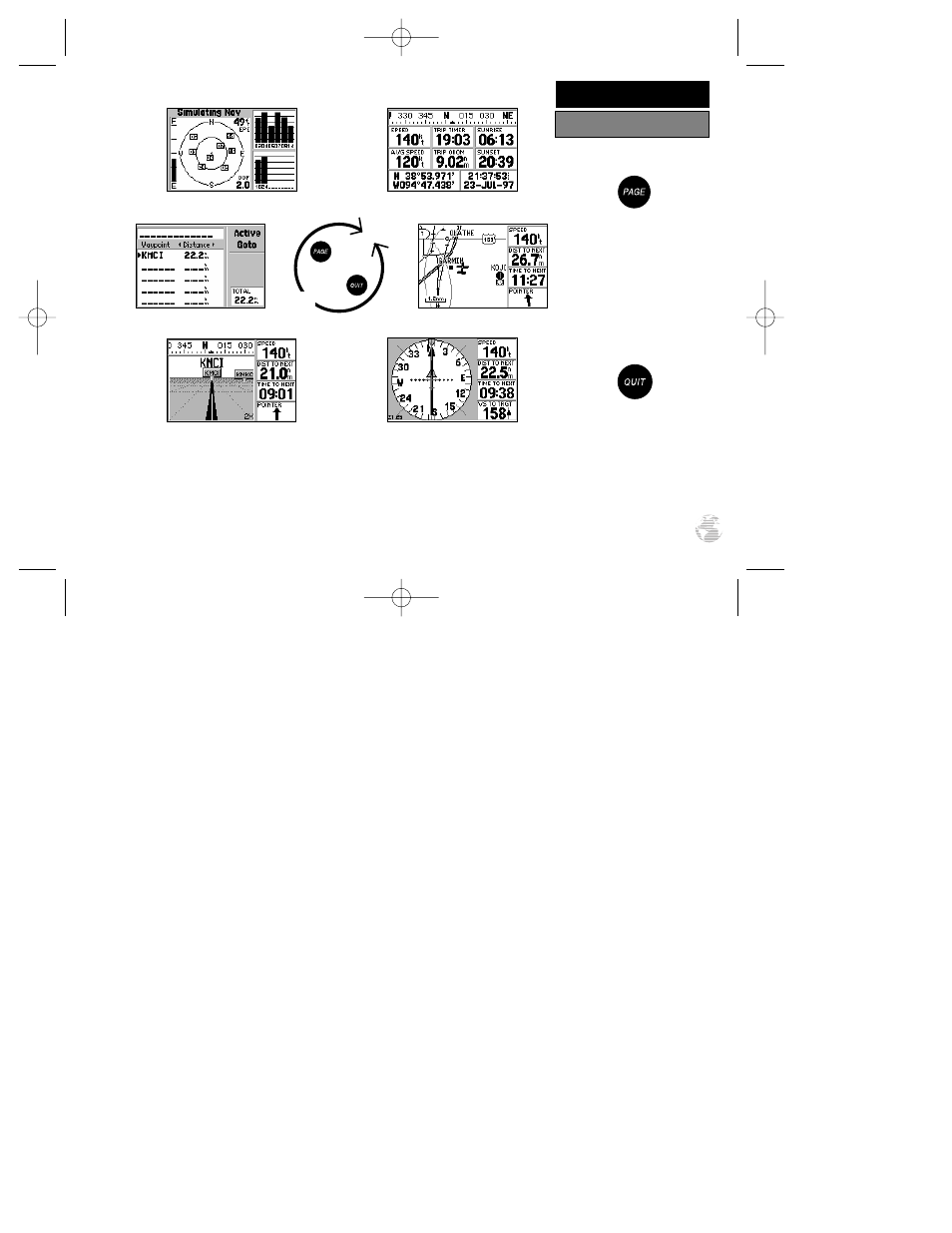
To turn the GPS III Pilot back on, press and hold the red power key.
The GPS III Pilot features six main pages which are linked together in a chain. You
can quickly scroll through the pages in either direction using the PAGE or QUIT keys.
Let’s briefly tour each of these pages in order to give you some insight into how they
help you navigate. We’ll go over all of them in more detail in the reference section.
Press the PAGE key to move
through each of the main
pages in normal fashion.
Press the QUIT key to
sequence through the main
pages in reverse order.
7
GETTING STARTED
Main Page Sequence
Highway Page
HSI Page
Map Page
Active Route Page
Position Page
Satellite Status Page
GPS III Pilot B2 4/1/99 2:02 PM Page 7
See also other documents in the category Garmin Air equipment:
- GNS 530 (22 pages)
- GNS 530 (288 pages)
- aera 500 (202 pages)
- G1000 King Air C90GT (586 pages)
- G1000 Mooney M20TN (524 pages)
- G1000 Mooney M20TN (380 pages)
- G1000 Mooney M20TN (494 pages)
- GSD 21 (14 pages)
- G1000 Piper PA-46 Matrix (600 pages)
- NavTalk Pilot (176 pages)
- G1000 Socata TBM 850 (600 pages)
- G1000 Socata TBM 850 (542 pages)
- G1000 Socata TBM 850 (588 pages)
- G1000 Quest Kodiak (502 pages)
- G1000 Quest Kodiak (500 pages)
- G1000 Quest Kodiak (476 pages)
- G1000 Quest Kodiak (340 pages)
- GPS 400 (244 pages)
- GPS 95STD (111 pages)
- G1000 Piper PA-46 Meridian (572 pages)
- GPS 150XL (112 pages)
- GPSMAP 295 (16 pages)
- GPSMAP 295 (116 pages)
- GHC 20 (8 pages)
- GPS 90 (92 pages)
- GPSMAP 496 (194 pages)
- GPSMAP 496 (164 pages)
- MX20 (152 pages)
- G1000 Piper PA32 (450 pages)
- GPS 500 (256 pages)
- GPS 92 (84 pages)
- GPS 155XL TSO (146 pages)
- TR-1 (38 pages)
- TR-1 (8 pages)
- iQue 3600a (124 pages)
- GPS 165 TSO (132 pages)
- GPS 55AVD (88 pages)
- GPSMAP 396 (192 pages)
- GPS 150 (98 pages)
- GPSMAP 195 (114 pages)
- G950 Tecnam 2006T (348 pages)
- GPS 89 (68 pages)
- GHP 20 (28 pages)
