Getting started – Garmin GPS III Pilot User Manual
Page 10
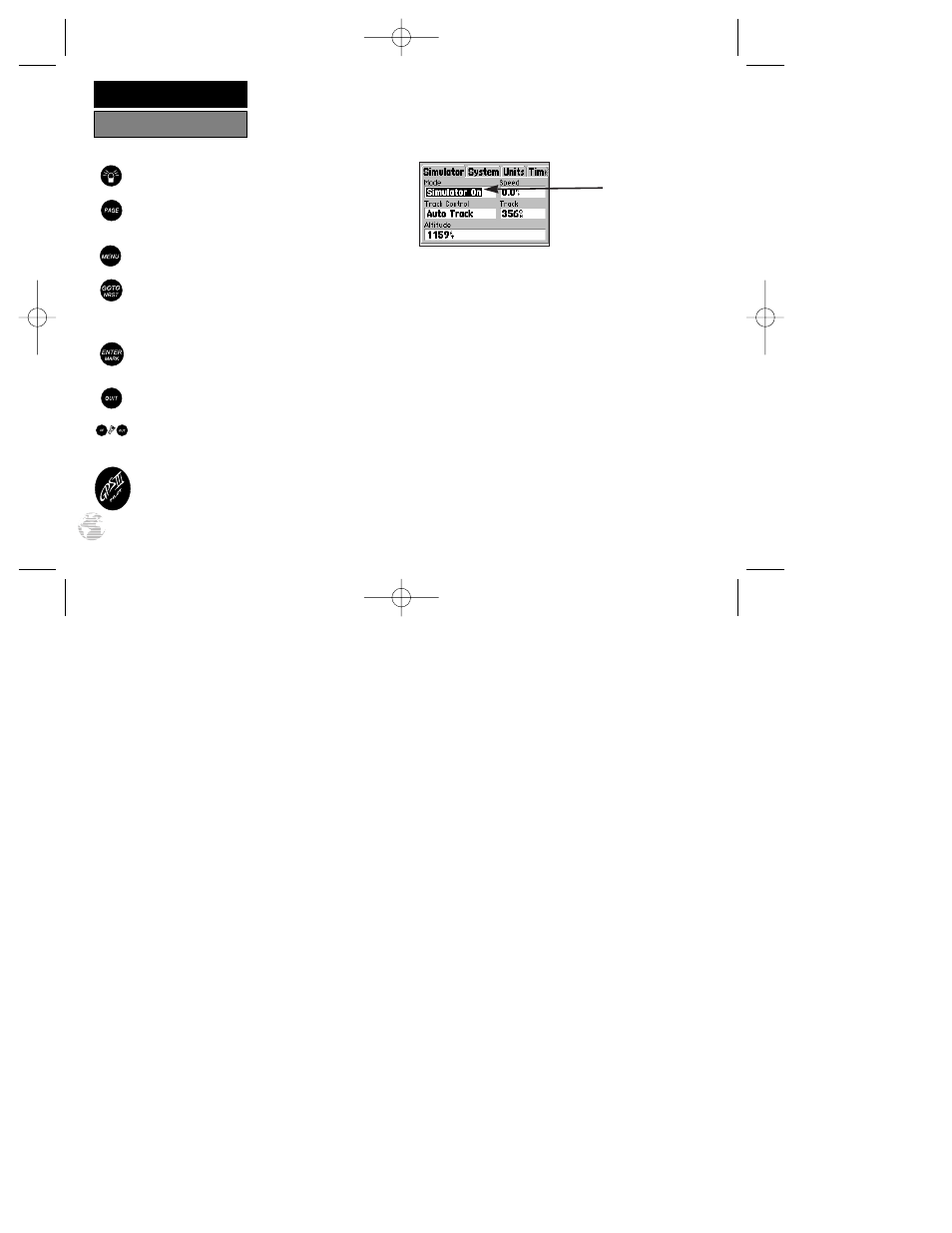
2
GETTING STARTED
Keypad Usage/Display
(POWER)
— Red key turns the unit on and off, and
controls three levels of screen backlighting intensity.
(PAGE)
— Scrolls main pages in sequence and returns
display from a menu/options page to a main page.
Press and hold this key to change screen orientation.
(MENU)
— Displays a menu of available options for
the current page. Press twice to display the Main Menu.
(GOTO/
NRST
)
— Displays the GOTO waypoint win-
dow, allowing you to select the destination waypoint.
Press and hold this key to display the nine nearest air-
ports, airspaces, navaids, waypoints, etc.
(ENTER/
MARK
)
— Activates highlighted fields and
confirms menu options and data entry. Press and hold
this key to mark present position as a waypoint.
(QUIT)
— Returns the display to a previous page or
restores a data field’s previous value.
(IN and OUT)
— Allows you to zoom in/out through
23 scales on the Map Page. Also adjusts scale on the
Highway and HSI pages.
(ROCKER KEYPAD)
— Controls the movement of
the cursor, is used to select options and positions, and
to enter data.
CURSOR
— A solid black bar which can be moved
up, down, left, and right with the keypad to select indi-
vidual fields on the display (see above).
DEFAULT
— A system-selected format, built into the
operating software or the unit’s memory, that will be
followed unless the user chooses a different setting.
FIELD
— The location on a page (see above) where a
group of characters or option is entered and displayed.
HIGHLIGHT—
The act of using the cursor to select a
field for the purpose of entering data.
SCROLL
— The act of moving through characters or
options from a selected field.
DATA ENTRY
— Entering data, such as waypoint
names, typically begins and ends with the ENTER/
MARK key. Use the rocker keypad to enter the actual
data: UP/DOWN to change the highlighted character,
RIGHT to move on to the next character.
Example of
Cursor high-
lighting the
‘Mode’ Field
GPS III Pilot B2 4/1/99 2:02 PM Page 2
