Garmin nuvi 2585TV User Manual
Page 4
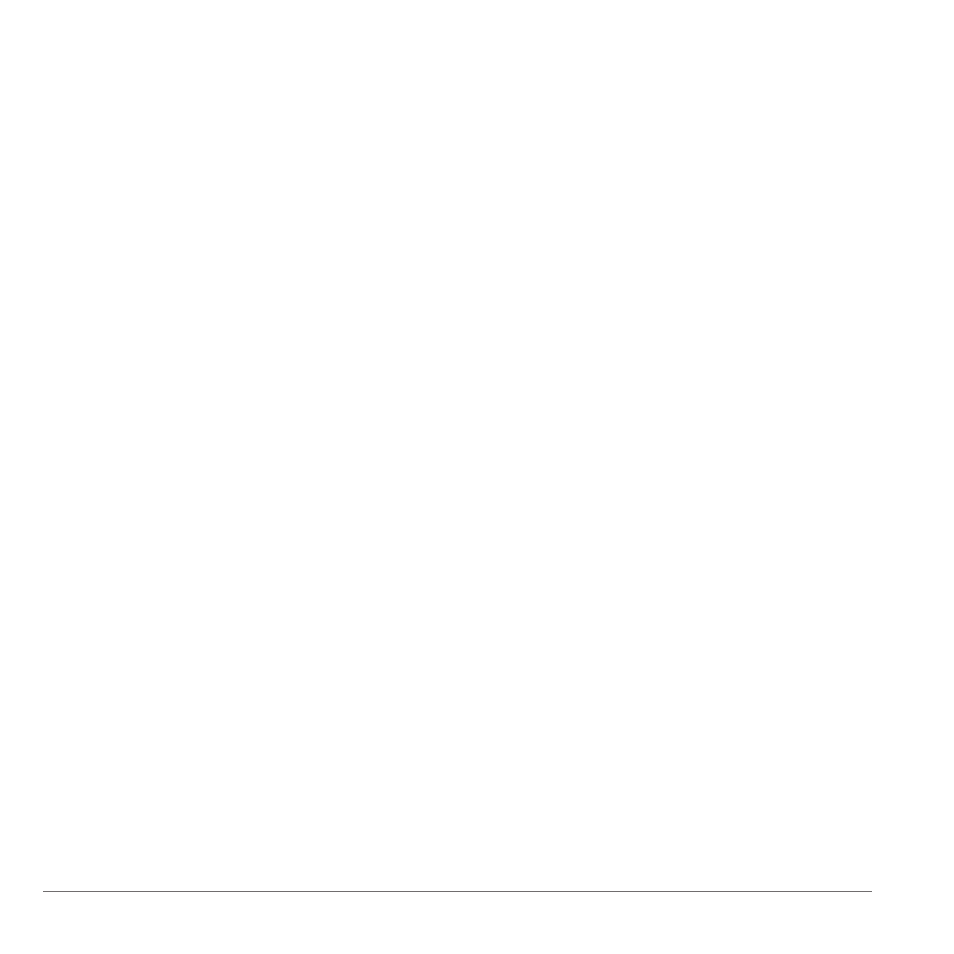
4
nüvi 2585TV Owner’s Manual
Video Input .........................................................
Using the Calculator ...........................................
Converting Units ................................................
Using the Language Guide .................................
Traffic ���������������������������������������������������������
Enabling Traffic ...................................................
Receiving Traffic Data ........................................
Traffic Receiver ..................................................
Traffic on Your Route ..........................................
Traffic in Your Area .............................................
Understanding Traffic Data .................................
Traffic Subscriptions ...........................................
Data Management �������������������������������������
File Types ...........................................................
About Memory Cards ..........................................
Transferring Files from Your Computer ..............
Deleting Files .....................................................
Customizing the Device ���������������������������
Map and Vehicle Settings ...................................
Navigation Settings .............................................
Display Settings ..................................................
Bluetooth Settings ..............................................
Traffic Settings ....................................................
Units and Time Settings......................................
Language and Keyboard Settings ......................
Proximity Alerts Settings .....................................
Device and Privacy Settings ...............................
Restoring Settings ..............................................
Appendix ���������������������������������������������������
Power Cables .....................................................
Caring for Your Device ........................................
Changing the Fuse in the Vehicle Power Cable .
Removing the Device, Cradle, and Mount ..........
Updating Maps ...................................................
Safety Cameras ..................................................
Custom Points of Interest ...................................
Purchasing Accessories .....................................
Troubleshooting .................................................
Index ����������������������������������������������������������
