English, Lan port led indications – ASRock X79 Extreme6__GB User Manual
Page 6
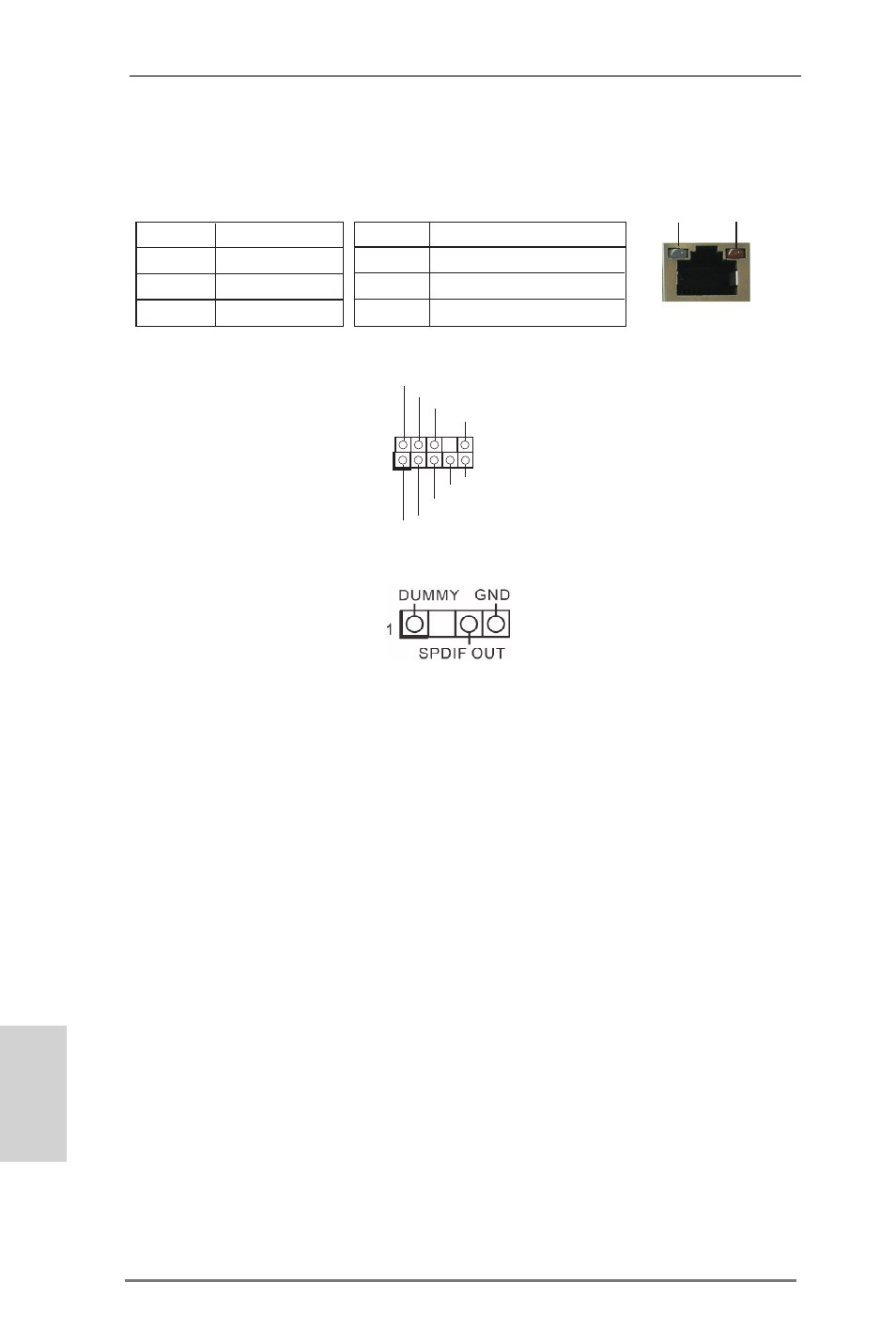
6
ASRock X79 Extreme6/GB / X79 Extreme6 Motherboard
English
* There are two LEDs next to the LAN port. Please refer to the table below for the LAN port LED
indications.
LAN Port LED Indications
Activity/Link LED
SPEED LED
Status Description Status Description
Off No Link Off 10Mbps connection
Blinking Data Activity Green 100Mbps connection
On Link
Green 1Gbps connection
** Front Panel Audio Header
(9-pin F_AUDIO1)
ACT/LINK
LED
SPEED
LED
LAN Port
J_SENSE
OUT2_L
1
MIC_RET
PRESENCE#
GND
OUT2_R
MIC2_R
MIC2_L
OUT_RET
*** HDMI_SPDIF Header
(3-pin HDMI_SPDIF1)
**** The onboard audio will be disabled when ASRock Game Blaster is installed, but you can still
enable it in the UEFI setup.
This manual is related to the following products:
