English 2.5.2.3 speakers/headphones – ASRock X79 Extreme6__GB User Manual
Page 27
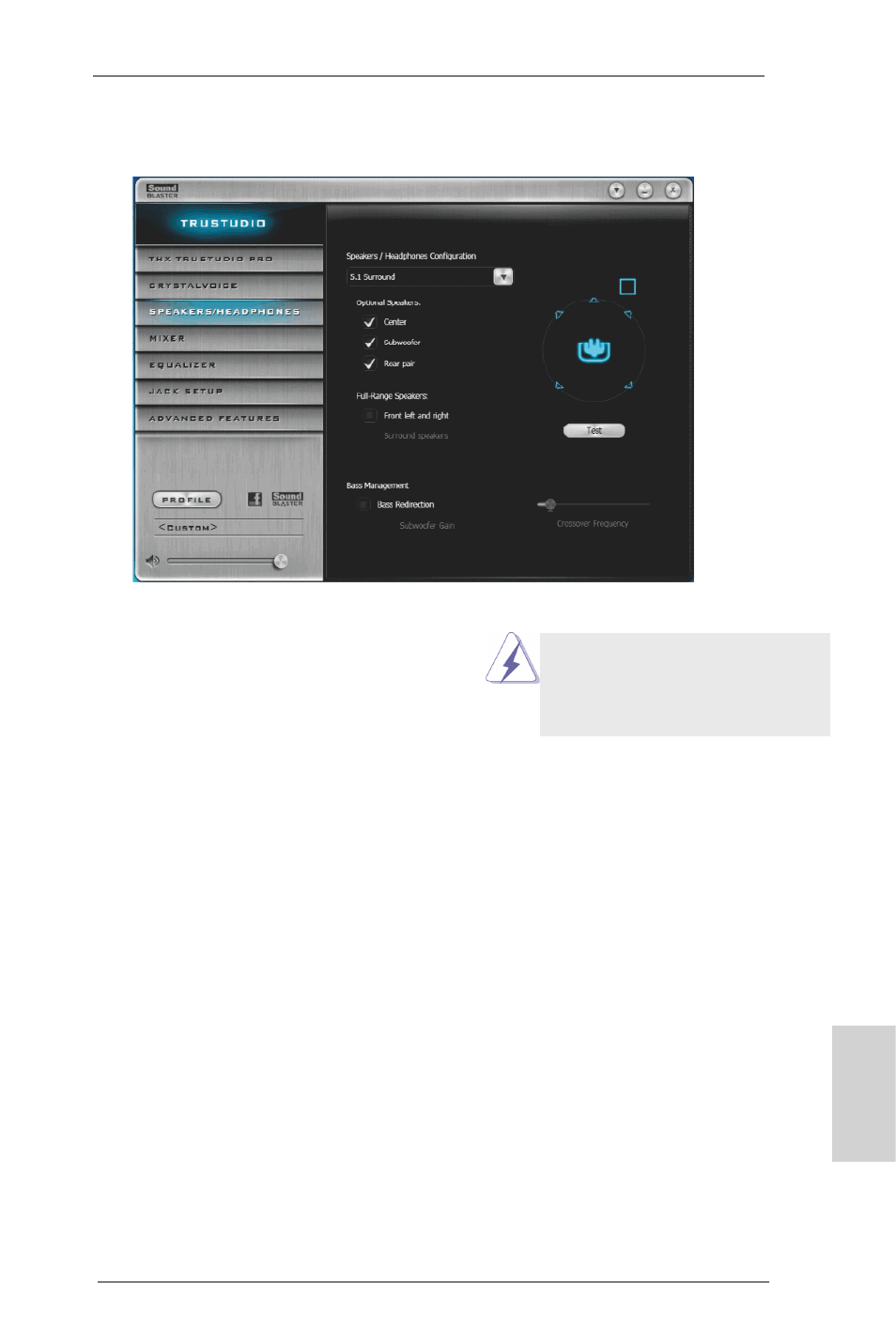
27
ASRock X79 Extreme6/GB / X79 Extreme6 Motherboard
English
2.5.2.3 SPEAKERS/HEADPHONES
Speakers / Headphones Configuration
Select the device connected.
Optional Speakers:
Center
Enable or disable center speaker.
Subwoofer
Enable or disable subwoofer.
Rear pair
Enable or disable rear pair speakers.
Full-Range Speakers:
Select full-range speakers.
Front left and right
Surround speakers
Bass Management
Bass Redirection
Enable or disable bass redirection.
Subwoofer Gain
Enable or disable subwoofer gain.
Crossover Frequency
Redirect all frequencies below this value to the optimal speaker for better
bass response.
If there are both speakers and
front headphones connected,
please select the device you
desire to use as audio output.
This manual is related to the following products:
