Installation – Alpine TUE-T150DV User Manual
Page 6
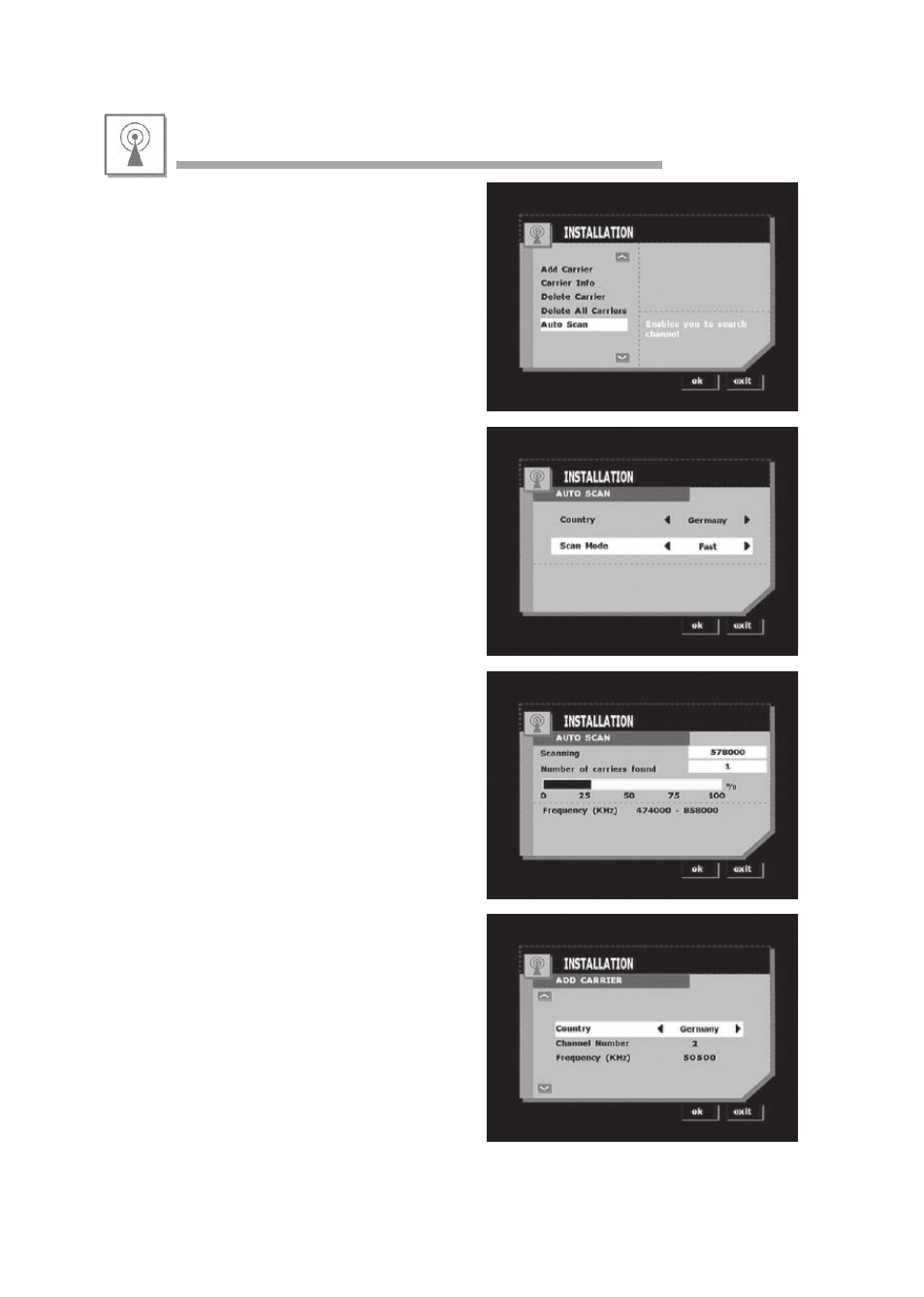
9-EN
• Carrier Info
In this menu you can see the carrier parameters.
Press OK to re-tune the highlighted carrier.
• Delete Carrier
Select a carrier and press OK to delete it.
• Delete All Carriers
Installation
EN
This function deletes all stored carrier information
and services.
8-EN
• The installation menu lets you add, delete and
auto scan terrestrial carriers.
• Auto Scan
In this menu you can select your country and
scan mode to do a fast or slow scan.
• Fast scan scans a list of carriers.
• Slow scan scans the full range of frequencies.
Press OK to start auto scan after having selected
the scanning mode.
• Add Carrier manually
- Select your country.
- Select the channel number.
Press OK to confirm your input.
Installation
8-EN
