ACU-RITE ENC 150 (Old Style) User Manual
Page 11
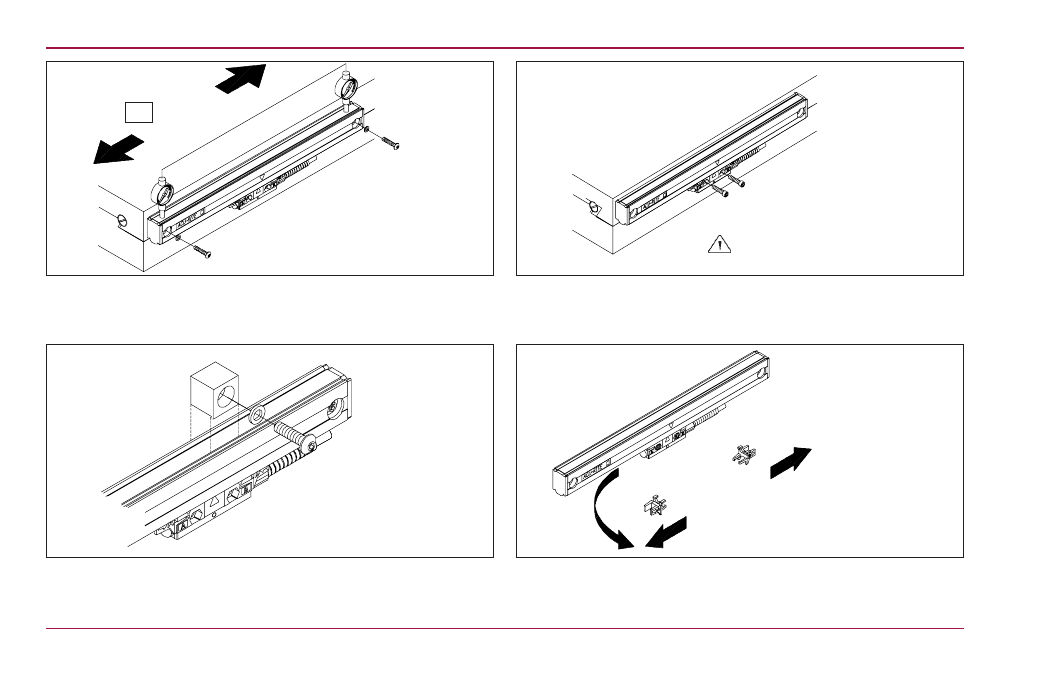
• Slide the brackets away from the reading head.
• Remove the alignment brackets and save for future use.
• Proceed to page 13, “Checking Your Installation”.
• Drill / tap the first end mounting hole / attach the linear encoder.
• Align to within .010” TIR. to -A-, drill / tap second end hole.
• Attach the linear encoder / align to within .010” TIR. to -A-.
• Center the axis and mark the reading head mounting holes.
• Move axis, drill / tap holes for 8-32 (M4).
• Attach head to axis / Set leveling screws / Secure fasteners.
• Use the center support(s) when provided.
• Place supports at equal intervals along the encoder’s length.
Center support
Alignment bracket
removal
Slide brackets away from reading
head and cable.
twist 45°
-A- = Axis travel
1/4-20 x 1” BHCS & Scale flat washer
(M6 x 25mm)
Align to within .010” TIR
to -A-
Drill / tap
for 1/4-20 (M6).
8-32 x 3/4” SHCS
(M4 x 20mm)
Do not tighten prior to adjusting
leveling set screws.
Drill / tap for 8-32 (M4).
ACU-RITE
®
10
Encoder Installation Procedure
ENC 150
1/4-20 x 3/4” SHCS
(M4 x 20mm)
