Making a backup – Toshiba Pocket PC e570 User Manual
Page 95
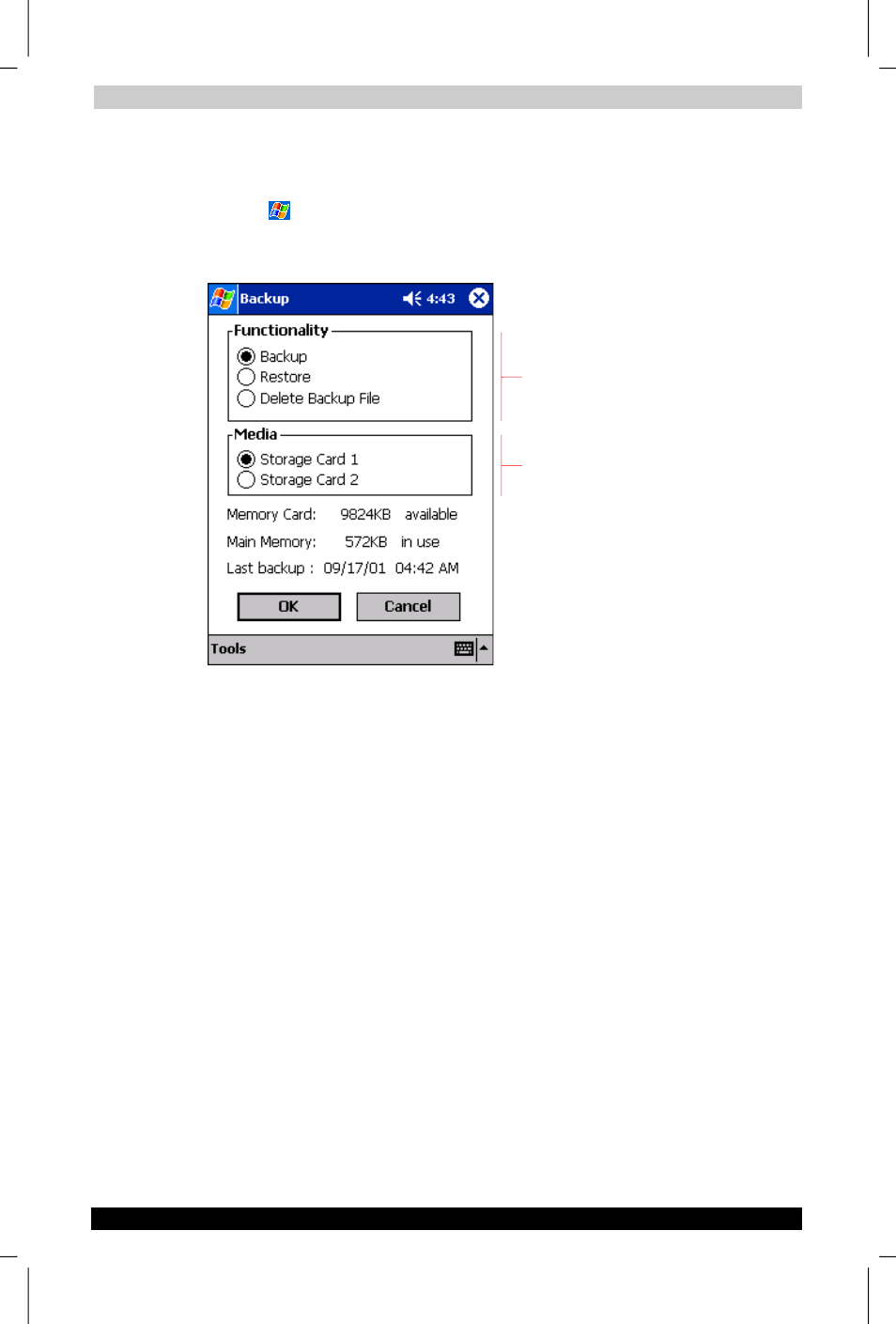
Optional Functions
Instruction Manual
8-7
Version
1
Last Saved on 19/10/01 11:52
TOSHIBA Pocket PC e570 – Ppc_e570.doc – ENGLISH – Printed on 19/10/01 as 01_GENUK
Making a Backup
1.
Insert a storage card.
2.
Tap
, Programs, and then Backup to display the Backup screen.
3.
Select Backup from Functionality, then select and tap Storage
Card 1
or Storage Card 2 from Media.
4.
Tap OK to display the Backup password input screen.
When an SD memory card and a CompactFlash
card are inserted in the slots, check which one is
Storage Card 1
or Storage Card 2 by looking at
the storage capacity of the card.
Select Backup from Functionality.
