Using the summary screen – Toshiba Pocket PC e570 User Manual
Page 57
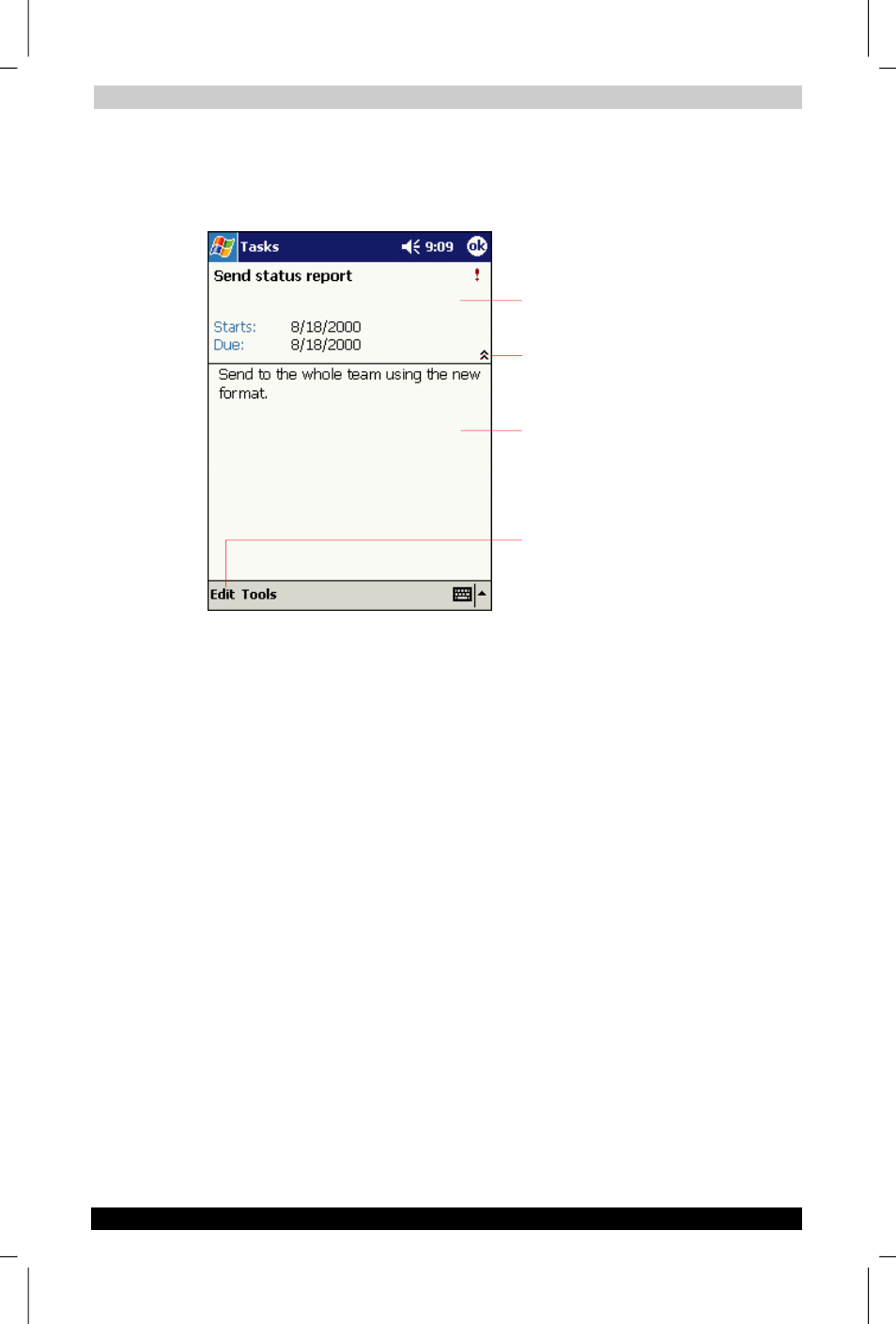
Microsoft Pocket Outlook
Instruction Manual
4-10
Version
1
Last Saved on 19/10/01 11:52
TOSHIBA Pocket PC e570 – Ppc_e570.doc – ENGLISH – Printed on 19/10/01 as 01_GENUK
Using the Summary Screen
When you tap a task in the task list, a summary screen is displayed. To
change the task, tap Edit.
Tap to change task.
View notes.
Tap to show and hide additional summary
information.
View task details.
