How to make a backup – Toshiba Pocket PC e570 User Manual
Page 94
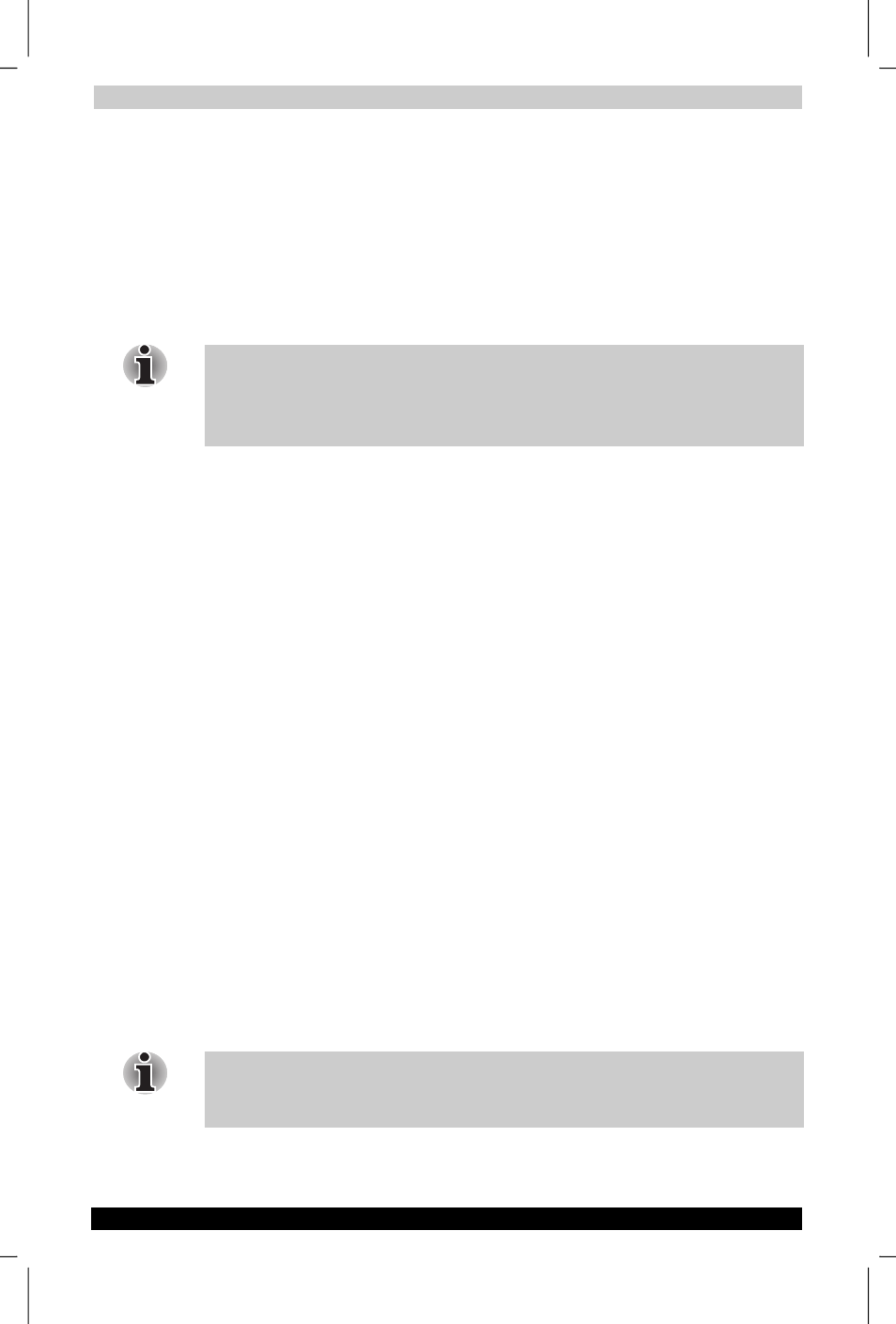
Optional Functions
Instruction Manual
8-6
Version
1
Last Saved on 19/10/01 11:52
TOSHIBA Pocket PC e570 – Ppc_e570.doc – ENGLISH – Printed on 19/10/01 as 01_GENUK
To change a background:
1.
Select the background setup tab on the Tab Settings menu, and then
tap Browse to display the Browse Dialog screen.
2.
Even if a storage card is inserted, the files in the storage card will not
be displayed.
3.
Tap the desired bitmap file from the list to return to the Tab Settings
screen.
4.
Tap OK on the Tab Settings screen to return to the Home screen.
If the selected file is not a bitmap file, you cannot set it on your screen
background.
The displayable range of the bitmap image on the Home screen is
240(W) x 246(H).
Text Color Setting:
You can set the color of application name for each tab using Text Color.
1.
Tap the tab whose color you want to set to display the selected tab
screen.
2.
Tap View and then Text Color to display the color list.
You can set the color of the application name as desired.
3.
Tap the color you want to set, and the color of the application name
changes.
How to Make a Backup
You can make a backup of the Pocket PC data in an SD memory card or
a Compactflash card. If you have backed up your data on an SD or
Compactflash card, you can restore that data in your Pocket PC. You can
also delete backup file data from the storage card. Periodical data backup
is recommended.
Data of the following three types can be backed up:
■
File:
Includes a file created by Pocket Word, Pocket Excel, Notes,
etc. or an additionally installed program and so on.
■
Registry:
Setting information on Windows CE or Built-in Program.
■
Database:
Database information of Microsoft Pocket Outlook.
Data on password and so on from the setup menu cannot be restored.
When attempting to make, restore or delete a backup, connect an AC
adaptor to the Pocket PC before operation.
If you update ROM programs using special installation programs with a
*.xip extension, do not use the backup data which you made before
updating ROM programs.
