Vehicle 60, Vehicle – Acura 2011 TSX Navigation User Manual
Page 62
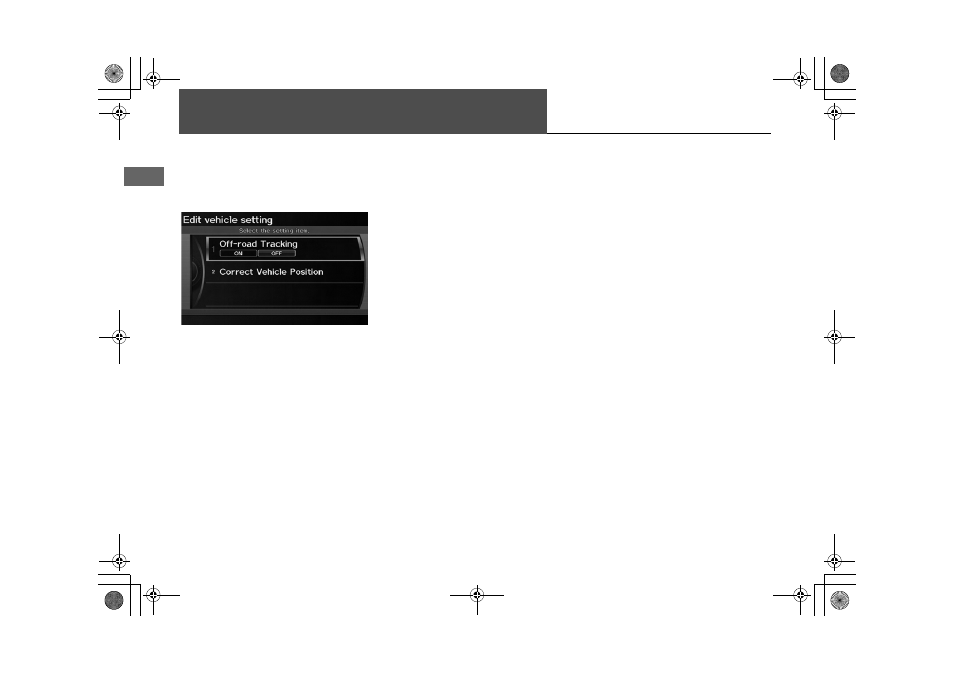
60
Syst
em Se
tup
Vehicle
H INFO/PHONE button
Setup
Other
Vehicle
Set the off-road tracking feature and correct the vehicle position displayed on the
map.
Rotate
i to select an item. Press u.
The following items are available:
• Off-road Tracking: Set whether to display the tracking dots on the map.
• Correct Vehicle Position: Adjust the position of the vehicle on the map.
TSX_KA-31TL1820.book Page 60 Wednesday, September 22, 2010 3:17 PM
This manual is related to the following products:
