Audio remote controls 171, P171), Audio remote controls – Acura 2011 TSX Navigation User Manual
Page 173: Steering wheel controls
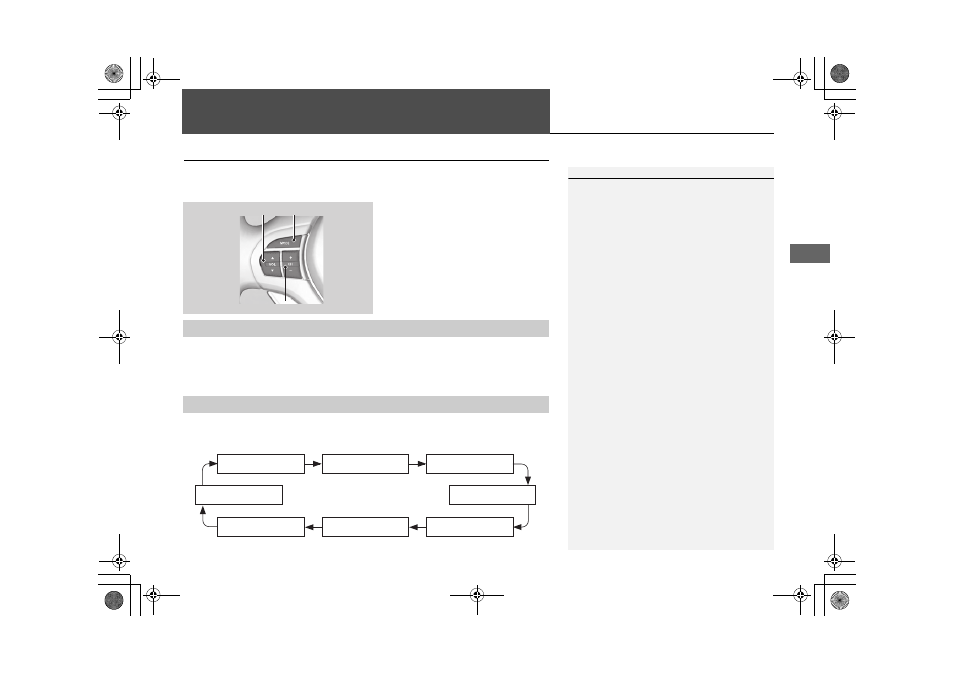
171
Audio
Audio Remote Controls
Steering Wheel Controls
Control basic audio system functions using the controls mounted on the steering
wheel.
Adjusts the volume.
• Press the
R (Volume) button to increase the volume.
• Press the
U (Volume) button to decrease the volume.
Changes the audio source mode. Press to cycle through all currently connected
media sources.
1
MODE Button
DISC mode appears only when a disc is loaded.
When in AUX mode, the following are operable
from the remote audio controls:
•
iPod®/USB flash drive connected to the USB
adapter cable
•
Audio unit plugged into the auxiliary input jack
•
Bluetooth® Audio (not all phones support this
function)
Volume button
Mode button
Channel button
■
VOL (Volume) Button
■
MODE Button
FM2
FM1
AUX
XM1
AM
DISC
HDD
XM2
TSX_KA-31TL1820.book Page 171 Wednesday, September 22, 2010 3:17 PM
