Adjust time resetting the clock settings, 2 adjust time, P. 59 – Acura 2011 TSX Navigation User Manual
Page 61: 2 resetting the clock settings, Adjust time, Resetting the clock settings
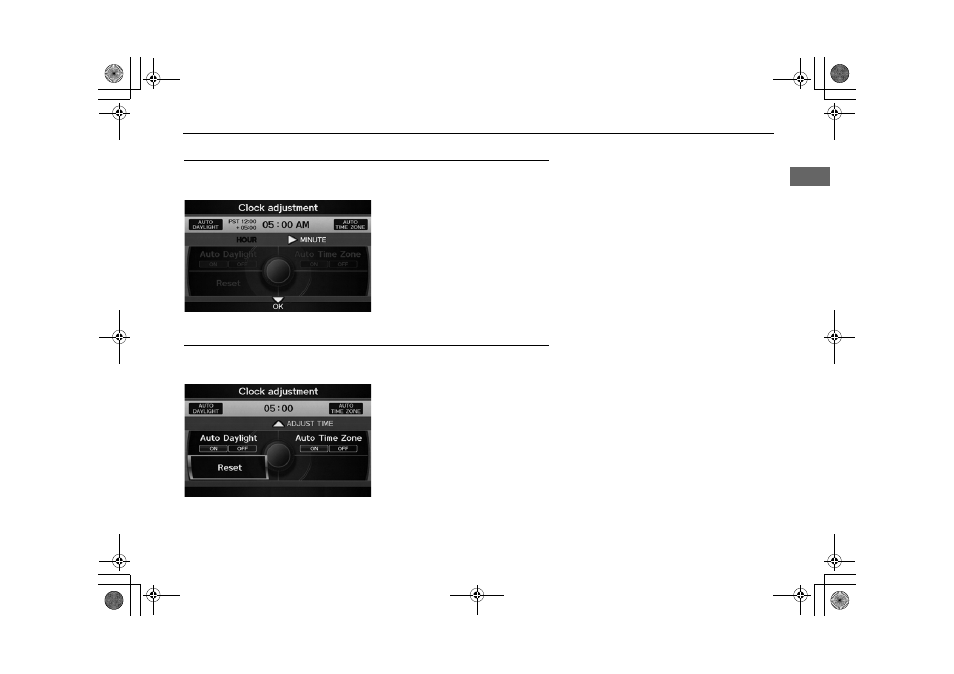
59
Clock Adjustment
Adjust Time
Syst
em Se
tup
Adjust Time
H INFO/PHONE button
Setup
Other
Clock Adjustment
Adjust Time
Adjust the current time (hours and minutes).
1. Move
w or y to select HOUR or
MINUTE.
2. Rotate
i to adjust the value.
3. Move
r to select OK.
Resetting the Clock Settings
H INFO/PHONE button
Setup
Other
Clock Adjustment
Reset
Reset the Auto Daylight and Auto Time Zone settings to the factory defaults.
TSX_KA-31TL1820.book Page 59 Wednesday, September 22, 2010 3:17 PM
This manual is related to the following products:
