Acura 2011 TSX Navigation User Manual
Page 42
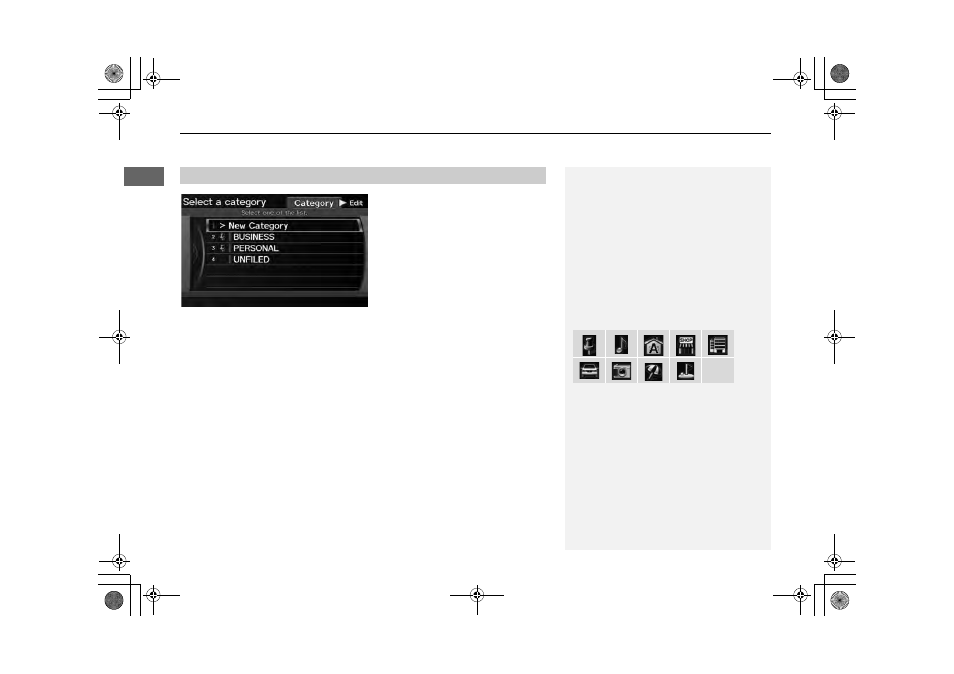
40
Personal Information
Address Book
Syst
em Se
tup
1. Rotate
i to select an address.
Press
u.
2. Rotate
i to select Edit
Category. Press
u.
3. Rotate
i to select BUSINESS,
PERSONAL, or a category you
created. Press
u.
■ Creating a New Category
1. Rotate
i to select New Category. Press u.
2. Enter a name and select an icon when prompted.
The created category is displayed in the list of categories.
■ Deleting or Editing a Category
1. Move
y to select Edit.
2. Rotate
i to select Delete or Edit Category. Press u.
3. Delete an existing category, or change the name and icon.
■
Selecting an Address Book Category
1
Selecting an Address Book Category
You can have up to 100 categories (including
“UNFILED”). These categories can be shared with
Driver 1 and Driver 2. For example, if Driver 1
creates some categories, Driver 2 can also use
them.
If you delete a category that is used by other
addresses, the category type for those addresses
changes to “UNFILED.”
Category Icons
The following icons can be selected for a
category:
TSX_KA-31TL1820.book Page 40 Wednesday, September 22, 2010 3:17 PM
