P108), 2 map orientation, P. 108 – Acura 2011 TSX Navigation User Manual
Page 110
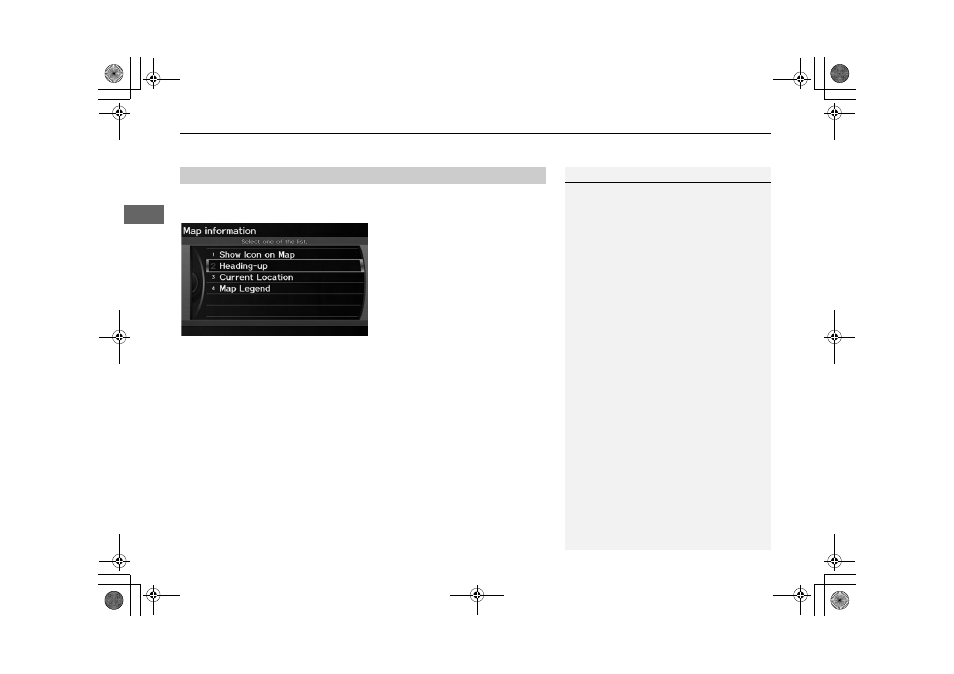
108
Map Menu
Map Information
Navi
g
a
ti
on
H ENTER button (on map)
Map Information
Select the map orientation.
Rotate
i to select North-up or
Heading-up. Press
u.
The system changes the map
orientation and displays the map
screen.
The following options are available:
• North-up: Displays the map with North always pointing up.
• Heading-up: Displays the map so that the direction you are traveling is always
pointing up.
■
Map Orientation
1
Map Orientation
d “Display Heading-up” (from map screen), d
“Display North-up” (from map screen)
The red arrow in the symbol always points North.
On scales greater than 1 mile, North-up mode is
always used.
TSX_KA-31TL1820.book Page 108 Wednesday, September 22, 2010 3:17 PM
This manual is related to the following products:
