Language – Acura 2011 TSX Navigation User Manual
Page 33
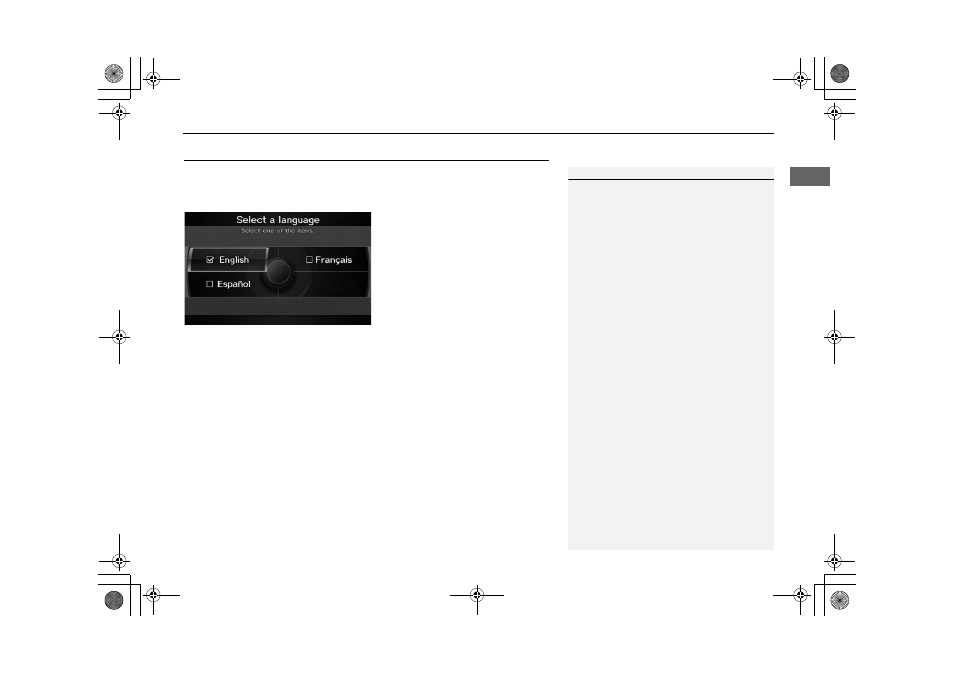
31
Interface Settings
Language
Syst
em Se
tup
Language
H INFO/PHONE button
Setup
Other
Language
Set the system language used on all screens. You can choose from three languages:
English, Français (French), Español (Spanish).
Rotate
i to select the system
language. Press
u.
1
Language
Voice confirmation of cities and streets only
occurs when English is the system language.
When Français or Español is selected, some
messages continue to be displayed in English.
TSX_KA-31TL1820.book Page 31 Wednesday, September 22, 2010 3:17 PM
This manual is related to the following products:
