4 1.. main screen setup utility – Acura Embedded AcuTab-W User Manual
Page 56
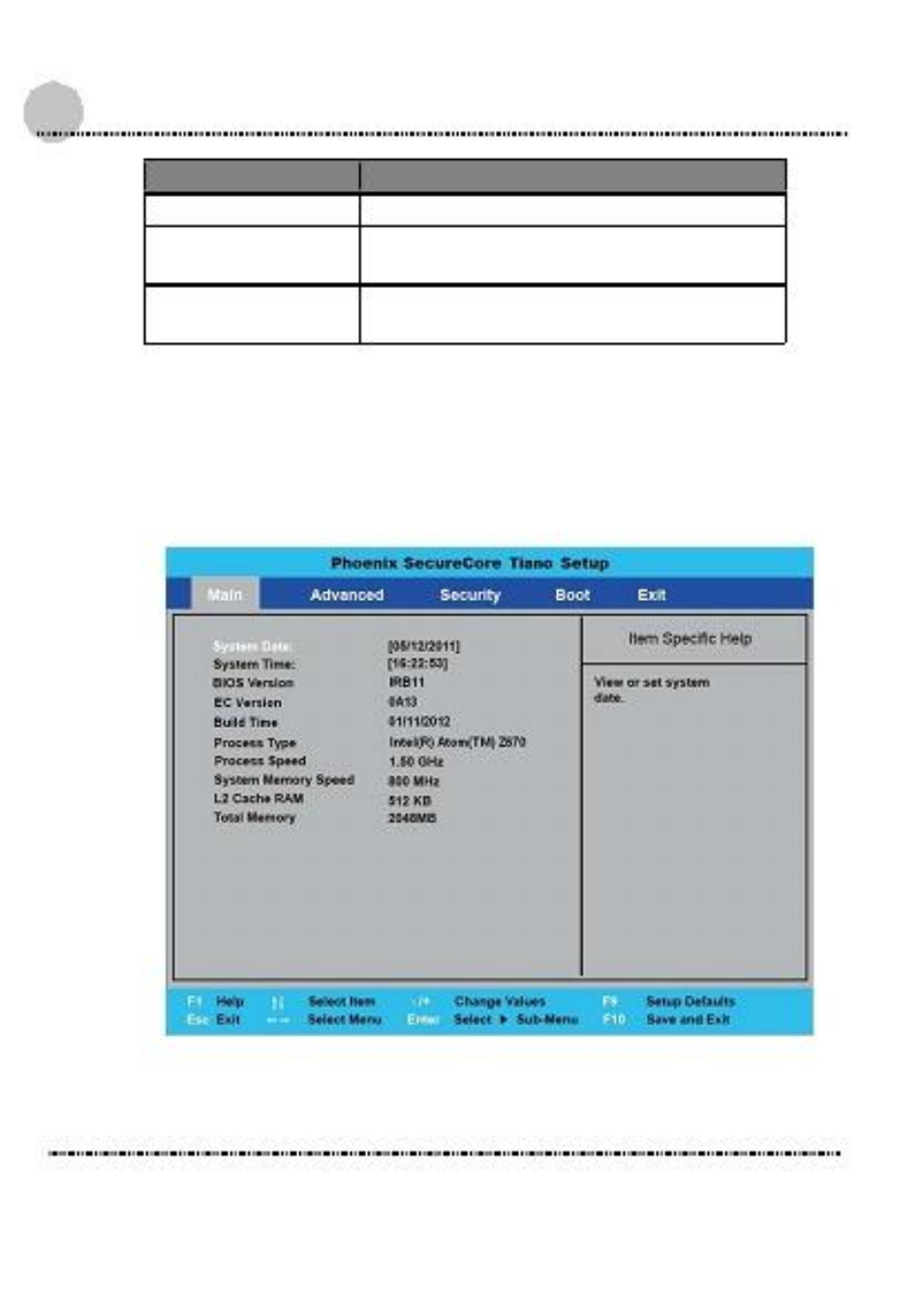
AcuTab 2 Manual
Function Key (s)
Function Description
To display the General Help screen
To save changes and exit the BIOS
SETUP UTILITY
To jump to the Exit Screen or exit the
current screen
4 1.. Main Screen Setup Utility
When you enter the BIOS SETUP UTILITY, the Main screen will appear
and display the system overview.
The Standard CMOS Setup screen is displayed above. Each feature
may have one or more option settings. Use the arrow keys to highlight
56
