Power management – Acura Embedded AcuTab-W User Manual
Page 15
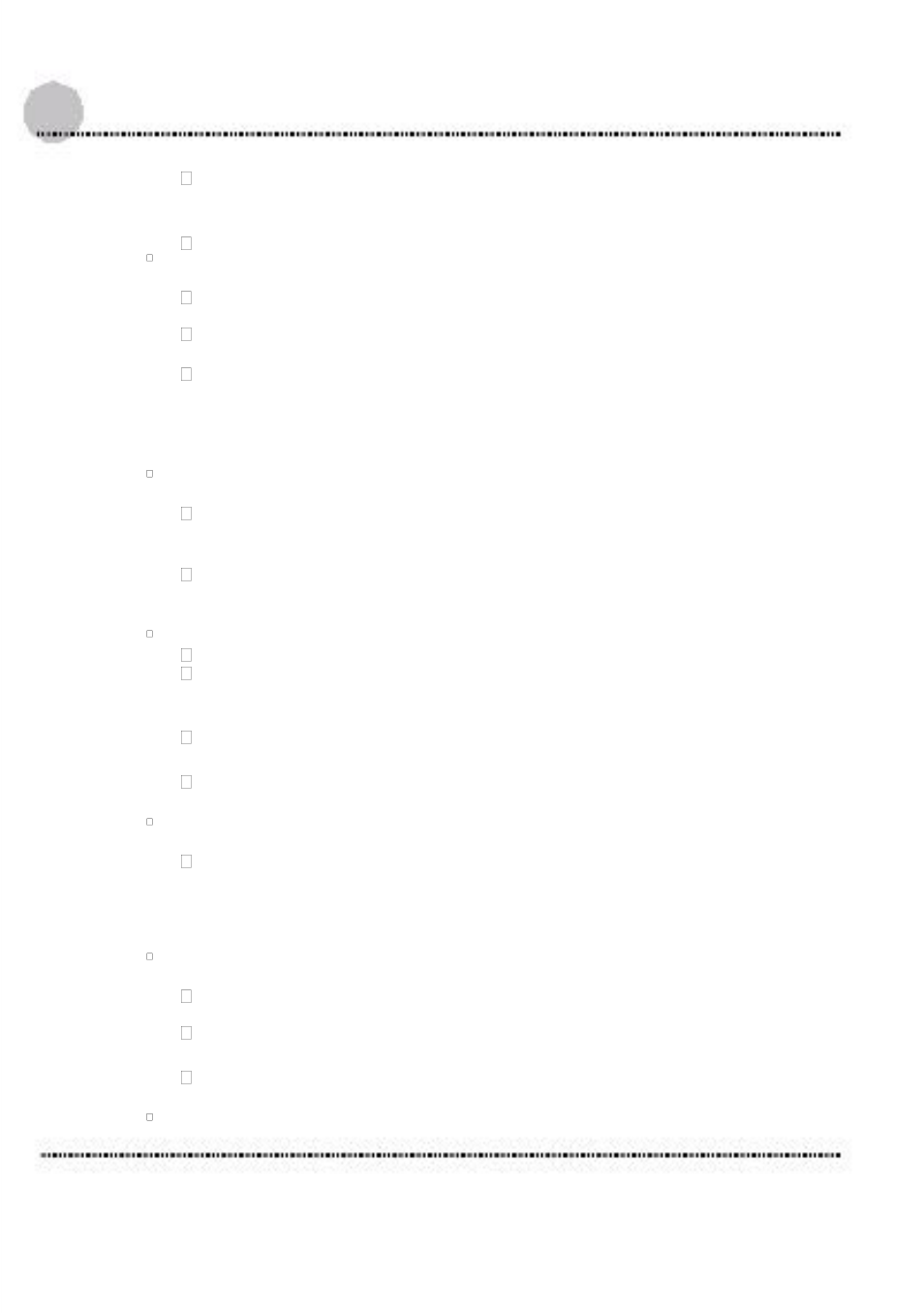
AcuTab 2 Manual
1 x Docking Connector
1 x DC-Jack
LED Status Indicator:
Power LED Status: 1 x Green/Orange/Red Colors
Storage LED Status: 1 x Blue Color
Wi-Fi LED Status: 1 x Blue Color
1.2.3. In Front Control
Switch :
1 x Power Button
1 x Lock Button
1 x RF Button
Button :
Navigation Buttons : 5+ Way navigation button with integrated
enter button
Program Function Buttons : 5 x Function keys (Programmable)
Barcode Buttons : 2 x Trigger Buttons (Programmable)
Sensor :
1 x Light Sensor
1.2.4. Power Management
Power Adapter :
AC to DC, [email protected], 65W
AC 100V ~ 240V, 50~60Hz input
19 DC-in
Battery (Internal Battery) :
15
