The rear side of the docking stand – Acura Embedded AcuTab-A User Manual
Page 56
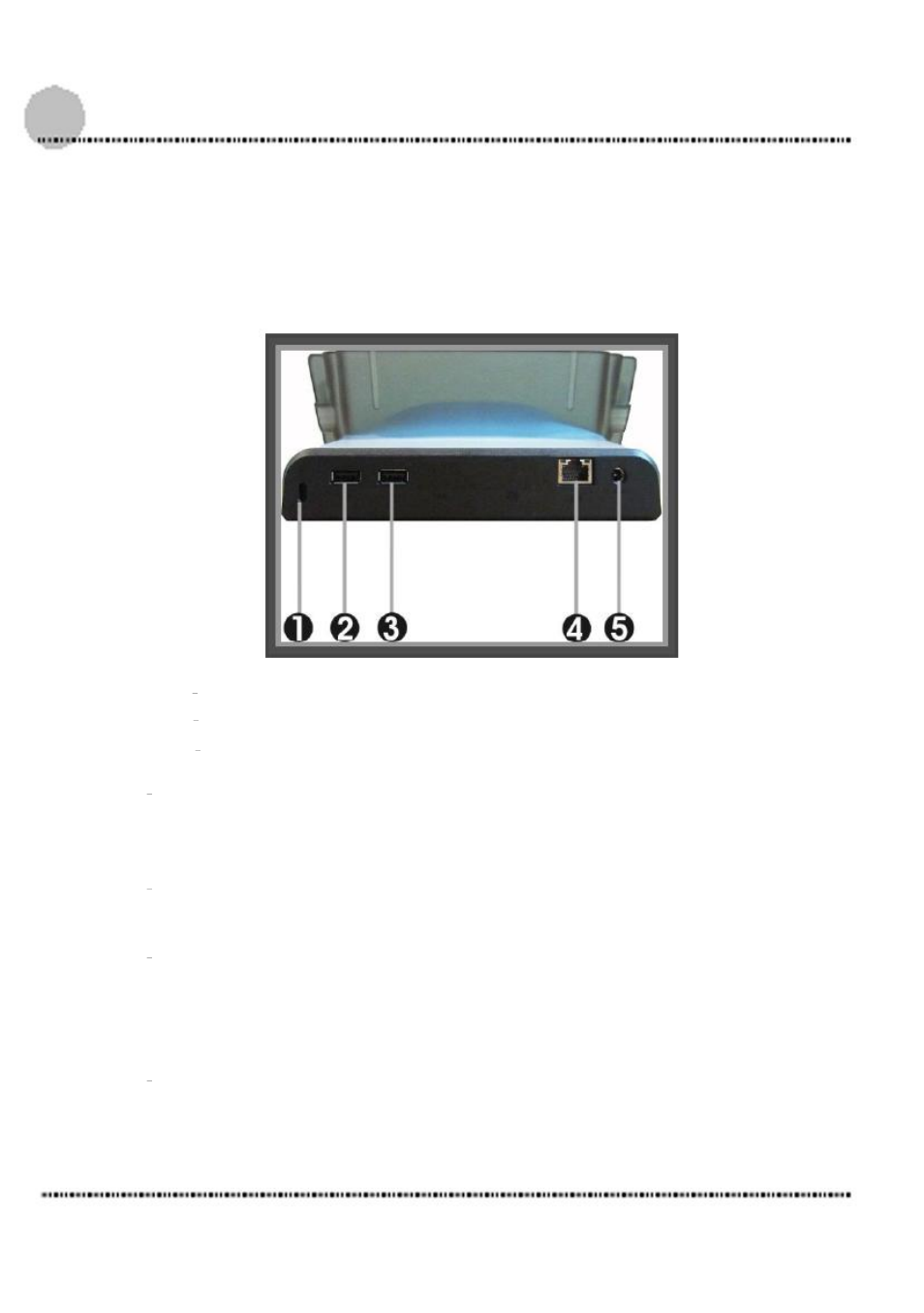
3.9.2. The rear side of the Docking Stand
The rear side of the docking stand provides the following ports and
connectors as described below.
1. Locking Device Keyhole
2. USB port
4. LAN port
3. USB port
5. DC-Jack
Locking Device Keyhole
Lets you attach a Kensington security system or a compatible lock
to physically secure your AcuTab-A.
USB port
This docking stand lets you use
USB connectors to transfer data.
LAN port
An 10Base-T/100Base-TX Ethernet LAN module lets your
AcuTab-A connects to other computers/networks through a
local area network (LAN).
DC-Jack
Lets you connect the AC power adapter in supplying continuous
power to your system and recharging the battery.
55
