3 3.. using the external audio system – Acura Embedded AcuTab-A User Manual
Page 45
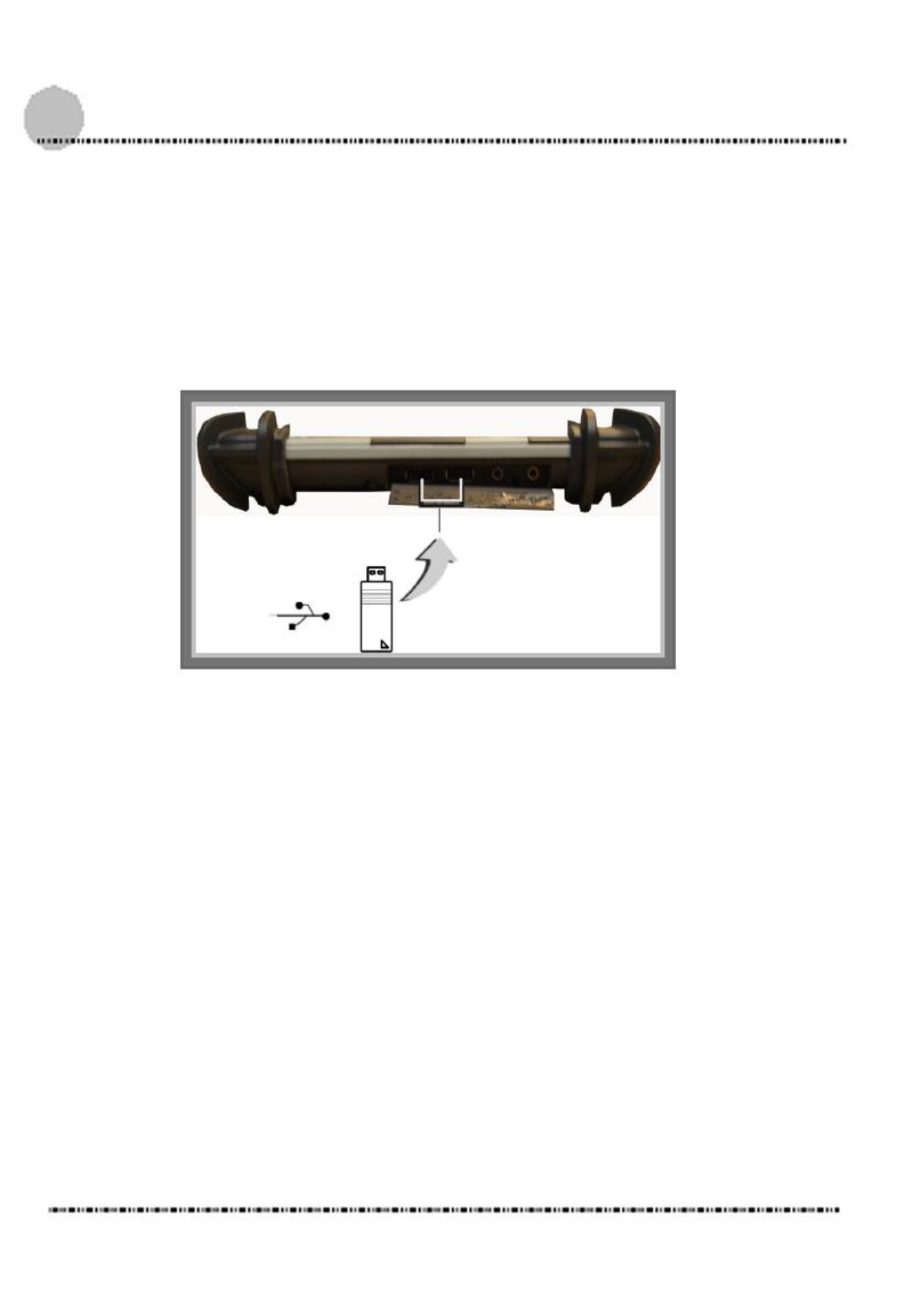
fully backward compatible, you will be able to use a USB 1.1 device in
a USB 2.0 compliant system.
1. Connect the external device to the system.
2. The USB ports support hot plug-in connections. Install the device
driver before using the device.
3 3.. Using the External Audio System
At the right side of your Tablet PC, you will find the built-in audio ports
for connecting Microphone jacks, earphone or powered speaker.
To connect to an audio jack:
1. Locate the audio ports (Microphone and Headphone) that you
want to use to the target device.
2. Plug the jack into the port on the right side of the system.
44
