Getting started – Activeforever Respironics EverGo Portable Oxygen Concentrator User Manual
Page 16
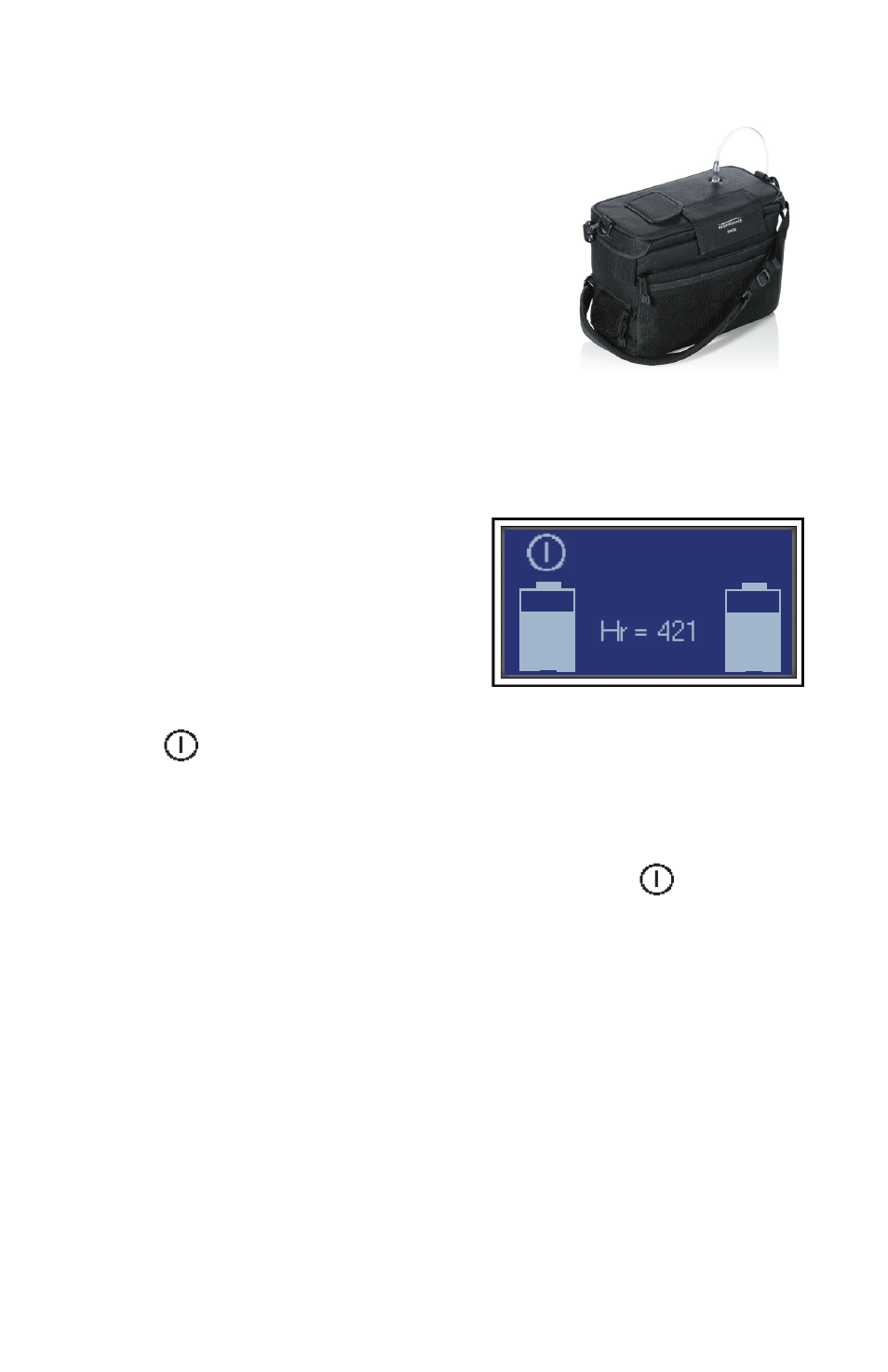
13
EverGo User Manual
Getting Started
To start your EverGo device, follow these steps. (To
learn about the touch screen displays, turn to
the next section of this manual.)
1. Connect a nasal cannula to the oxygen
outlet on top of your device, as shown in
Figure 7.
Note: A standard single lumen nasal
cannula and tubing (not supplied) should
be used to deliver oxygen from the EverGo device. The device works with
cannula tubing up to 30 ft. (9 m).
2. To turn on the device, gently
touch the screen shown in
Figure 8. This first touch brings
the screen to life and shows the
on/off symbol, battery status, hour
reading and software version.
3. Gently touch the on/off symbol
to turn on the device.
This “double touch” feature helps
prevent unwanted starts or inadvertent changes in oxygen flow.
You may touch anywhere on the screen as your first touch.
The second touch must be on the on/off symbol
within
5 seconds or the screen will turn off.
You may begin breathing from your unit immediately after starting
the device.
VER 1.0.0.0
Figure 8. Touch the on/off symbol to
start. The number on the screen (i.e. Hr
= 421) shows the number of hours this
unit has been operated.
Figure 7. The nasal cannula is
connected to the oxygen outlet port
on top.
