Setting the print style s, Setting the language – Acroprint ES700 Electronic Time Recorder User Manual
Page 18
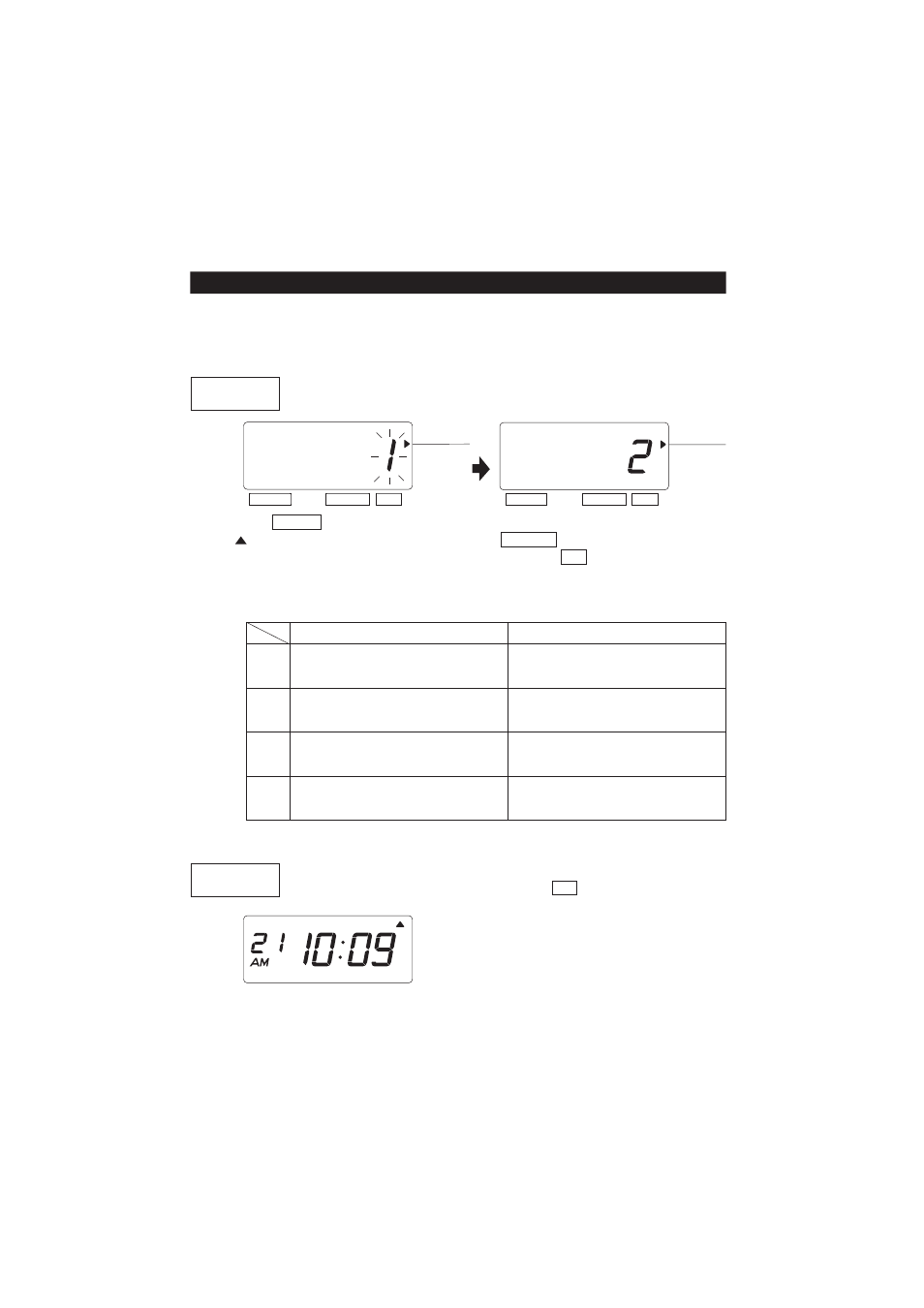
SETTING THE PRINT STYLE
S
tep
1
Press the SELECT button and position
the next to "LANGUAGE" mark.
At that moment, the flashing digit
indicates "Print Language Options".
This setting is available if one selects "Month, "Day of the week" or "Comment" in previous
"PRINT ORDER"
Ex: Set the print language into French.
SETTING THE LANGUAGE
S
tep
2
After you finish setting the language,
press the SET button once again.
Now the language setting has been
complete. Replace the cover and lock.
Important: Printing will not occur
unless Step 2 is completed.
In case of the example, press the
CHANGE button to set at "2". And
then press SET button.
LANGUAGE
SELECT
CHANGE
SET
SELECT
CHANGE
SET
1.
2.
3.
4.
Print Language Options
ENGLISH
FRENCH
SPANISH
PORTUGUESE
Print Example
WE, 27 DEC '06
OUT 31 AM10:00
ME, 27 DEC '06
SORT 31 AM10:00
MI, 27 DIC '06
SAL 31 AM10:00
QA, 27 DEZ '06
SAIDA 31 AM10:00
TU
WE
TH
FR
SA
SU
MO
LANGUAGE
13
- timeQplus v3 Connectivity Diagrams (software version 3.x) (2 pages)
- ESP180 Time Stamp (28 pages)
- ESP180 Time Stamp (2 pages)
- timeQplus (software version 4.x and above) (2 pages)
- timeQplus (software version 4.x and above) (88 pages)
- timeQplus (software version 4.x and above) (7 pages)
- ATR360 Top Loading Time Card Recorder with Fingerprint & Proximity Badge User Verification (30 pages)
- TimeStation PC Network (2 pages)
- ATR9800 (68 pages)
- ATR440 Payroll Recorder (36 pages)
- ATR240 Top Loading Time Card Recorder (21 pages)
- ATR120 Time Clock (2 pages)
- ATR120 Time Clock (28 pages)
- ATR120 Time Clock (3 pages)
- ATRx Biometric 1000 (6 pages)
- ATRx Biometric 1000 (2 pages)
- ATRx Biometric 1000 (1 page)
- QuickBooks Integration Instructions (software version 3.x) (30 pages)
- ES900 Electronic Time Recorder (60 pages)
- ES900 Electronic Time Recorder (80 pages)
- ES900 Electronic Time Recorder (1 page)
- timeQplus Biometric (V2) Installation (24 pages)
- ATR 20__20 (1 page)
- ATR 20__20 (1 page)
- TQ600F (software version 4.x and above) (45 pages)
- E-Series (ET__ETC) (4 pages)
- timeQplus (software version 3.x) (4 pages)
- HandPunch 4000 (101 pages)
- ATT310 Totalizing Time Recorder (2 pages)
- ATT310 Totalizing Time Recorder (1 page)
- SP125 Solar Panel (1 page)
- TQ600 (software version 3.x) (71 pages)
- TQ600 (software version 4.x and above) (58 pages)
- TimeStation PC (2 pages)
- HandPunch 2000 (62 pages)
- Time Q (60 pages)
- Time Q +Plus (2 pages)
- Time Q +Plus (56 pages)
- Attendance Rx (60 pages)
- Attendance Rx (61 pages)
- 200 Clip-O-Matic (4 pages)
- ATRx ProxTime (2 pages)
- ATRx Secure PunchIn (2 pages)
- ATRx Secure PunchIn (4 pages)
- BP125 "BOSS" (2 pages)
