Communications command structure, Byte definitions – ACR&Artex Float-Free 406 Memory Capsule User Manual
Page 15
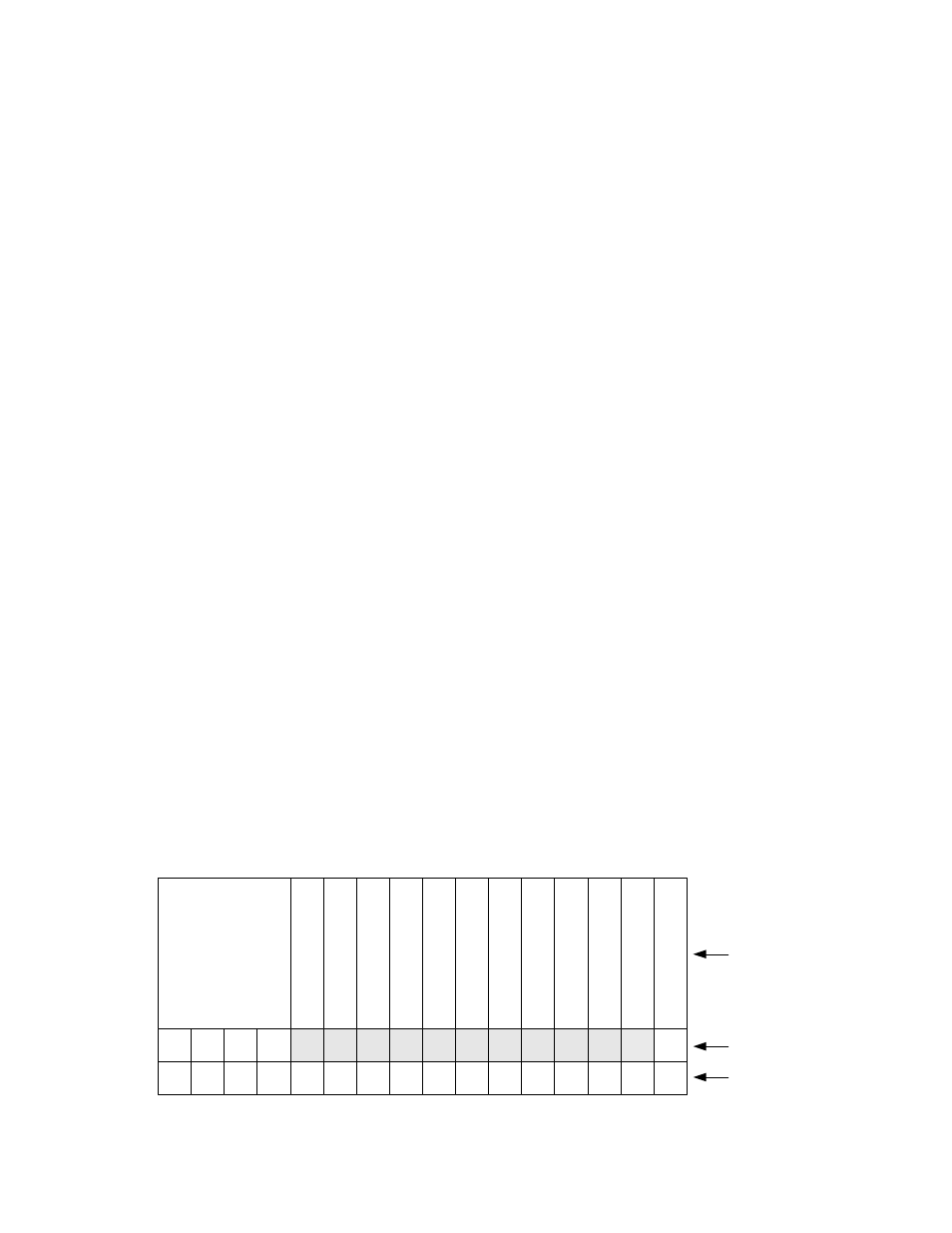
11
Y1-03-0202 Rev. E
Forcing the IP Address and Subnet Mask Back to the Default Values
To force the RLB-35MC Memory Board back to its default state with no
user set values in effect and with the default IP address of
192.168.2.100 and subnet mask of 255.255.255.0 reinstated, do the
following:
1. Remove power from the Memory Board.
2. Remove the CFC from its holder.
3. Apply power to the Memory Board with the CFC still removed.
4. Wait 10 seconds.
5. Remove power from the Memory Board.
6. Re-engage the CFC in its holder.
7. Re-apply power to the Memory Board. The default values are now
in effect.
8. On the PC edit the IP Address and IP Subnet Mask in the RLB-35MC
TCP_REC registry back to the default values. To get to the registry
editor select ‘Run’ on the windows startup menu, then type in
regedit and click ok. Next select the RLB-35MC TCP_REC program
from the list on the left-hand side of the Registry Editor window;
the list of RLB-35MC TCP_REC registers available will come up on
the right-hand side of the Registry Editor window.
6. Communications Command Structure
6.1. Byte Definitions
The RLB-35MC is configured as an iterative server with the PC as a
client. The RLB-35MC server will be looking for a command string
defining the requested operation as received from the client. The
command string is sixteen (16) bytes in length with fixed byte
positions defining various functions as seen below:
AC
53
CA
35
00
F
ix
e
d
C
o
m
m
a
n
d
H
e
a
d
e
r
O
p
e
ra
ti
o
n
C
o
m
m
a
n
d
O
p
e
ra
ti
o
n
S
u
b
c
o
m
m
a
n
d
R
e
s
e
t
W
ri
te
P
o
in
te
r
C
F
C
S
iz
e
M
S
B
C
F
C
S
iz
e
L
S
B
C
F
C
S
iz
e
M
a
g
n
it
u
d
e
R
e
a
d
O
ff
s
e
t
M
S
B
R
e
a
d
O
ff
s
e
t
L
S
B
S
ta
tu
s
F
la
g
s
M
S
B
S
ta
tu
s
F
la
g
s
L
S
B
S
o
ft
w
a
re
V
e
rs
io
n
T
e
rm
in
a
ti
o
n
0
1
2
3
4
5
6
7
8
9
10
11
12
13
14
15
byte
value
command
