Ip address and subnet mask – ACR&Artex Float-Free 406 Memory Capsule User Manual
Page 14
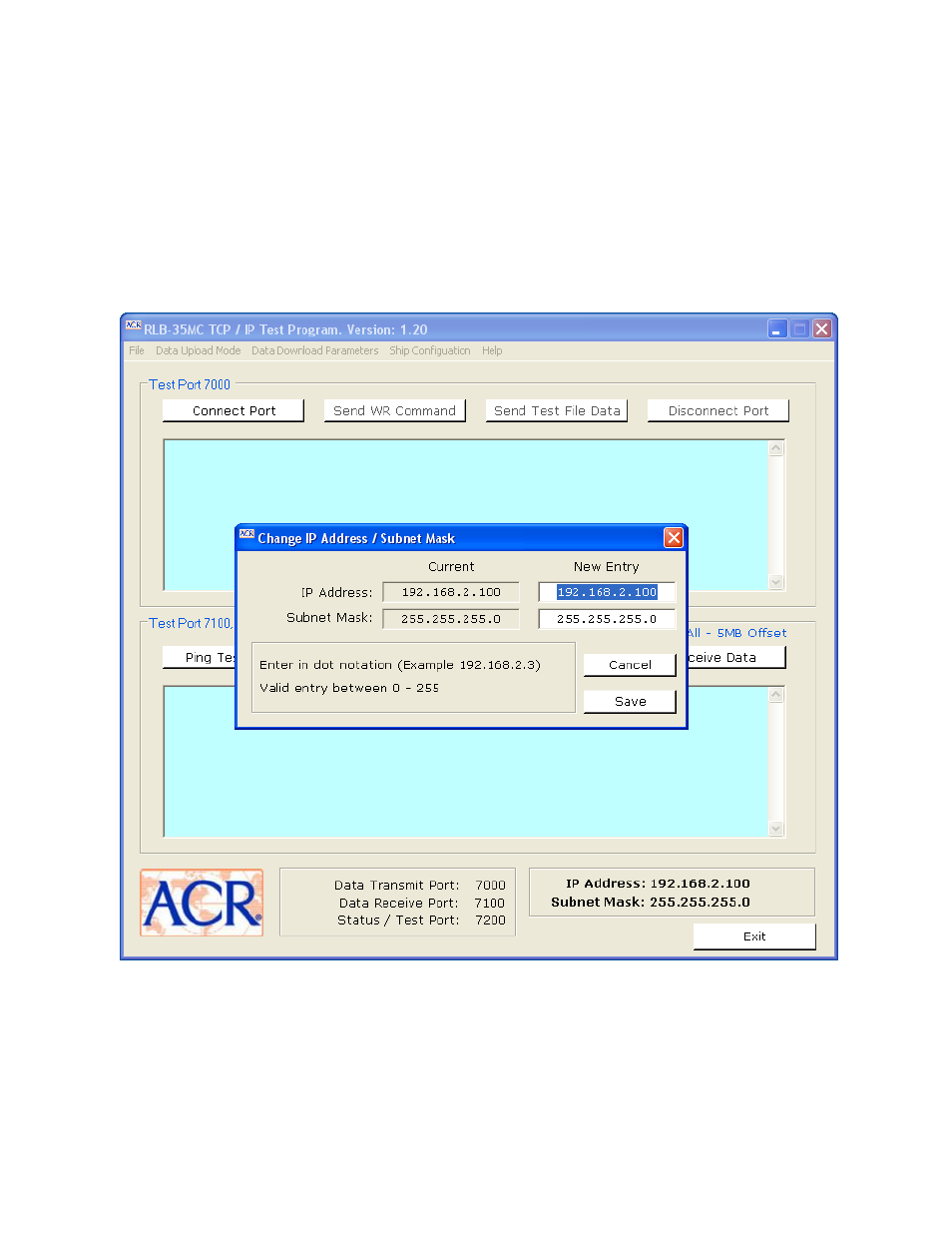
10
Y1-03-0202 Rev. E
5.8. IP Address and Subnet Mask
Setting a New IP Address and Subnet Mask
To change the IP address or subnet mask, click menu item ‘File’ then
click ‘Configure Capsule IP Address and Subnet Mask’ to open the
following dialog window.
Change the IP address and/or subnet mask and click the ‘Save’ button.
The IP address and subnet mask displayed in the lower right corner of
the demo software screen will display the new values. Cycle the
power to the RLB-35MC Memory Board for the new values to take
effect.
See also other documents in the category ACR&Artex Sensors:
- ARX-50 (13 pages)
- SATELLITE 3 406 (32 pages)
- GlobalFix Pro (31 pages)
- MicroFix 406 GPS PLB (13 pages)
- ME406 ACE ELT (84 pages)
- SARLink View PLB (31 pages)
- TerraFix 406 GPS PLB (17 pages)
- C406-N HM (109 pages)
- Vecta3 (32 pages)
- Mini B300 ILS H2ON (13 pages)
- Float-Free 406 Memory Capsule (26 pages)
- ResQLink PLB (19 pages)
- 16__6 Survival Radio (16 pages)
- SM-2 Marker Light (11 pages)
- Firefly Plus (1 page)
- ThunderBird SSAS (30 pages)
- B406-4 (87 pages)
- Survival Radio (20 pages)
- ResQMate (20 pages)
- GlobalFix 406 GPS Cat II EPIRB (22 pages)
- HydroFix HRU (14 pages)
- Firefly 3 Waterbug (1 page)
- ME406 ACE 455-0023 (33 pages)
- C406-1 HM (90 pages)
- Firefly 2 Doublefly (1 page)
- AquaFix 406 GPS PLB (17 pages)
- SATELLITE2 406 (25 pages)
- C406-2 HM (87 pages)
- ME406 HM (84 pages)
- AeroFix 406 GPS PLB (17 pages)
- SARLink PLB (22 pages)
- ME406 Portable ELT (85 pages)
- GlobalFix iPro (43 pages)
- SLB406 ELT (43 pages)
- G406-4 ELT (86 pages)
