Data upload mode – ACR&Artex Float-Free 406 Memory Capsule User Manual
Page 10
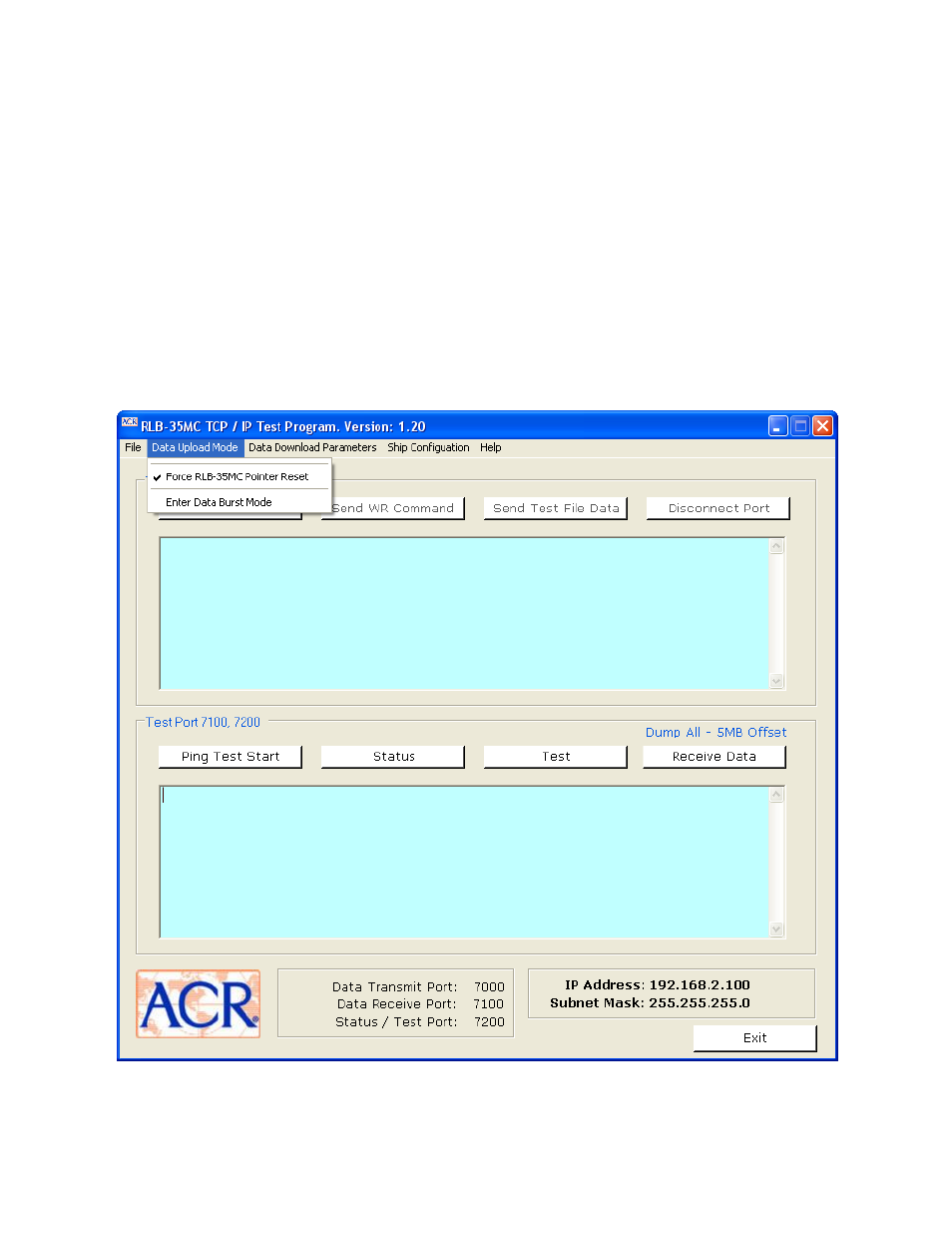
6
Y1-03-0202 Rev. E
Next continue with the ‘Test’ and the ‘Status’ buttons and note the
results displayed in the logging text box where the ping results were
listed.
5.5. Data Upload Mode
Two options are available on the demonstration software for writing to
the Main Memory area. Select an upload option before connecting to
the port and writing a file into memory.
Select menu item “Data Upload Mode” and note the two options. When
selected a check mark appears to the left of the option.
See also other documents in the category ACR&Artex Sensors:
- ARX-50 (13 pages)
- SATELLITE 3 406 (32 pages)
- GlobalFix Pro (31 pages)
- MicroFix 406 GPS PLB (13 pages)
- ME406 ACE ELT (84 pages)
- SARLink View PLB (31 pages)
- TerraFix 406 GPS PLB (17 pages)
- C406-N HM (109 pages)
- Vecta3 (32 pages)
- Mini B300 ILS H2ON (13 pages)
- Float-Free 406 Memory Capsule (26 pages)
- ResQLink PLB (19 pages)
- 16__6 Survival Radio (16 pages)
- SM-2 Marker Light (11 pages)
- Firefly Plus (1 page)
- ThunderBird SSAS (30 pages)
- B406-4 (87 pages)
- Survival Radio (20 pages)
- ResQMate (20 pages)
- GlobalFix 406 GPS Cat II EPIRB (22 pages)
- HydroFix HRU (14 pages)
- Firefly 3 Waterbug (1 page)
- ME406 ACE 455-0023 (33 pages)
- C406-1 HM (90 pages)
- Firefly 2 Doublefly (1 page)
- AquaFix 406 GPS PLB (17 pages)
- SATELLITE2 406 (25 pages)
- C406-2 HM (87 pages)
- ME406 HM (84 pages)
- AeroFix 406 GPS PLB (17 pages)
- SARLink PLB (22 pages)
- ME406 Portable ELT (85 pages)
- GlobalFix iPro (43 pages)
- SLB406 ELT (43 pages)
- G406-4 ELT (86 pages)
