2 bios setup utility, 3 main settings – Acnodes PC 9150 User Manual
Page 29
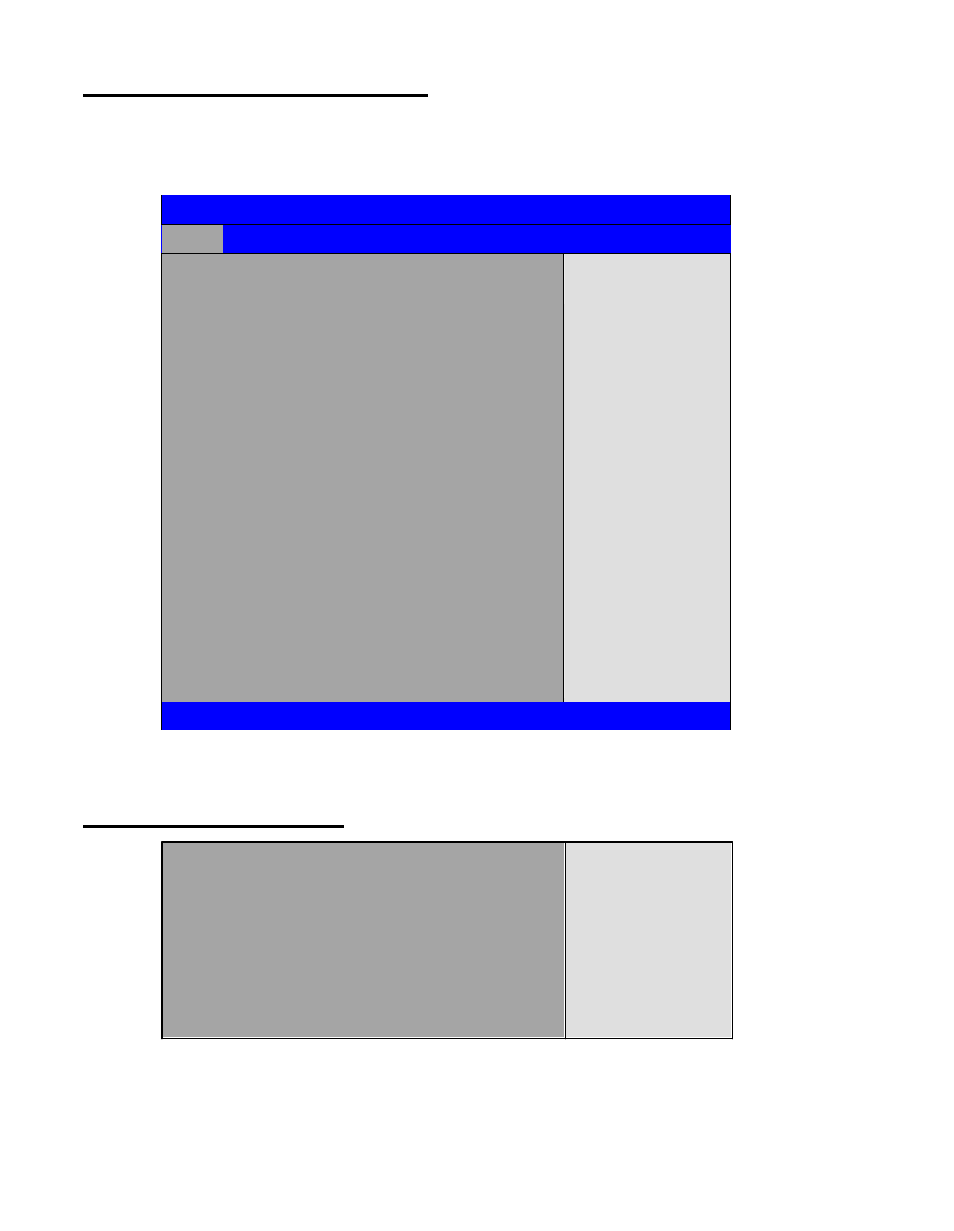
3.2 BIOS SETUP UTILITY
Press [Delete] key to enter BIOS S etup utility during P OST, and then a main menu containing
system summ ary information will appear.
Aptio Setup Utility
– Copyright (C) 2012 American Megatrends, Inc.
Main
Advanced
Chipset
Boot
Security
Save & Exit
BIOS Information
BIOS Vendor
American Megatrends
Core Version
4.6.5.3
Compliancy
UEFI 2.3; PI 1.2
Project Version
7106V002
Build Date and Time
12 17 2012 03:22:46
? Intel RC Version
System Language
[English]
System Date
[Sun 01/01/2012]
System Time
[00:00:08]
Access Level
Administrator
Intel Reference Code
Version
: Select Screen
: Select Item
Enter: Select
+/- : Charge Opt. F1
: General Help F2:
Previous Values
F3:Optimized Defaults
F4:Save and Exit
ESC Exit
Version 2.15.1226. Copyright (C) 2012 American Megatrends , Inc.
3.3 Main Settings
BIOS Info rmatio n
BIOS Vendor
American Megatren ds
Core Version
4.6.5 .3
Compliancy
UEFI 2.3; P I 1.2
Project Version
7106V00 2
Build Date and Time
12 17 2012 03:22:46
? Intel RC Version
Intel Reference Code
Version
