Chapter 3: bios setup menu, 1. bios configuration overview, 2. entering bios setup – Acnodes FES 2230 User Manual
Page 25
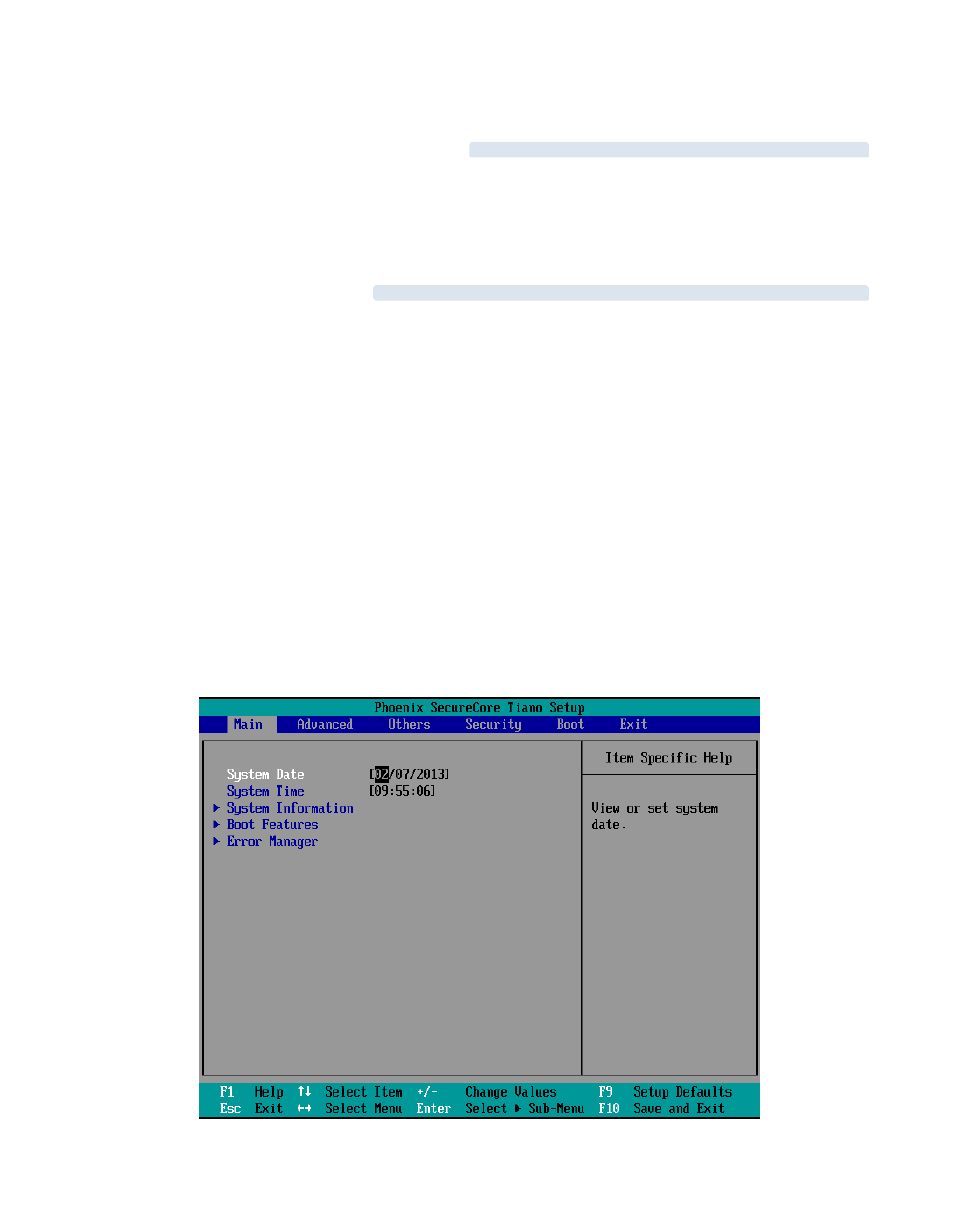
Chapter 3: BIOS Setup Menu
3-1. BIOS Configuration Overview
The m ain board employs the P hoenix SecureCore Tiano BIO S. The BIO S (Basic Input and O utput System) is a
program used to i ni ti alize and set up basi c I/O peripherals of the com puter, whi ch includes the PCI bus and
connec ted devices such as the di skette drive , the keyboard and so on.
3-2. Entering BIOS Setup
When the FES 22 30 is turned on, the BIOS wil l pe rform Power -O n Self Test (P OST) on the system and
display the size of the mem ory that is be ing te sted. P ress the [Del] key to ente r the BIOS Se tup utility, and
then the main m enu wi ll be show ed on the screen.
In thi s chapter we wil l i ntroduce the contents of BIO S used in FES 223 0.
Through unde rstandi ng BIOS
se tting wi ll be helpful in application of FE S 2 230 .
The BIO S Setup m ain menu include s some opti ons as the following screen. Use the
[Up/Down] arrow key to highlight the option that you want to m odify, and then pre ss the [Enter] key to
se lect the option and confi gure the functions.
S ystem D ate & System Tim e
In thi s secti on, you m ay view or revise for the System Date & Time.
