Step 5: powering off the system – Accusys ExaSAN A12S2-SJ User Manual
Page 20
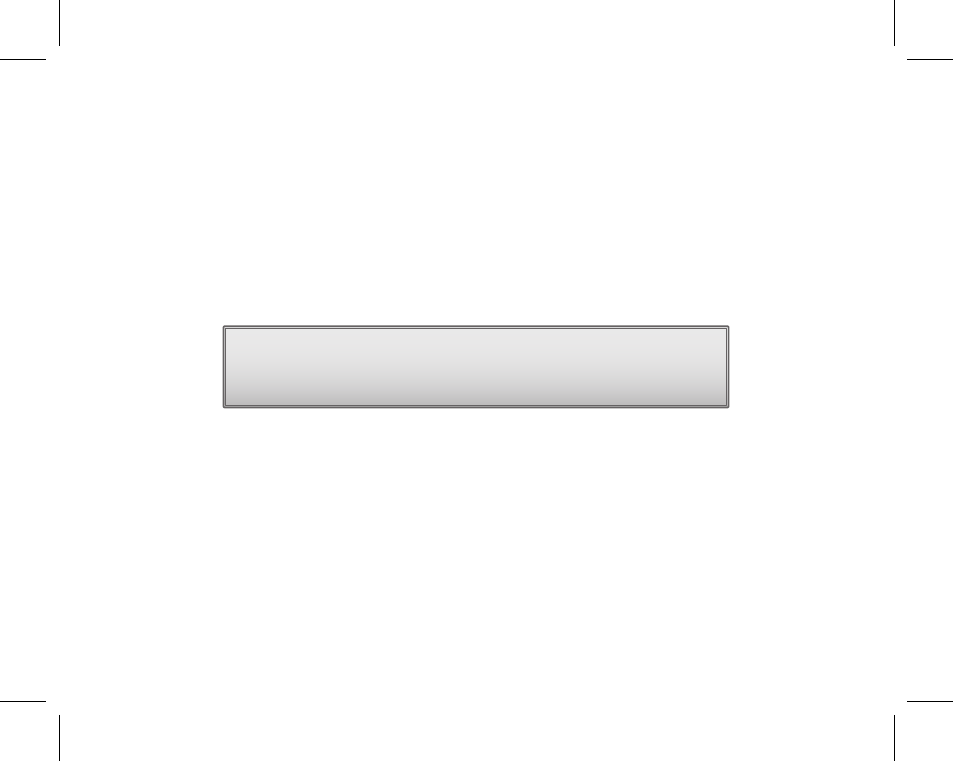
Quick Start Guide
P18
Step 5: Powering Off the System
Follow the procedures below to power off the system:
1. Stop all applications running in the host server.
2. Turn off the host server.
3. Close any GUI applications.
4. Power off the RAID system using the power switch.
5. Power off the JBOD system using the power switch.
Caution:
Disconnect all AC power cords from the MAINS to completely power
off the devices.
