Accusys ExaSAN A12S2-SJ User Manual
Page 19
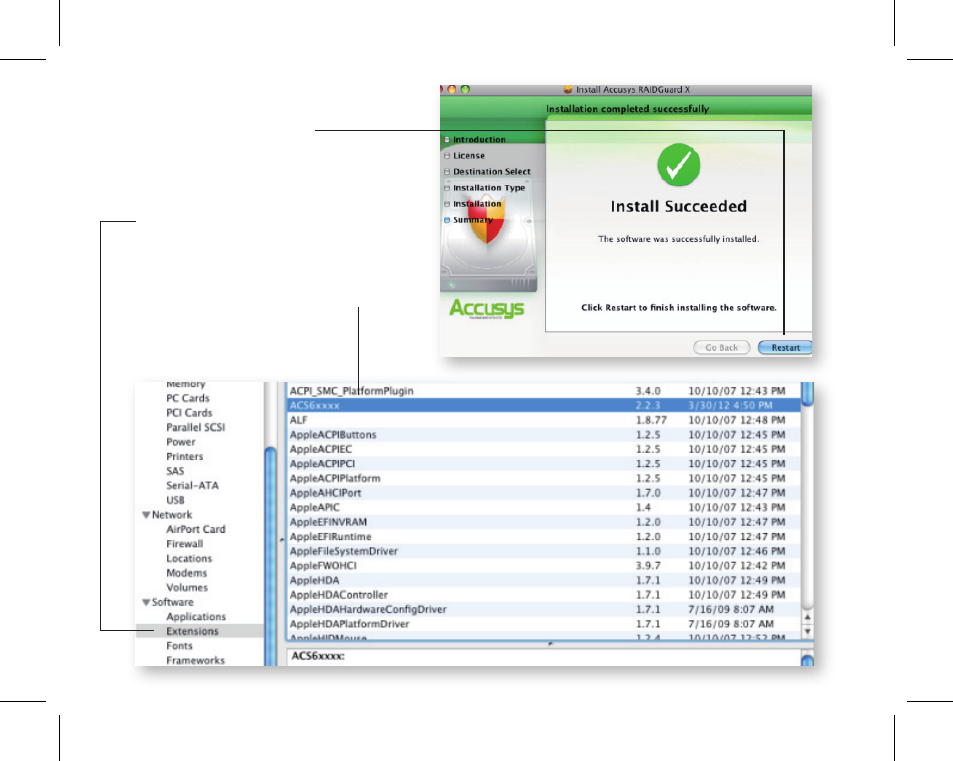
13. Click “Restart” to reboot.
14. Click Apple icon in tool bar (MAC).
15. Select “About this MAC.”
16. Select “More info” from the MacOSX window.
17. Select “Extension.”
18. See information (For example: ACS6xxxx).
Note: This information must appear. If it does
not appear, check connections, reinstall the
driver, or contact service for assistance.
