Step 3: system power-on – Accusys ExaSAN A12S2-SJ User Manual
Page 13
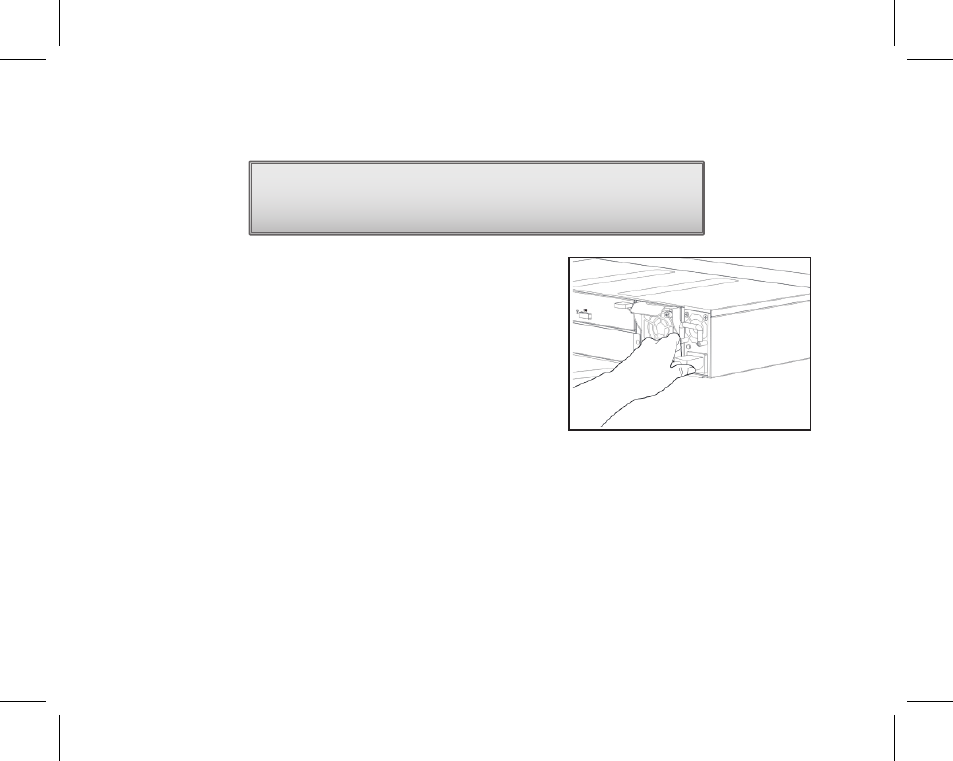
Step 3: System Power-on
Connecting the Power
1. Insert the left power cable into the rear panel left AC power port.
2. Similarly, Insert the right power cable into the rear panel right AC
power port.
3. Plug both power cords into the power source (outlet).
4. Once all the components and cables have been connected, the
system can now be powered on using the Power On/Off Switch.
JBOD Operation
Follow the procedures below in the sequence shown.
Warning: Changing the sequence of the steps below may result in damage to this device.
1. Power on the JBOD.
2. Power on the RAID (controller).
3. Insert the HBA into the host (workstation) PCIe slot.
4. See Blue "System Ready" LED light on (See page7 for more details).
5. Power on the host.
6. Download and install HBA driver from the Accusys Web site.
7. Reboot host.
Caution:
Please power off the A12S2-SJ JBOD and unplug the power
cord before inserting or removing the power cord.
P11
