Removing / replacing a drive – Accusys ACS-76510 User Manual
Page 23
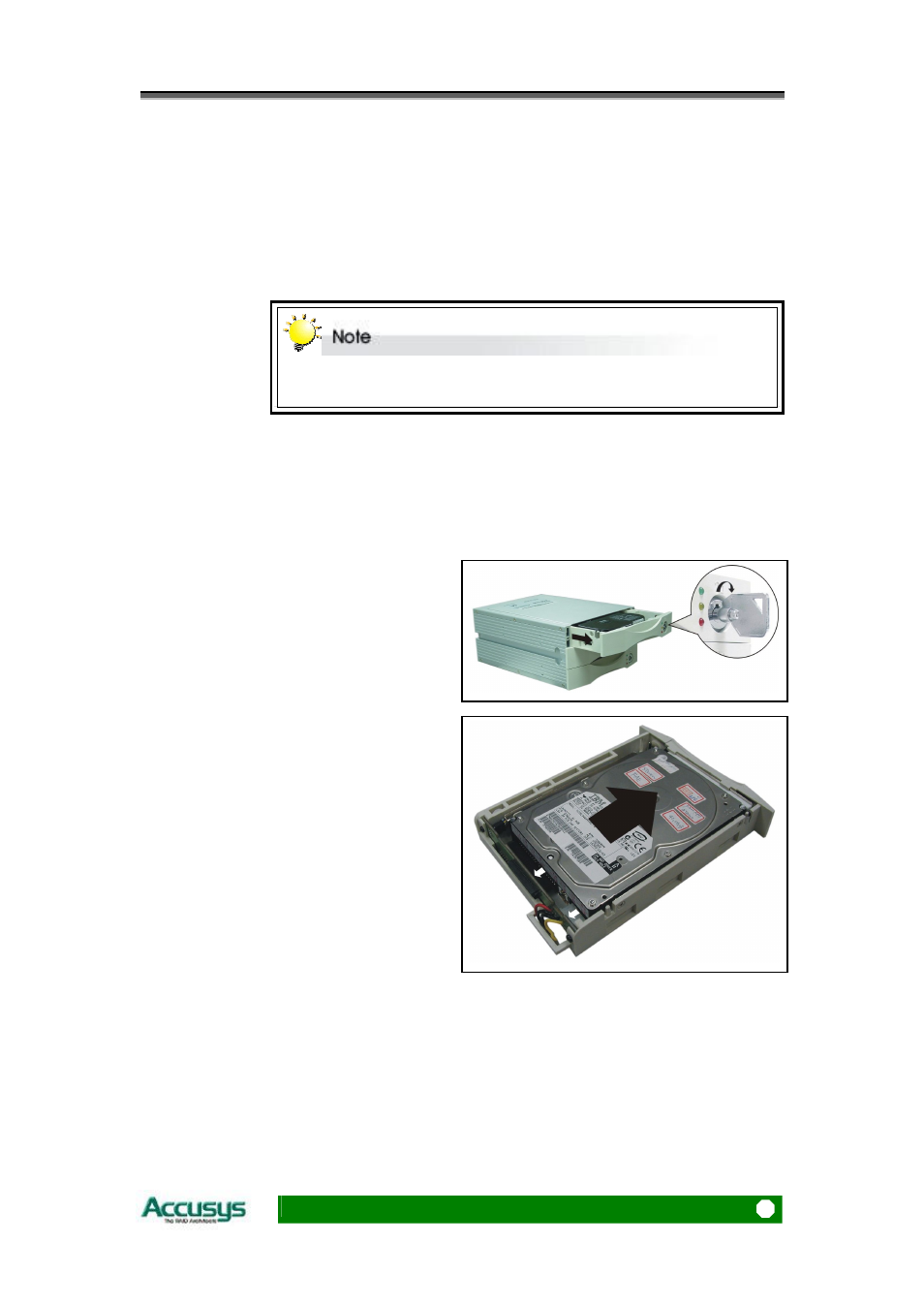
Chapter 3 – Setting up the RAID box
23
Removing / replacing a drive
Swapping drives
The hot swap function is available on the RAID 1 array and can be operated during run time.
RAID rebuilding will be processed automatically in the background and the ACS-76500/76510
RAID subsystem will record its progress. If the host system is shut down or powered off
abnormally, the ACS-76500/76510 RAID subsystem will continue the disk rebuilding process
after power is turned on again.
A hard disk should not be replaced when the system is turned off. Doing so
may leads to loss of data.
What if a disk fails?
If a disk drive fails, or a key switch is turned off, the red disk activity indicator of its disk carrier
will light and the alarm will sound. When this happens, you can replace the failed disk with a
new one, then turn the key switch on.
Removing a drive from a fixed connector drive carrier
For ACS-76500 Only
1. Unlock the appropriate disk carrier. The red
disk activity indicator will light.
2. Slide the drive carrier out of its slot.
3. Slide the disk drive to the front of the carrier
so that the IDE connector is freed from the
drive carrier.
4. Make sure the power connector is also
detached.
5. Lift out the disk drive.
