Accu-Chek Advantage User Manual
Page 41
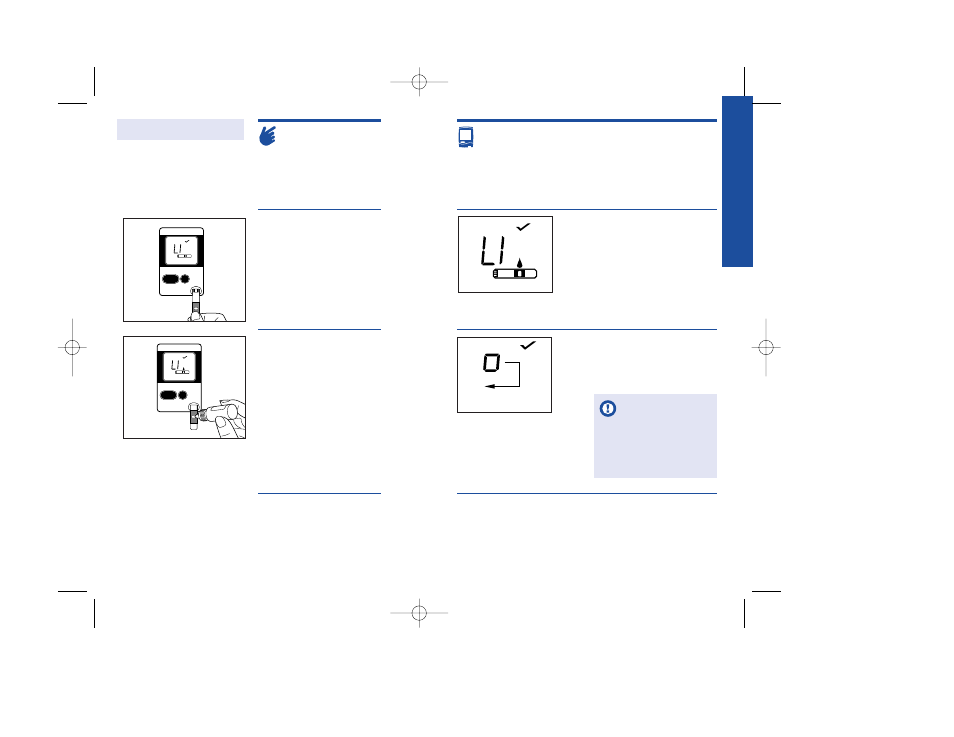
Be sure to tightly
replace vial cap after
removing test strip.
The test strip symbol
stops flashing and a
blood drop symbol
appears.
A box rotates in the dis-
play until the measure-
ment is complete.
If the solution
comes in contact with
clothing, immediately
rinse out with soap and
water.
Other Information
79
4. Open test strip vial
and remove test
strip.
5. Gently insert test
strip (yellow window
facing up) into test
strip guide.
6. Apply one drop of
Level 1 glucose con-
trol solution to the
center of the yellow
target area of the
test strip.
7. Replace cap of glu-
cose control solution.
Quality Control Testing
78
ON / OFF
MEM
A
CCU
-C
HEK
®
Advantage
®
ON / OFF
MEM
A
CCU
-C
HEK
®
Advantage
®
362-11463 AdvMan Classic-ENGL 7/15/02 12:05 PM Page 78
