Handsfreelink, Bluetooth – HONDA 2010 Civic Hybrid User Manual
Page 226
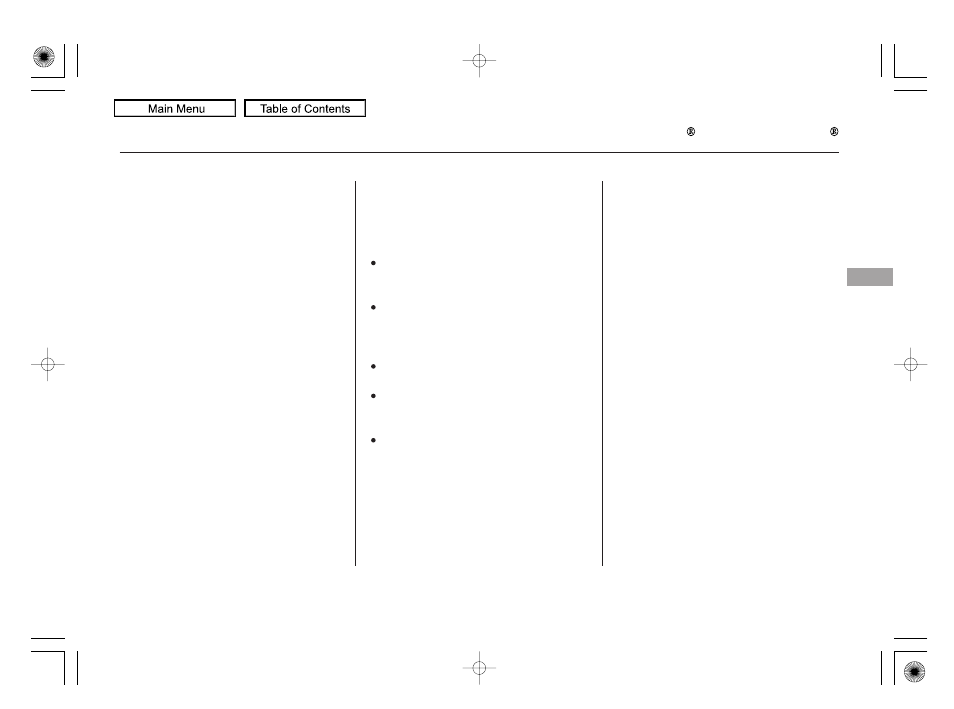
To use HFL, you need to pair your
Bluetooth-compatible cell phone to
the system.
This command group is available for
paired cell phones.
You cannot pair your phone while
the vehicle is moving.
Your phone must be in discovery
or search mode to pair. Refer to
your phone’s manual.
Up to six phones can be paired.
Your phone’s battery may drain
faster when it is paired to HFL.
If after three minutes your phone
is not ready to pair or a phone is
not found, the system will time out
and return to idle.
Press and release the HFL Talk
button. If you are pairing a phone
for the first time, HFL will give
you information about the pairing
process. If it is not the first phone
you are pairing, say ‘‘
’’ and say ‘‘
.’’
Follow the HFL prompts and put
your phone in discovery or search
mode. HFL will give you a 4-digit
pairing code and begin searching
for your phone.
When your phone finds a
Bluetooth device, select HFL from
the options and enter the 4-digit
code from the previous step.
Follow the HFL prompts and
name the newly paired phone.
1.
2.
3.
4.
CONTINUED
Phone Setup
Phone
setup
Pair
Phone pairing tips
To pair a cell phone:
Bluetooth
HandsFreeLink
Fe
a
tu
re
s
223
09/07/15 10:59:07 31SNC640_228
2010 Civic Hybrid
