HONDA 2013 Civic Coupe User Manual
Page 86
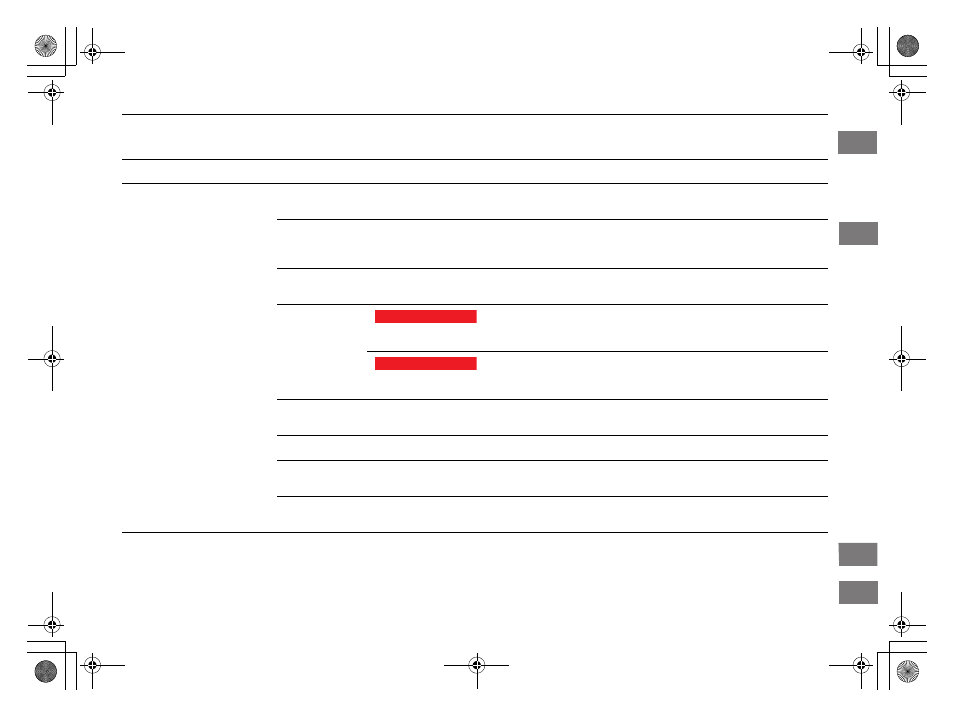
85
uu
Gauges and Multi-Information Display
u
intelligent Multi-Information Display (i-MID)
Continued
In
strum
e
nt Pa
nel
*1:
Not available on all models
*2:
Default Setting
*3:
Default Setting for 1.8 ℓ engine models
*4:
Default Setting for 2.4 ℓ engine models
*5:
Refer to the navigation system manual for complete details.
Setup Group
Customizable Features
Description
Selectable settings
Customize
Settings
Display
Setup
Select
Wallpaper
Selects the full-size analogue clock or the wallpaper.
Clock
*2
/Image 1/Image 2/
Image 3
Import
Wallpaper
Imports an image file for a new wallpaper.
Three images can be stored.
Delete
Wallpaper
Deletes an image file for a wallpaper.
Image 1/Image 2/Image 3
Trip Meter
Item to
Display
Selects an item to be displayed along with average
fuel economy.
Range
*2
/Elapsed time/
Average speed
Selects an item to be displayed along with the
instant fuel economy.
Average Fuel
*2
/Range/
Elapsed time/Average speed
Welcome
Screen
Selects whether the welcome screen comes on or
not when you turn the ignition switch to ON
(
w
.
On
*2
/Off
Color Theme
Changes the color of the screen.
Blue
*3
/Red
*4
/Amber/Gray
Turn by Turn
Display
*1, *5
Selects whether the turn-by-turn display comes on
or not during the route guidance.
On
*2
/Off
Language
Selection
Changes the displayed language.
English
*2
/French/Spanish
1.8 ℓ engine models
2.4 ℓ engine models
13 CIVIC 2D-31TS86100.book 85 ページ 2012年10月26日 金曜日 午前8時49分
Home
QRG
Index
2013 Civic Coupe
TOC
