HONDA 2013 Civic Coupe User Manual
Page 194
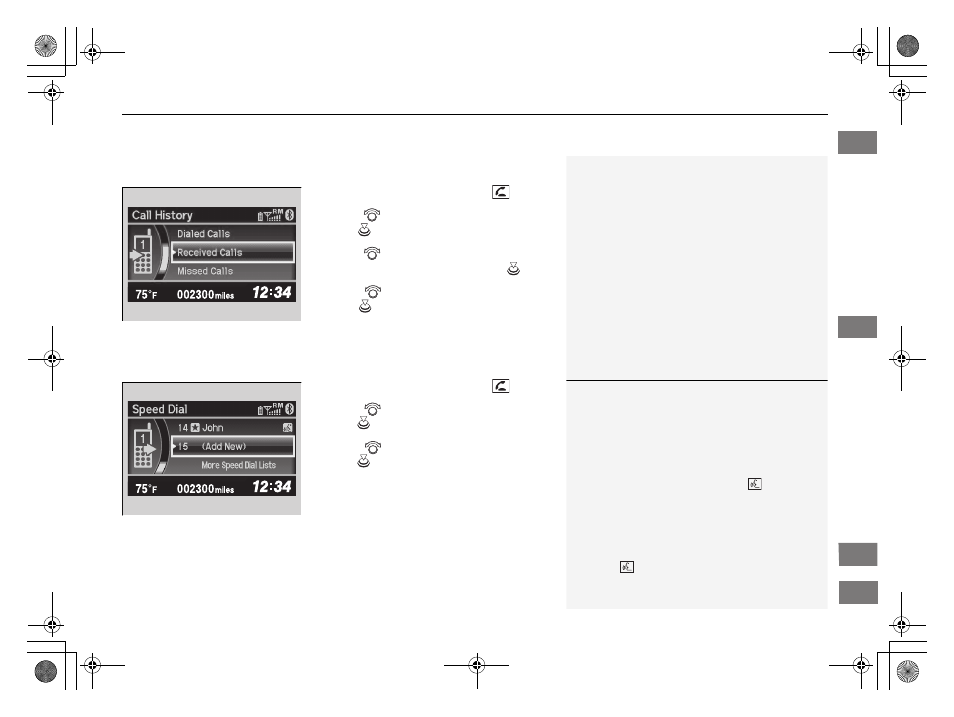
Continued
193
uu
Bluetooth® HandsFreeLink®
u
HFL Menus
Features
■
To make a call using the call history
Call history is stored by Dialed Calls, Received Calls, and Missed Calls.
1. Press the PHONE button or the
button.
2. Rotate
to select Call History, then
3. Rotate
to select Dialed Calls, Received
Calls, or Missed Calls, then press
.
4. Rotate
to select a number, then
u
Dialing starts automatically.
■
To make a call using a speed dial entry
1. Press the PHONE button or the
button.
2. Rotate
to select Speed Dial, then
3. Rotate
to select a number, then
u
Dialing starts automatically.
1
To make a call using the call history
The call history displays the last 20 dialed, received, or
missed calls.
(Appears only when a phone is connected to HFL.)
1
To make a call using a speed dial entry
On the Phone screen, the first six speed dials on the
list can be directly selected by pressing the
corresponding audio preset buttons (1-6).
Select More Speed Dial Lists to view another paired
phone’s speed dial list.
When a voice tag is stored, press the
button to
call the number using the voice tag.
Any voice-tagged speed dial entry can be dialed by
voice from any screen.
Press the
button and follow the prompts.
13 CIVIC 2D-31TS86100.book 193 ページ 2012年10月26日 金曜日 午前8時49分
2013 Civic Coupe
Home
QRG
Index
TOC
press .
press .
press .
press .
