Features (p141), Features, Audio system – HONDA 2013 Civic Coupe User Manual
Page 15
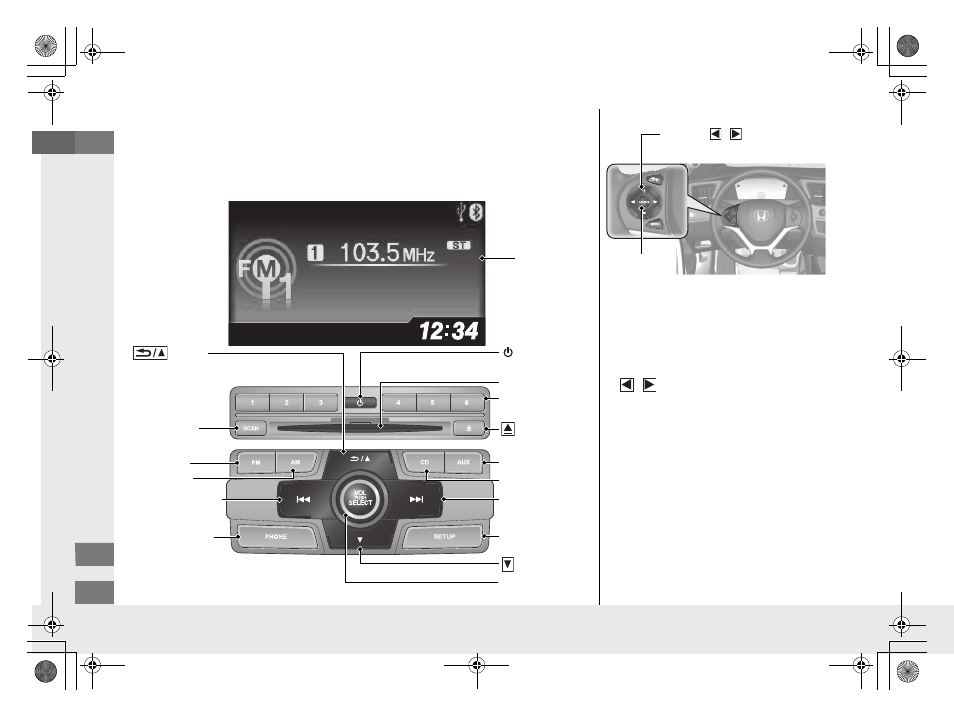
14
Q
u
ic
k
R
e
fe
re
n
ce
G
u
id
e - 2013 Civic Coupe
Audio system
For navigation system operation
() See Navigation System Manual
002300
75°
F
miles
i-MID
AM Button
FM Button
SCAN Button
SKIP/SEEK Button
Selector Knob
Button
(Power)
Button
CD Button
AUX Button
CD Slot
(CD Eject)
Button
Preset Buttons
(1-6)
Button
SETUP Button
SKIP/SEEK
Button
PHONE Button
●
(
+ /
(
- Button
Press and release to adjust the volume up/
down.
● SOURCE Button
Press and release to change the audio
mode: FM1/FM2/AM/CD/AUX.
●
/
Button
Radio:Press and release to change the
preset station.
Press and hold to select the next or
previous strong station.
CD/USB device:
Press and release to skip to the
beginning of the next song or
return to the beginning of the
current song.
Press and hold to change a folder.
(
+ /
(
- /
/
Button
SOURCE
Button
13 CIVIC 2D-31TS86100.book 14 ページ 2012年10月26日 金曜日 午前8時49分
Home
QRG
Index
