HONDA 2013 Civic Coupe User Manual
Page 185
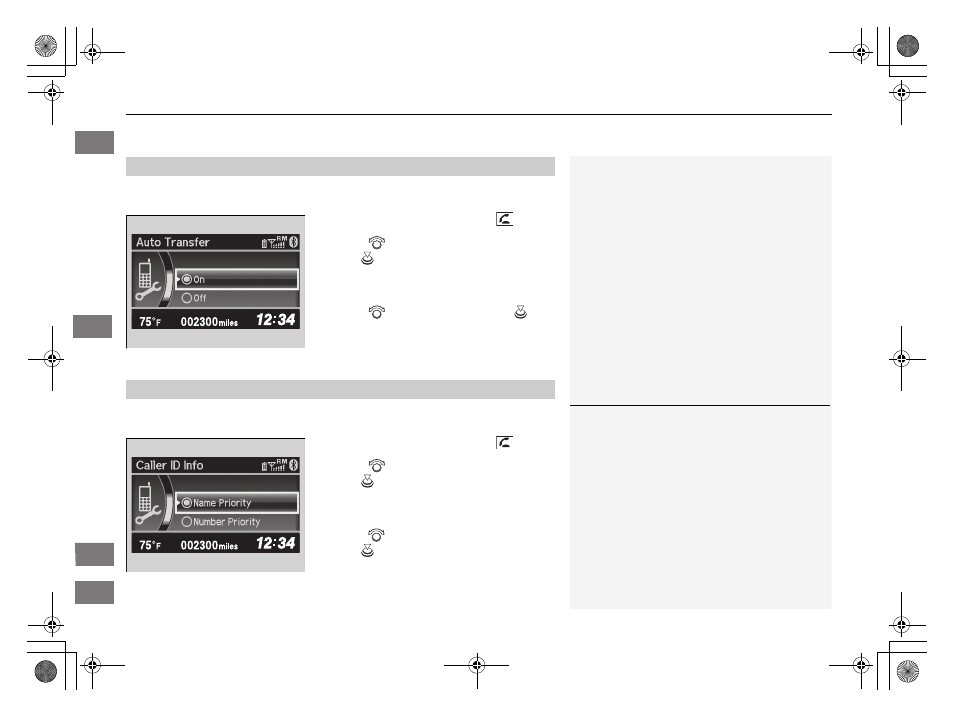
uu
Bluetooth® HandsFreeLink®
u
HFL Menus
184
Features
If you get into the vehicle while you are on the phone, the call can be automatically
transferred to HFL.
1. Press the PHONE button or the
button.
2. Rotate
to select Phone Setup, then
press .
u
Repeat the procedure to select Auto
Transfer.
3. Rotate
to select On, then press
.
4. You will receive a notification on the screen
if the change is successful.
You can select a caller’s information to be displayed when you have an
1. Press the PHONE button or the
button.
2. Rotate
to select Phone Setup, then
press .
u
Repeat the procedure to select Caller ID
Info.
3. Rotate
to select a mode you want, then
press .
4. You will receive a notification on the screen
if the change is successful.
■
Automatic Transferring
■
Caller’s ID Information
1
Caller’s ID Information
Name Priority mode: A caller’s name is displayed if it
is stored in the phonebook.
Number Priority mode: A caller’s phone number is
displayed.
13 CIVIC 2D-31TS86100.book 184 ページ 2012年10月26日 金曜日 午前8時49分
2013 Civic Coupe
Home
QRG
Index
TOC
incoming call.
