HONDA 2013 Accord Coupe User Manual
Page 74
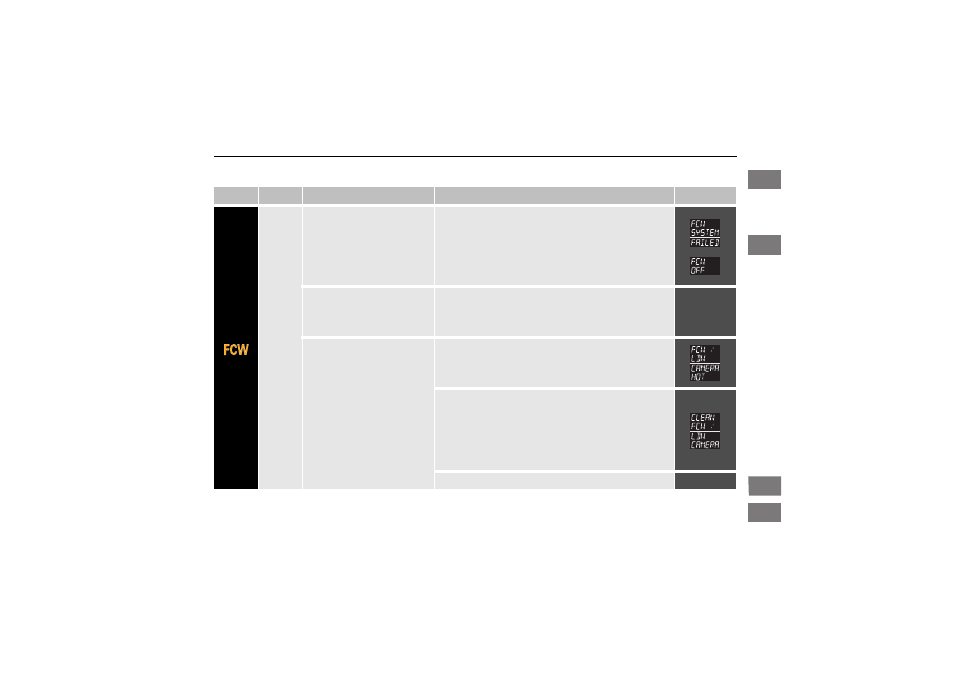
73
uu
Indicators
u
Continued
Indicator
Name
On/Blinking
Explanation
Message
Forward
Collision
Warning
(FCW)
Indicator
*
●
Comes on for a few seconds
when you change the power
mode to ON, then goes off.
●
Comes on when you have
customized FCW to turn off.
●
Comes on if there is a problem
with the FCW system.
●
Stays on constantly without FCW off - Have the vehicle
checked by a dealer.
●
Blinks when the system detects
a likely collision with a vehicle
in front of you. The beeper
sounds.
●
Blinks while driving - Take appropriate action to prevent
a collision (apply the brakes, change lanes, etc.).
—
●
Comes on when the FCW
system shuts itself off.
●
Stays on - The temperature inside the FCW system is too high.
The system activates when the temperature inside the system
cools down.
●
Stays on - The area around the camera is blocked by dirt, mud,
etc. Stop your vehicle in a safe place, and wipe it off with a soft
cloth.
●
Have your vehicle checked by a dealer if the indicator and
message come back on after you cleaned the area around
the camera.
—
2013 Accord Coupe
In
st
ru
men
t P
a
ne
l
TOC
Home
QRG
Index
*
Not available on all models
