HONDA 2013 Accord Coupe User Manual
Page 233
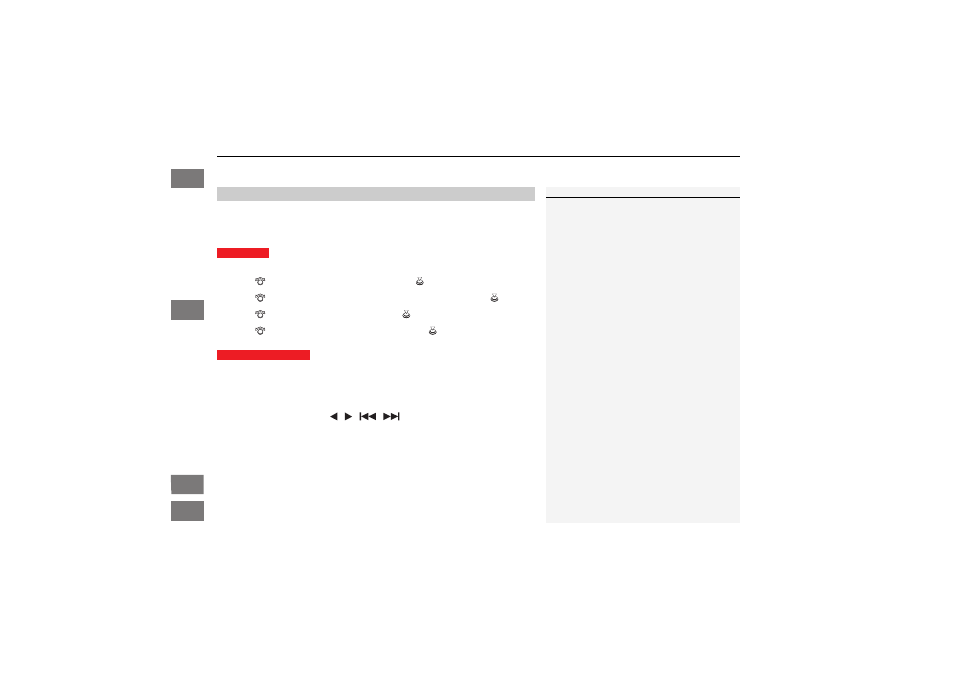
uu
Audio System Basic Operation
u
Playing XM® Radio
232
1. Select the XM® mode.
2 Audio Remote Controls P. 153
2 Audio with Touch Screen P. 211
2. Press the MENU button.
3. Rotate
to
select
XM Tune Mode, then press
.
4. Rotate
to
select
Channel Mode or Category Mode, then press
.
5. Rotate
to
select
Channel List, then press
.
6. Rotate
to select a channel from a list, then press
.
2. Select More.
3. Select Tune Mode.
4. Select CH Channel Mode or CAT Category Mode.
5. Select a channel using the
,
,
,
icons on the tune mode screen or
the preset numbers (1-12) on the preset mode screen.
■
To Play the XM® Radio
1
Playing XM® Radio
You can control the XM® radio using voice
commands.
2 Voice Control Operation P. 219
In the channel mode, all available channels are
selectable. In the category mode, you can select a
channel within a category (Jazz, Rock, Classical, etc.).
There may be instances when XM® Radio does not
broadcast all the data fields (artist name, title). This
does not indicate a problem with your audio system.
Interface Dial
Audio with Touch Screen
2013 Accord Coupe
Features
TOC
QRG
Index
Home
