Defaulting all the settings – HONDA 2013 Accord Coupe User Manual
Page 310
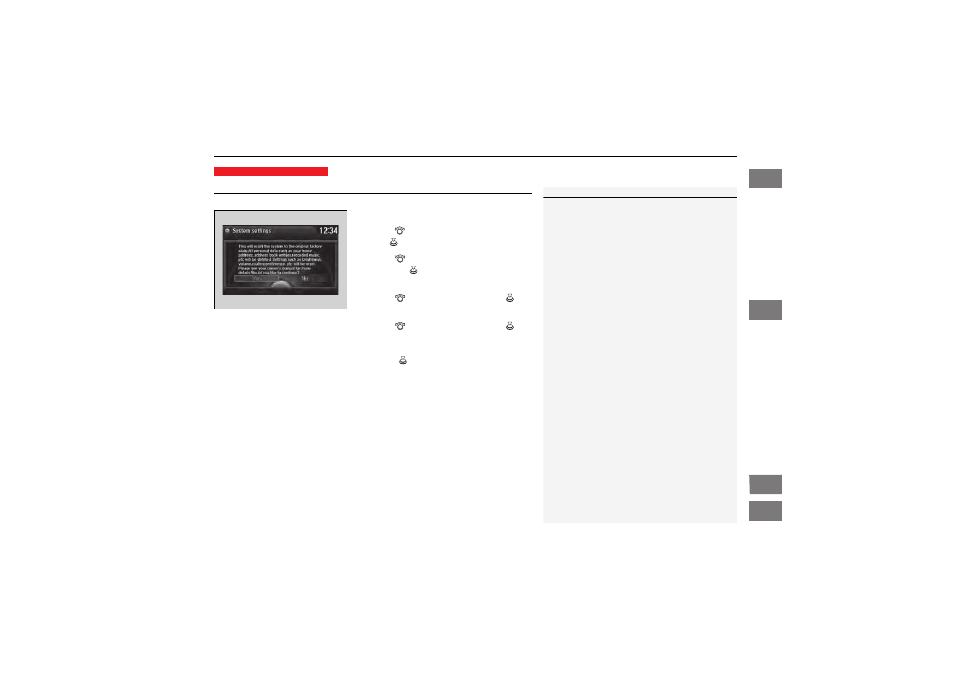
309
uu
Customized Features
u
Defaulting All the Settings
Defaulting All the Settings
Reset all the menu and customized settings as the factory defaults.
1. Press the SETTINGS button.
2. Rotate
to select System Settings, then
press .
3. Rotate
to select Factory data reset,
then press
.
u
The pop-up menu appears on the screen.
4. Rotate
to select Yes, then press
.
u
The confirmation message will appear.
5. Rotate
to select Yes, then press
again to reset the settings.
u
The confirmation message will appear.
Press
to select OK.
Models with navigation system
1
Defaulting All the Settings
When you transfer the vehicle to a third party, reset
all settings to default and delete all personal data.
The following settings will be reset:
•
Routing & Guidance: Rerouting, Unverified Area
Routing, Traffic Rerouting, Edit Waypoint Search
Area, Guidance Mode, Street Name Guidance
•
Route Preference
2013 Accord Coupe
Features
TOC
QRG
Index
Home
