Features and functions preparations before use, Inserting the batteries, Positioning the monitor – Tanita UM-041 User Manual
Page 6: Handling tips, Measuring platform, Accessories
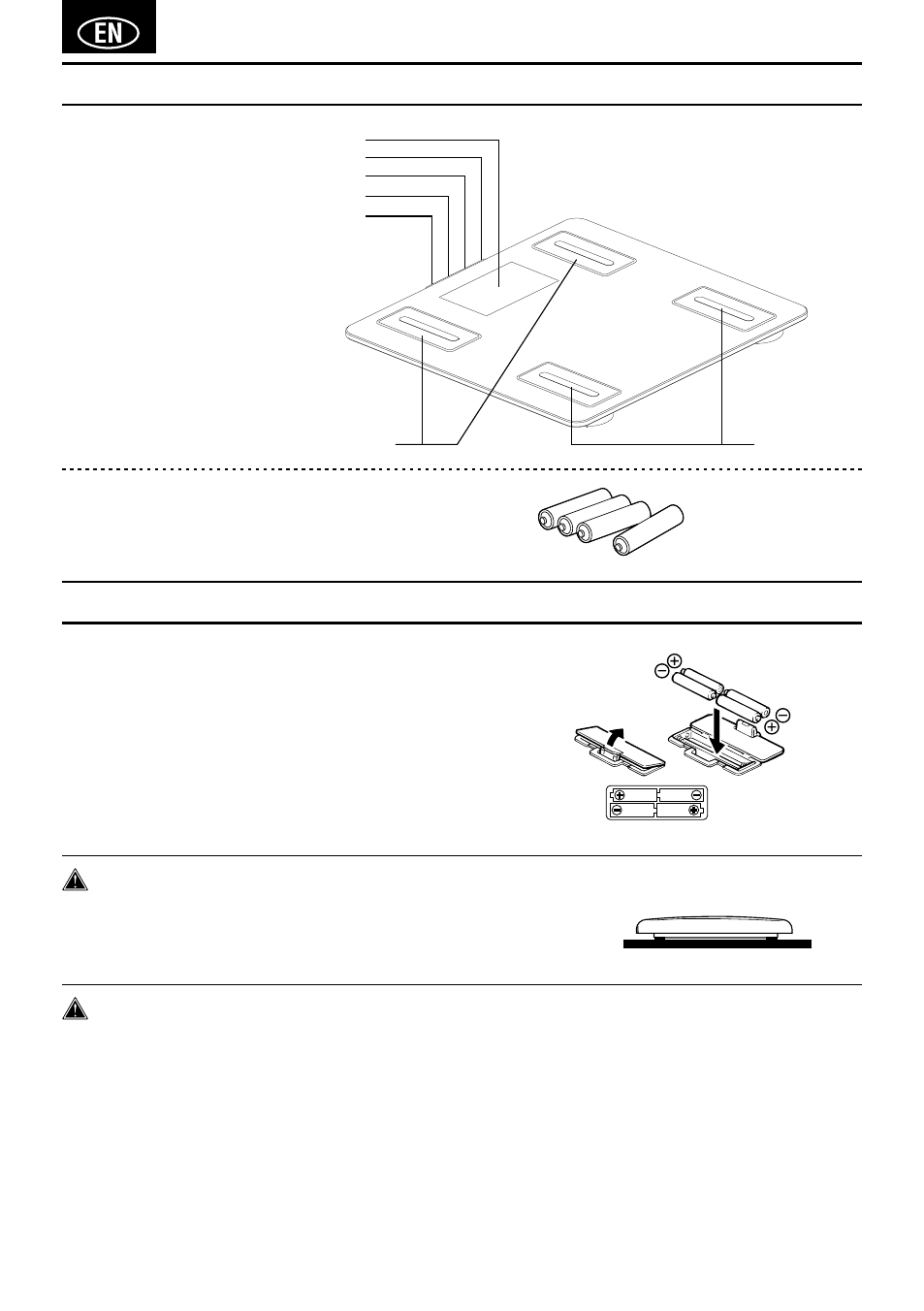
4
Inserting the Batteries
Open the battery cover on the back of the measuring platform. Insert the supplied
AAA-batteries as indicated.
Note:
Be sure that the polarity of the batteries is set properly. If the batteries are
incorrectly positioned the fluid may leak and damage floors. If you do not
intend to use this unit for a long period of time, it is advisable to remove the
batteries before storage.
Please note that the included batteries from factory may have decreased energy
levels over time.
Positioning the Monitor
Place the measuring platform on a hard, flat surface where there is minimal
vibration to ensure safe and accurate measurement.
Note:
To avoid possible injury, do not step on the edge of the platform.
Handling Tips
This monitor is a precision instrument utilizing state-of-the-art technology.
To keep the unit in the best condition, follow these instructions carefully:
• Do not attempt to disassemble the measuring platform.
• Store the unit horizontally, and place it so that the buttons will not be pressed accidentally.
• Avoid excessive impact or vibration to the unit.
• Place the unit in an area free from direct sunlight, heating equipment, high humidity, or extreme temperature change.
• Never submerge in water. Use alcohol to clean the electrodes and glass cleaner (applied to a cloth first) to keep them shiny; avoid
soaps.
• Do not step on the platform when wet.
• Do not drop any objects onto the platform.
FEATURES AND FUNCTIONS
PREPARATIONS BEFORE USE
Measuring Platform
1. Display Screen
2. Weight-Only Key
3. MEMORY/UP Key
4. SET/RECALL Key (UM-041 only)
5. GUEST/DOWN Key
6. Ball-of-Foot Electrodes
7. Heel Electrodes
Accessories
8. AAA-Size Batteries (4)
6
7
8
1
2
3
4
5
Open as shown.
Direction of the batteries.
