Or 1. operating instructions, P2 p 2 s 1 s 1, Factory settings – STIEBEL ELTRON RTF Z 24.06.2003 - 19.12.2004 User Manual
Page 5: 1 first start-up, 2 setting the time and day of the week, Displays
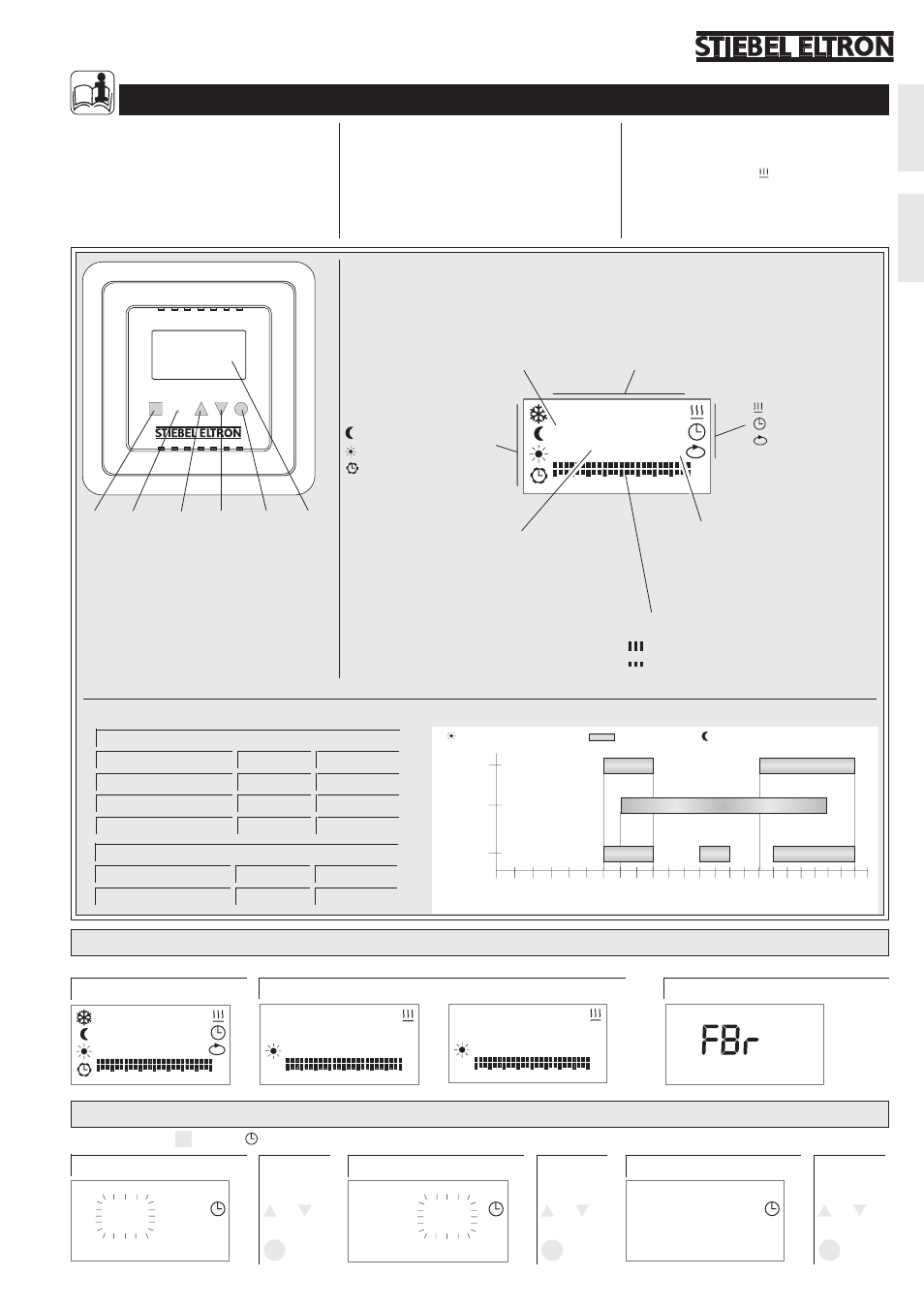
5
Deutsch
English
M
+
–
OK
6
9
3
15
21
S1
Mo - Fr
Sa - Su
S1
E1
E1
S2
S3
E2
E3
E1
E2
S1
S2
P1
P2
P3
12
18
24
time
comfort temperature
otherwise
Off-peak temperature
pr
ograms
6
00
6
00
12
00
9
00
9
00
14
00
16
00
17
00
23
00
23
00
7
00
23
00
1 2 3 4 5
6
6
12
18
24
0
7
P
2
P
2
S
1
S
1
P
2.5
or
1. Operating instructions
for the user and the qualified installer
The RTF-Z with digital weekly timer serves
for individual control of the heat emission of
floor heating units. For this, a choice can be
made between four operating modes (timer
program, comfort temperature, off-peak
temperature, and frost protection).
After connecting to the mains supply until
setting the time, the thermostat automatically
switches to the „comfort temperature“
operating mode, and regulates the floor
heating unit to the temperature value set at
the factory. After setting the clock, the
thermostat then switches to the „timer pro-
gram“ operating mode.
Heating up of the floor heating unit is identified
by the function symbol „heating operation“.
It is possible to switch off the heating operation
by changing to the „Frost protection
!
“
operating mode.
1
Mode - select an operating mode or
function by repeated pressing
2
Reset - restore the factory setting.
Briefly depress the flush-fitting push-
button with a non-conductive blunt object.
3
Increase the set value
4
Decrease the set value
5
Confirm the set value
6 Display
1
2
3
4
5
6
8966.01
8967.01
Functions
Heating operating
Time
P
Program selection
Timer programs
P1 Program 1
P2 Program 2
P3 Program 3
Operating modes
!
Frost protection
Off-peak temperature
Comfort temperaure
Timer program
Days of the week
1-5 Monday - Friday
6+7 Saturday + Sunday
Start / end time in the timer program
S1 1st start time
E1 1st end time
S2 2nd start time
E2 2nd end time
S3 3rd start time
E3 3rd end time
Value indicator
Setpoint floor temperature
(Guide figure, e.g. 2.5 = approx.
25 °C) or time
Time segment timer
Comfort temperature
Off-peak temperature
Factory settings
Timer program switching times
Floor temperatures operating modes
Frost protection
1.0
=
^ approx. 10
Guide figure
°C
Off-peak temperature
1.8
=
^ approx. 18
Comfort temperature
2.5
=
^ approx. 25
Temperature setting limits
Max. Floor temperature
4.0
=
^ approx. 40
Min. Floor temperature
1.0
=
^ approx. 10
1.1 First start-up
After connecting to the mains supply, the following displays appear:
for approx. 5 seconds . . .
. . . then alternately
probe defective or not connected
1.2 Setting the time and day of the week
Press push-button M until the function symbol is displayed.
Hour
Push-
button
+
or
–
OK
Minutes
+
or
–
OK
Push-
button
Day of the week
+
or
–
OK
Push-
button
Displays
6
12
18
24
0
2.5
6
12
18
24
0
6
12
18
24
0
6
12
18
24
0
00:00
1 2 3 4 5
6
6
12
18
24
0
7
8
8
8
8
8
8
8
8
P
88:88
00
:00
00
:00
1
