D bedienungsanleitung g operating instruction, F mode d´emploi – Hama Basic Keyboard 2100 User Manual
Page 3
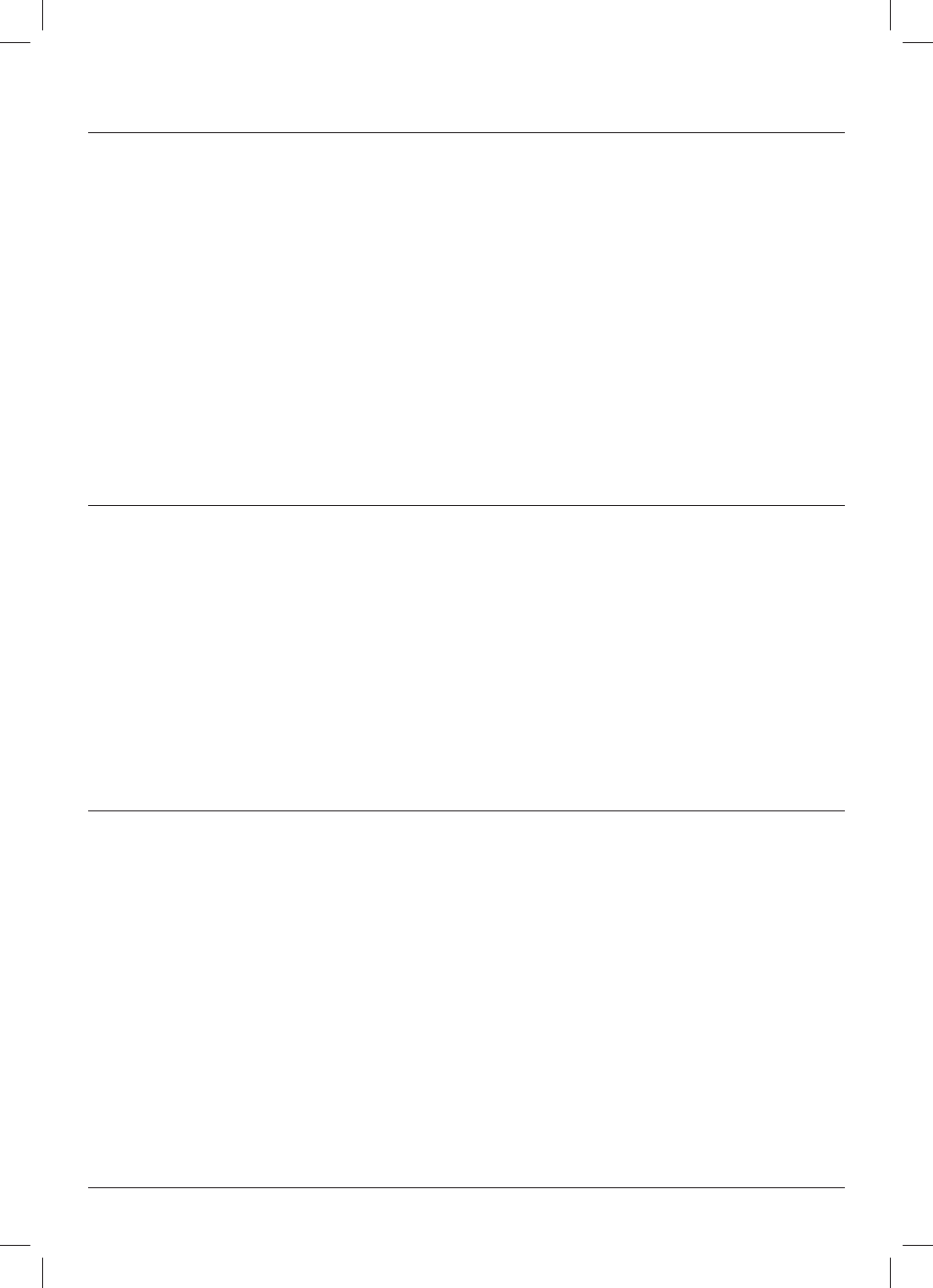
2
d Bedienungsanleitung
g
Operating Instruction
INSTALLATION DER TASTATUR (USB)
Verbinden Sie den USB-Anschluss der Tastatur mit der
USB-Schnittstelle am PC oder einem USB-Hub.
Die Tastatur wird vom Betriebssystem selbstständig erkannt
und installiert. Dieser Vorgang kann einige Sekunden in
Anspruch nehmen.
Hinweis
Im Gegensatz zur Installation über die PS/2-Schnittstelle
ist es bei USB nicht notwendig, den PC auszuschalten.
Produktinformationen oder neue Treiber fi nden Sie im Internet
unter www.hama.com
KEYBOARD INSTALLATION (USB)
Insert the USB plug of the keyboard into a USB port on your PC or into a USB hub.
The operating system automatically detects and installs the keyboard. This process
may take a few seconds.
Note
Unlike when installing using the PS/2 port, with USB, you do not need to switch off
your PC.
INSTALLATION DU CLAVIER (USB)
Reliez la prise USB du clavier au port USB du PC ou à un Hub-USB.
Le clavier est détecté et installé par le système d´exploitation. Ce procédé peut
durer quelques secondes.
Remarque
Contrairement à l´installation via l´interface PS/2, avec USB il n´est pas nécessaire
d´éteindre le PC.
f Mode d´emploi
00053836man_cz_de_el_en_es_fi_fr_hu_it_nl_pl_pt_ro_ru_sl_sk_sv_tr.indd Abs2:2
00053836man_cz_de_el_en_es_fi_fr_hu_it_nl_pl_pt_ro_ru_sl_sk_sv_tr.indd Abs2:2
19.08.10 07:29
19.08.10 07:29
